
This topic provides information about the Q-SYS Core 250i and Core 500i.
Note: This product is discontinued. Reference the Core 510i replacement model. For Core 250i and Core 500i installation instructions, see the Hardware User Manual online.

Type 2 hardware provides new cables and connectors between the I/O cards and main boards in Cores and I/O Frames. Due to this change, the Type 2 hardware is not physically compatible with the older hardware. You can still integrate the new I/O Frames and Cores in the same system with older hardware, but the I/O cards are not interchangeable. Type 2 hardware can be identified by a yellow label on the back of the Core and I/O Frame, and the bottom of the I/O cards.
The available storage capability for audio files and design files depends on the Multi-Track Player option purchased with the Core. The MTP upgrade options use an upgraded media drive. (Available hard drive size varies.)
CAUTION: If you upgrade your hard drive, you will lose any files you had on the flash drive. Back up the files prior to upgrading.
Refer to Networked Audio Design for Core capacity information.
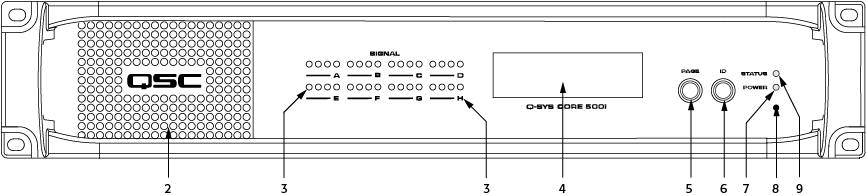
Insert a standard paperclip or other suitable tool into the pinhole and hold for 10 seconds to reset all network settings to their factory defaults.
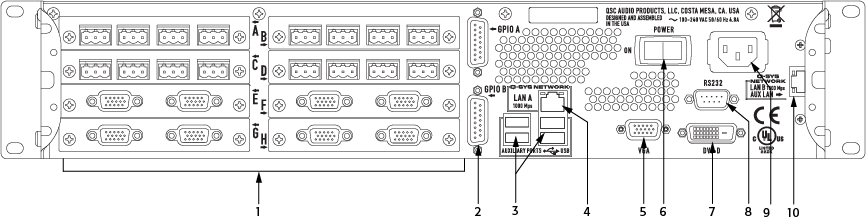
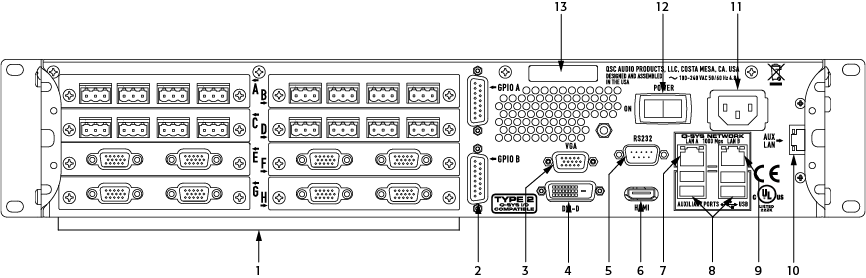
|
Core 250i |
Core 500i |
|
|---|---|---|
|
Description |
System processor and control engine |
|
|
Capacity |
||
|
Network Audio Channels |
||
|
In Out Max Ch Out1 |
In + Out 64 1024 |
In + Out 128 2048 |
|
End Node Capacity |
128 |
256 |
|
Processing (Channels of 32-bit audio) |
128 |
256 |
|
I/O Capacity2 |
Up to 32 channels. Requires purchase of I/O cards |
|
|
Line Voltage Requirements |
100 VAC - 240 VAC, 50 - 60 Hz |
|
|
Dimensions (HWD) |
3.5" x 19" x 15" (88.9 mm x 482.6 mm x 381 mm) |
|
|
Accessories Included |
6 ft UL/CSA/IEC line cord User Manual QSC Warranty Optional audio I/O ship kit |
|
1. Using maximum fan-out with 16-channel unidirectional I/O Frames.2. The CAES4 card (AES3 input/output) doubles the audio channel count of any slot in which it is used. |
||
For more information about discontinued Q-SYS products, including related documentation, see the Q-SYS / Legacy DSP page on the QSC website.
Software and Firmware | Resources | QSC Self Help Portal | Q-SYS Help Feedback
Copyright © 2019 QSC, LLC. Click here for trademark and other legal notices. |