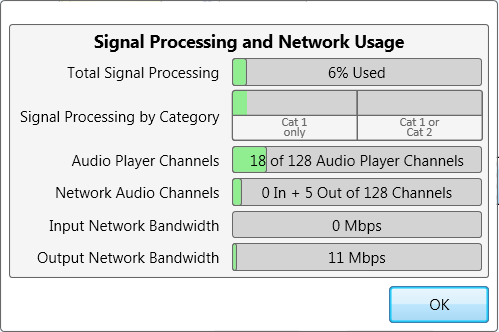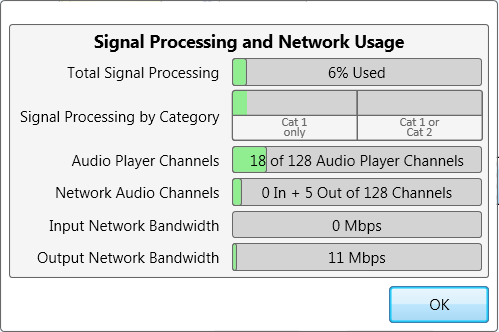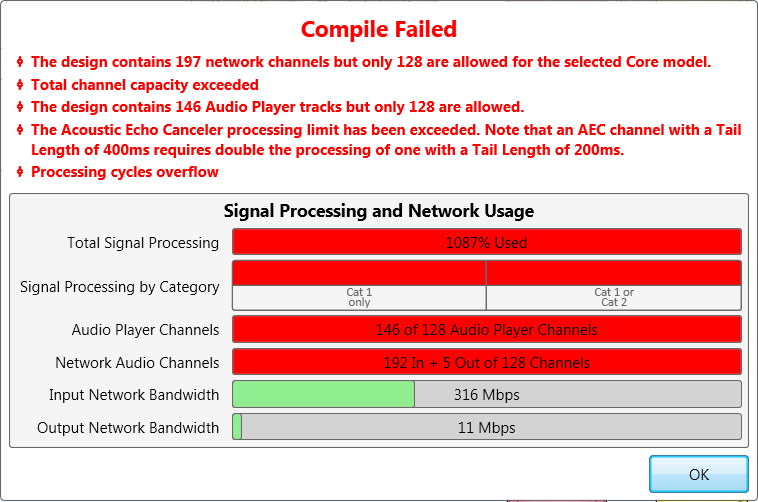Open topic with navigation
Check Design
You can check your design in the Design, Emulate, or Run mode. To access Check Design, press Shift+F6 or from the menu select, File > Check Design. The Check Design dialog box gives a numeric quantity or percentage of each parameter measured. Also displayed is a progress-type bar giving a visual representation of the numeric. The progress bar is green when the reading is within the limits, and red when the limits are exceeded.
Check Design provides the following information:
- Total Signal Processing (Percentage of DSP cycles used on the Core.)
- Signal Processing usage is based on the number, size, and type of DSP Components in your design.
- All of the Components in the Schematic Library are DSP Components, and all DSP Components placed in your design count against the DSP usage.
- The actual amount of DSP available depends on the model of the Core.
- Signal Processing by Category – There are two types or categories of DSP; Cat 1 is standard DSP – all components in the Schematic Library except the Acoustic Echo Canceler (AEC) and Notch Feedback Controller (NFC), Cat 2 is for the AEC and NFC.
There are up to three meters in the Design Check dialog box, depending on the Core. Cores 250i, 500i, and 1000 have two meters measuring Cat 1 and Cat 2. The remaining Cores have three meters.- Cat 1 – Standard DSP only
- Cat 1 or 2 – Standard or AEC/NFC
- Cat 2 – AEC/NFC only.
- Audio Player Channels is the number of channels you have in all the Audio Player components in your design, combined.
- Network Audio Channels (Number of network channels in and out of the Core.)
- The inputs are counted when an input card from an I/O Frame is in the design and wired. Only wired input connectors on the card are counted.
- Input cards in the Core are not counted against the Network Audio count.
- The outputs are counted when an output card from an I/O Frame is in the design and wired to a source.
- Output cards in the Core are not counted against the Network Audio count.
- If Loudspeaker Monitoring is used, there is one additional network input channel per DataPort card.
- Network In Bandwidth (Bandwidth, in megabits per second, used on the network by the audio streams into the Core.)
- Network Out Bandwidth (Bandwidth, in megabits per second, used on the network by the audio streams out of the Core.)
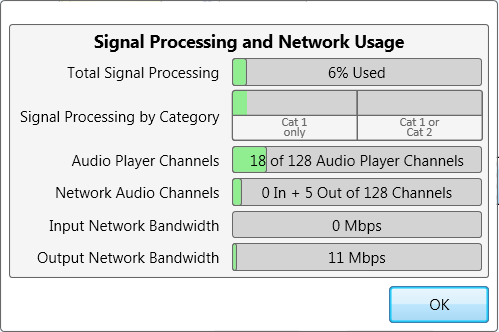
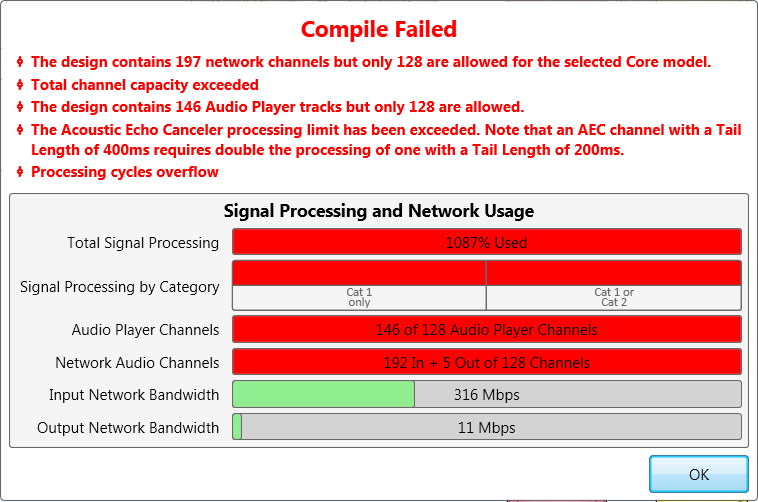
For more information on streams (Network Audio Streams) and Channels, and how to best use these resources, refer to Networked Audio Design.