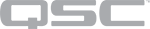This topic covers pertinent release information for Q-SYS 8.0 and any maintenance releases.
For a list of known issues, including issues discovered after the latest release, see the Known Issues page. (Online only)
CAUTION: Q-SYS 8.0 is a major release of the Q-SYS platform, which involves a re-architecture of many system functions, including Q-SYS Core security. Action is required after upgrading to re-configure access to the Q-SYS Core processor and User Control Interfaces (UCIs) in your design. Before upgrading to Q-SYS 8.0, read the Migrating to Q-SYS 8.0 and Q-SYS Core Manager section to understand these changes and requirements.
WARNING: Version 8.0.0 includes a Flattop Parametric Equalizer component that was not intended for public release. This component is still in development, and must not be used in any system designs due to the risk of audio artifacts being present in the output.
Q-SYS 8.0 includes the new Q-SYS Core Manager, which replaces many Q-SYS Administrator functions and all Q-SYS Configurator functions for Q-SYS Core processors.
Read the following sections carefully before upgrading to or downgrading from Q-SYS 8.0. See the Upgrade Path Requirements section for special requirements when upgrading from specific versions.
Design File Compatibility
CAUTION: Before upgrading, save a backup copy of system designs.
Design files saved in version 8.0 cannot be opened in Q-SYS version 7.2 or lower.
About Q-SYS Core Manager
Q-SYS Core Manager replaces most Q-SYS Administrator functions and all Q-SYS Configurator functions for Q-SYS Core processors.
- UCI user PINs, event log management, audio file management, SNMP configuration, and camera management have all moved from Q-SYS Administrator to Q-SYS Core Manager.
- Configuration of LAN adapters, changing the Q-SYS Core's time and date, rebooting the Core, downloading logs, installing Q-SYS Feature Licenses, and configuring Network Services are all now handled within Core Manager.
To learn how to access Q-SYS Core Manager after upgrading, and to see a list of all its management functions, see Q-SYS Core Manager.
Core Device Passwords
CAUTION: After upgrading, the Q-SYS Core is unprotected. To restrict access to the Q-SYS Core, you must create users and assign permissions in Q-SYS Core Manager.
The Core Device Password is not used in Q-SYS 8.0, and has been replaced with individual users and passwords configured in Q-SYS Core Manager. The Core Device Password is not automatically converted to a user in Q-SYS Core Manager.
- Before upgrading, use Q-SYS Configurator to clear the Core Device Password to avoid being prompted for user credentials. If you are prompted for user credentials when upgrading, use "admin" for User Name, followed by the Core Device Password.
- The ability to 'Save to Core & Run' (including firmware updates), and 'Load from Core & Connect' are restricted by Q-SYS Core Manager Access Control. Only users with 'Administrator' and 'Technician' roles can perform these actions.
- Peripheral Device Passwords are unchanged in Q-SYS 8.0.
To learn how to enable Access Control and create users in Q-SYS Core Manager, see the Users topic in the Q-SYS Core Manager help.
User Control Interface PIN Protection
CAUTION: To restrict UCI access after upgrading, you must create new PINs and assign them to UCIs in Q-SYS Core Manager.
User Control Interface (UCI) access control via Q-SYS Administrator users is removed when upgrading to Q-SYS 8.0. To learn how to create PINs and assign them to UCIs in Q-SYS Core Manager, see the User Control Interfaces topic in the Q-SYS Core Manager help.
Redundant Core Configuration
Core Users
In Q-SYS 8.0, Core users (created in Q-SYS Core Manager) are not synchronized between redundant Q-SYS Cores. In a redundant Core setup, you must enable Access Control and create users on both the primary and secondary Core. (User names do not have to be the same).
Event Logging
In previous Q-SYS versions, Q-SYS Administrator merged the Eventlog for each active/standby pair in a redundant Core configuration, which made it difficult to diagnose complex issues across a pair of Cores. In Q-SYS 8.0, the Eventlogs are no longer merged, so you can now view each Core's Eventlog separately to see what events occurred while Active. (No events are recorded on the Core when in Standby state.)
Q-SYS Administrator Changes
Access Control
Access to Q-SYS Administrator is now governed by Q-SYS Core Manager users and user roles:
- If Access Control is enabled, only users with 'Administrator' or 'Technician' roles can use Q-SYS Administrator and its functions.
- If Access Control is disabled, anyone can access Q-SYS Administrator and all of its functions.
- Page-by-page access control is no longer supported in Q-SYS Administrator.
To learn how to control access in Q-SYS Core Manager, see the Users topic in the Q-SYS Core Manager help.
Function Migration to Q-SYS Core Manager
UCI user PINs, event log management, audio file management, SNMP configuration, and camera management have moved to Q-SYS Core Manager.
The following functions remain in Q-SYS Administrator in version 8.0.0:
- PA administrative functions, including PA Global Settings, Page Stations, PA Zones, Commands, and Command Scheduling.
- PIN users for Page Stations, External Control Protocol, and File Management Protocol.
Audio File Management
In Q-SYS 8.0, audio file management is available in the new Q-SYS Core Manager > Audio Files page.
Note: The ability to manage audio files is determined by Q-SYS Core Manager permissions. If Access Control is enabled, any user with the Administrator or Technician role can manage audio files. If Access Control is disabled, anyone can manage audio files.
To learn how to manage audio files in Q-SYS Core Manager, see the Audio Files topic in the Q-SYS Core Manager help.
Emulation Mode Changes
Q-SYS Core Manager is not accessible from Q-SYS Designer when running a design in Emulation mode. Core Manager can always be accessed via network connection and web browser.
Design-specific parameters that remain in Q-SYS Administrator (PA Global Settings, Page Stations, PA Zones, Commands, and Command Scheduling) are still accessible in Emulation mode.
Downgrade Requirements and Considerations
If you choose to downgrade from Q-SYS 8.0 to an earlier version, note the following:
- Before downgrading, disable Access Control in Q-SYS Core Manager, or create an Administrator user called "admin". Earlier Q-SYS versions will prompt for the "admin" password (but not the username) when saving and running the design.
Note: Disabling Access Control removes all Q-SYS 8.0 users from the Q-SYS Core. If you do not disable Access Control, these users are retained (but are not used) on the Q-SYS Core after downgrading. If you later decide to upgrade again, you will need to remember these credentials.
- In the earlier Q-SYS version and design file, open Administrator and temporarily set the Guest account Administrator parameter to 'Yes' and the Load from Core & Connect parameter to 'Yes'. After downgrading, you can set these parameters back to 'No', if desired.
- Downgrading the Q-SYS Core to previous firmware does not automatically restore legacy UCI PIN protection for UCIs. You must load a backed up design file, saved with a previous Q-SYS version, that has UCI protection enabled in Q-SYS Administrator.
Version 8.0.0 includes these additional new features, updates, and resolved known issues.
Audio
Use the new Max Noise Reduction property to set a limit level for the Noise Reduction (NR) control. You can select limits of 10dB, 20dB, or 30dB.
Note: In most cases, Max Noise Reduction should be left at the default of 10dB to avoid undesirable audio artifacts.
To help prevent mistakes affecting audio quality when configuring either of the Gating Auto Mic Mixer components (Relative Threshold and Absolute Threshold - Legacy), the following updates now appear for these components:
- The "Max NOM" control value now defaults to '3' or '2', depending on the number of channels.
- NOM Attenuation Type, Attenuation Step, and Max Attenuation controls are only visible when the new Show Advanced Controls property is set to 'Yes'.
Control and Scripting
A new Fader Style property has been added for controls configured for Fader presentation. Select from Classic, Custom, None, Round, Square, and Tick styles. For Custom, you can further configure the fader cap's height, radius, and shadow, as well as the slot width and radius.
Use the Astronomical Clock component to determine your location's latitude and longitude, and then trigger events based on that location's sunrise, sunset, or solar noon.
To learn how to use this new component, see Astronomical Clock.
Use the Press and Hold component to trigger events based on the duration of a button press, hold, and release.
To learn how to use this new component, see Press and Hold.
Two new inventory components now appear for the Q-SYS Core 110f. To use these components, connect a PC or Mac computer to the USB B port on the back of a Core 110f.
- Use the HID Keyboard [BETA] component to remotely control the Core-connected computer using a standard keyboard in Q-SYS. Easily switch between PC or Mac keyboard types in the component Properties.
- Use the HID Media Control [BETA] component to remotely control media application playback, including volume level, on the Core-connected computer.
Note: These are BETA components. Though they are functional, they are not feature complete and must not be relied upon in production environments. QSC cannot provide support for these components at this time, but is interested in your feedback. To provide feedback, send an email to qsyscontrolfeedback@qsc.com.
Named Controls in a design can now be scripted in Block Controller. If your design contains named controls, a new Named Controls drop-down menu is available within the block editor. For an example, see Working with Named Controls.
An HTML5-based UCI viewer is available for BETA review and testing purposes. To access the UCI running on your Q-SYS Core, append /uci-viewer to your Q-SYS Core's IP address in a web browser:
http://core-IP-address/uci-viewer/
If you do not know the IP address, you can obtain it from the Q-SYS Core's front panel. Press the Next button until you see the IP address.
Note: This is a BETA feature. Though it is functional, it is not feature complete and must not be relied upon in production environments. QSC cannot provide support for the browser UCI Viewer at this time, but is interested in your feedback. To provide feedback, send an email to qsyscontrolfeedback@qsc.com.
The former Tools menu item, "View Named Component Info", has been renamed View Component Controls Info:
- The window now displays control information for any selected component, not just named components.
- Control details now include the control type - Boolean, Float, etc.
- You can now switch to other components to view their control details without closing and re-opening the tool window.
SSH connections (with Ssh.New) now support the following properties, similar to TcpSocket:
- .ReadTimeout
- .WriteTimeout
- .ReconnectTimeout
- .IsConnected
For more information, see Ssh.
Telephony
It is now possible to send DTMF tones during the in-progress / ringing phase of a call. (In earlier Q-SYS versions, it was only possible to send DTMF tones after call connection.) This can be useful, for example, if it is necessary to enter a long distance PIN before a call connects.
Video
The camera discovery protocol Time to Live (TTL) value has been adjusted to 10 for improved camera discovery and control routing over layer 3 networks.
Resolved Known Issues
The following issues affecting Q-SYS version 7.2.1 are fixed in version 8.0.0:
- Amplifier: CXD-Q amplifiers configured for 'One-to-one' Standalone Mode now properly output audio after a power cycle when Custom Voicing is assigned to Generic Speakers.
- Designer UI: Opening Q-SYS Configurator or the Q-SYS Help no longer causes a Win32 error and Designer to close with certain Windows 10 updates, security policies, and antivirus program policies.
- Feature Licensing: To avoid confusion, the Core 'Product Key' no longer appears in the list of installed licenses.
- I/O Cards: Calls now connect properly when the CTEL4 (POTS) card "Telephone Tone Output" property is enabled.
- Peripherals: An issue causing some Q-SYS peripherals to remain disconnected after a Core reboot or network reconnect has been resolved.
- Plugins: When opening a design containing a plugin with a version that is older than the version currently installed on your PC, selecting to use the installed version now properly updates the plugin in your design.
- Streaming I/O: Q-SYS Softphone is now able to make calls with 64 VoIP instances simultaneously on the Core 5200 processor.
Note the following requirements when upgrading to release 8.0. In all cases, Q-SYS Core processors and peripherals must be at version 7.2.1 before upgrading to 8.x.
CAUTION: Designs you create or update with a newer Q-SYS Designer version and then open in an older version are likely to be incompatible and unusable with the older version of software. Before upgrading, create backup copies of your Q-SYS design files for both the current version and older versions, and back up all media on your Q-SYS Core processor. To avoid overwriting design file backups, do not open backup files with newer versions of Q-SYS Designer.
If you are upgrading from versions 7.2.0, 7.1.x, 7.0.x, 6.2.x, or 6.1.x:
- Upgrade to version 7.2.1.
- Upgrade to version 8.x.
If you are upgrading from version 5.4.x, 5.3.x, 5.2.x, 5.1.x, or 5.0.x:
- Upgrade to version 6.0.0. See the version 6.0.0 Release Notes for upgrade requirements for that version.
- Upgrade to version 7.2.1.
- Upgrade to version 8.x.
Note: There is no need to update peripherals to version 6.0.0 in advance of updating to 7.2.1. Once the Q-SYS Core is running 7.2.1, it will update connected peripherals running version 5.x to version 7.2.1.
If you are upgrading from a version earlier than 4.2:
- Upgrade to version 4.2. See the version 4.2 Release Notes for upgrade requirements for that version.
- Upgrade to version 6.0.0. See the version 6.0.0 Release Notes for upgrade requirements for that version.
- Upgrade to version 7.2.1.
- Upgrade to version 8.x.
For software and firmware updates, see the QSC Software and Firmware page.
Operating System
- Windows 7 PRO 64-bit
- Windows 8.1 PRO 64-bit
- Windows 10 PRO 64-bit
Note: Windows 32-bit operating systems and Windows 8.0 PRO 64-bit are no longer supported.
Bundled Components
The Q-SYS Designer installation program automatically installs:
- Microsoft .NET Framework 3.5. (Internet access required.)
- Microsoft .NET Framework 4.6.2 Client Profile
- Microsoft .NET Framework 4.6.2 Extended
- Microsoft Visual C++ 2015 Runtime
Q-LAN relies on the performance of modern network switches to ensure real-time delivery and synchronicity of media streams across all connected Q-SYS devices. See Ethernet Switch Requirements to understand your options in choosing a network switch, as well as the requirements for compatibility with Q-LAN.
Q-SYS Designer release numbering convention is a three-level system – major release.minor release.build number (2.2.100). Larger numbers indicate a newer release. If the "major.minor" release number of a design file and Q-SYS Designer software are the same, the "build" number doesn't matter. You will have to upgrade/downgrade your hardware to the same "build" number as the Q-SYS Designer software to Run the design on the Core processor.
You cannot open a design file with a newer "major.minor" release number than the Q-SYS Designer software. For example, you cannot open a 4.2.nnn design file with 3.3.nnn Q-SYS Designer software.
You can open a design file with an older "major.minor" release number than the Q-SYS Designer software. For example, you can open a 3.3.nnn design file with Release 4.2.nnn Q-SYS Designer software. If you save the file with the newer software, you cannot save it back to an older release.
Note: Make sure your design files are backed up using your current release before starting the upgrade to a newer release.