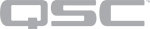Enterprise Manager requires that your Q-SYS Core can access the Internet. If your network topology allows it, provide Internet connectivity via the LAN-B or AUX network interfaces.
- In the Core Manager menu, go to Core Management > Network Settings.
- Click Edit to modify the values.
- Consult your IT administrator and enter the appropriate IP Address, Net Mask, and Gateway to enable Internet access for the Q-SYS Core.
Note: Only one network interface on any network device, including the Q-SYS Core, should be configured with a Gateway. Consult your IT administrator if you need assistance.
- Enable DNS, which is required for proper Q-SYS Core Internet connectivity. DNS servers are available from your IT administrator, or you can use public DNS servers such as those provided by Google (8.8.8.8 and 8.8.4.4).