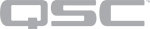|
Property |
Function |
Choices |
|---|---|---|
|
Name |
Identifies the amplifier component in Q-SYS Designer, enabling the connection between the design and the physical amplifier. This name should be the same as the amplifier Device Name (hostnameHostnames may contain ASCII letters 'a' through 'z' (case-insensitive), the digits '0' through '9', the hyphen, and the underscore. Hostname labels cannot begin or end with a hyphen. No other symbols, punctuation characters, or blank spaces are permitted.) in the Configurator. Click in the Name property and type the Name. The name must follow standard naming conventions, restricted to the following: ASCII characters a - z (case insensitive) Digits 0 - 9 Hyphen (cannot be at the beginning or end of the name) Underscore (acceptable with a Q-SYS implementation) No other characters, symbols, punctuation, or blank spaces. |
User input |
|
Location |
User defined Location for the amplifier. |
User input |
|
Is Network Redundant |
Indicates if the amplifier is connected to redundant networks. |
Yes / No |
|
Is Required |
When Is Required is set to Yes, an error displays if the hardware does not exist on the network. This is the default behavior. When Is Required is set to No, the device is identified as not present, its status state is Not Present which is not considered an error. The color displayed for "Not Present" equipment is gray. If a device is dynamically assignable but has not been assigned, it is considered Not Present" even if it is required. |
Yes / No |
|
Dynamically Paired |
Indicates that this virtual component can be paired with the same type of hardware without changing the network id of the hardware, or the name of this component. Refer to the Q-SYS Core Manager Dynamic Pairing topic for more information. |
Yes / No |
|
Model |
Select the hardware model from the drop-down list. |
(Multiple) |
|
Select the configuration needed for your venue. Note: Eight-channel models have two sets of four channels for configuration. 4 Channel, A B C D Space between letters (A B C D) = single channels, "+" between letters (A+B) = bridged, no space between letters (ABCD) = parallel. When you make your selection, then run the design, the configuration is made available to the amplifier. Follow the instructions on the amplifier display. |
A B C D |
|
|
Standalone Mode |
Off – Turns Standalone Mode off. One-to-one – Each audio input is routed to its corresponding output Ch1 – Output A, Ch2 – Output B, Ch3 – Output C, Ch4 – Output D. One-to-all – Input Channel 1 is routed to all outputs. Note: See the Standalone section below for details. |
Off One-to-one One-to-all |
|
Standalone Timeout |
The time the amplifier waits before initiating Standalone Mode after audio to the amplifier is lost. |
2 to 60 Seconds |
|
Verbose |
Available only when the Status component is selected in the Schematic. Displays the Networking and Audio Stream details for LAN A and LAN B. You must have Is Network Redundant set to Yes to see LAN B details. |
Yes / No |
The controls for the Amplifier Status component, listed below, are divided into sections to match the Control Panel sections.
Amplifier Status
|
Control |
Function |
Default / Range |
||||||||||||
|---|---|---|---|---|---|---|---|---|---|---|---|---|---|---|
|
ID |
When the ID/Identify button, in Status component, the Configurator's Network Configuration,or on the physical hardware is pressed, the ID buttons in all three places blink to easily identify hardware with the software. The indicators will flash for 5 minutes unless you stop them by pressing any one of the buttons. |
Off / On |
||||||||||||
|
Status LED |
This LED changes color to indicate the current status of the amplifier. See Status for the meanings of the various colors. |
N / A |
||||||||||||
|
Status |
Displays the current text and color status of the component:
|
N / A |
||||||||||||
|
Clock Offset |
This text field displays the clock difference between the associated amplifier and the Master Clock. The unit of measure is indicated in the text readout. |
N / A |
||||||||||||
|
Grandmaster |
The Q-SYS Core running the design containing the amplifier. |
N / A |
||||||||||||
|
Parent Port |
Text box indicating the network name of the Parent port, usually the same as the Clock Grandmaster with the LAN appended. |
N / A |
||||||||||||
|
Temperature |
Indicates the current power supply unit (PSU) temperature in Centigrade. |
N / A |
||||||||||||
|
Details |
You must set Verbose in the unit's Properties to "Yes" in order to see this field. Text indicating the Details of any errors occurring with the amplifier. The information in this field is updated regularly and is cumulative. An item is displayed only when the value is not zero. If there are values associated with these, call Support.
|
N / A |
||||||||||||
|
Reset Details |
Click this button to reset the information in the Details field to zero. |
Momentary Off / On |
Audio Streams
To see both input and output Audio Streams information, you must have audio passing both directions.
|
Control |
Function |
Default / Range |
||||||||||||||
|---|---|---|---|---|---|---|---|---|---|---|---|---|---|---|---|---|
|
Input OK |
LED indicating the status of the Input Audio Stream for LAN A or LAN B. |
N / A |
||||||||||||||
|
Suppress button |
If the "Is Network Redundant" property is set to 'Yes', but the redundant network is not connected, an error is displayed. This button suppresses the error caused by LAN B not being connected. |
Off / On | ||||||||||||||
|
Input Details |
Text indicating the details of the status of the amplifier Input Audio Stream for LAN A and LAN B. The information in this field is updated regularly and is displayed as running totals. An item is displayed only when the value is not zero. 1
|
N / A |
||||||||||||||
|
Output OK |
LED indicating the status of the Output Audio Stream for LAN A or LAN B. |
N / A |
||||||||||||||
|
Output Details |
Text indicating the details of the status of the amplifier Output Audio Stream for LAN A and LAN B. The information in this field is updated regularly and is displayed as running totals. An item is displayed only when the value is not zero. 1
|
N / A |
||||||||||||||
1. Notes:In Input and Output Audio Streams, accept_count = (early + on_time). This is OK, everything else should be zero.The units are 16 samples, so accept_count should go up by 3000 per second.too_early, too_late, very_late indicate clock sync problems. If Clock Offset is larger than a single digit, check the QoS configuration on the switches for the clock traffic (the highest priority DSCP). If too_late or very_late are not zero but the Clock Offset is zero or very small, check the QoS configuration on the switches for the audio traffic (the second highest priority DSCP).missing_count could mean network problems such as bad cables, check the CRC error counters on the switches. |
||||||||||||||||
|
Pin Name |
Value |
String |
Position |
Pins Available |
|---|---|---|---|---|
|
Clock Grandmaster Name |
Text field - Name of the Clock Grandmaster |
|
||
|
Clock Offset From Master |
– |
0 ms to n ms |
– |
Output |
| Clock Parent Port Name | Text field - Name of the Parent Port | Output | ||
|
Amplifier Status |
0 1 2 3 4 |
OK (green) Compromised (orange) Fault (red) Unknown (red) Updating (blue) |
0 0.250 0.500 0.750 1.00 |
Output |
|
Details |
Text field - Details of the current amp status. |
Output | ||
|
Identify |
0 1 |
false true |
0 1 |
Input / Output |
|
LAN A (or B) Input Stream Details |
Text Field |
|||
|
LAN (or B) Input Stream OK |
0 1 |
false true |
0 1 |
Output |
|
LAN (or B) Output Stream Details |
Text Field |
|||
|
LAN (or B) Output Stream OK |
0 1 |
false true |
0 1 |
Output |
|
Reset Details |
trigger |
Input / Output |
||
Standalone Mode provides the capability to connect the inputs of an amplifier to the outputs when connection to the Core is lost. In addition you can boot the amplifier without a connection to the Core.
Two ways to engage the Standalone Mode. For either way you must enable the Standalone Mode in the Q-SYS Designer Properties for the amplifier.
- Amplifier Loses Network Connection to the Core:
- When connection to the Core is lost, audio is interrupted, and the amplifier counts down the number of seconds (15-60) specified in the amplifier's Properties in the Q-SYS design.
- After the timeout period, the inputs of the amplifier are sent directly to the outputs either one-to-one (each input goes to its corresponding output), or one-to-all (one input goes to all the outputs). While in Standalone mode, the front panel display of the amplifier displays OK in the Status field.
- When the connection to the Core is restored, the original audio streams are restored. There will be a short drop in audio while the amplifier is re-initialized.
- Boot the Amplifier Without a Connection to the Core
- The amplifier waits 10 seconds to determine if the connection to the Core can be made.
- The amplifier then launches the last design run if it had the Standalone Mode enabled. During this time, the amplifier front-panel Status field displays OK, and the Design field displays "Stand-alone".
- When the amplifier re-connects to the Core, the Core pushes the design to the amplifier and the original audio is restored. There is a short loss of audio while the amplifier is initialized.