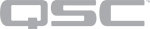File Recovery Save
Select whether to allow Q-SYS Designer to auto-save your current design file.
- Off: Design files are not auto-saved.
- Periodic: Select how often Designer saves a backup of your design file, from 1 to 120 minutes. In the event of a problem forcing Designer to close, you are prompted to select one or more design files to recover (if any were saved) at the next Designer start-up.
Note: Only design files with unsaved changes are auto-saved during each period. Recovery files are saved in
c:\Users\<user>\AppData\Roaming\QSC\Q-SYS Designer\Recovery. These files are discarded when you dismiss the Select Recovery File window.
Q-SYS Designer to Q-SYS Core communications
Select how Q-SYS Designer communicates with the Q-SYS Core:
- Automatic: (Default) Q-SYS Designer will attempt to communicate with the Core using secure HTTPS (TCP port 443), but will use legacy HTTP (TCP port 80) and Q-SYS Control Binary (TCP port 1700) if secure communication is not possible.
- Legacy: Q-SYS Designer will only attempt to use legacy, unsecured protocols for communication with the Core.
- Secure HTTPS: Q-SYS Designer will only attempt to use secure HTTPS for communication with the Core.
Driver
Select an audio driver for use with the HoverMon feature, which allows you to listen to sound being processed on the Core via your PC's sound card. Select the driver that works best with your PC's configuration. HoverMon may not work properly on all PCs with all audio drivers.
Note: For Q-SYS Designer to stream HoverMon audio, HoverMon must be enabled in Q-SYS Core Manager > Network Services.
Buffer
Set the audio buffer to use with HoverMon, if available for the selected audio driver.
Test
Produces a tone (sent to your PC's sound card) using the selected driver.