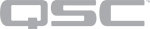The GPIO Out component represents the GPIO OUT connection pins on the rear of the NV-32-H. Use one of the included 5-pin Euro connectors.
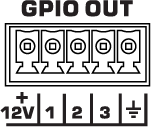
+12V
12 V, 0.2 A output.
1, 2, 3
Three outputs, user-configurable in the component Properties. Pins 1-3 are the equivalent of pins 1-3 in the Q-SYS Designer GPIO Out component.
Ground
Earth ground reference for GPIO output connections.
This component does not have standard input and output pins. See Control Pins.
GPIO-1, 2, 3Type
Select the type of GPIO output:
- Digital Output (TTL 3.3V): 3.3VDC is supplied to the GPIO output pin when the Output control is enabled.
- Open Collector (200mA): 24V, 200mA max with pull-up to +3.3V.
- Raw: This mode is for advanced capabilities. If there is something you cannot do using the other choices, contact Q-SYS Support for assistance.
Output
This button sends a 0 in the Off position and a 1 (3.3V TTL) in the On position.
Invert
This button is available when the Type is Raw.
Note: Raw mode is for advanced capabilities. If there is something you cannot do using the other choices, contact Q-SYS Support for assistance.
|
Pin Name |
Value |
String |
Position |
Pins Available |
|---|---|---|---|---|
|
Output (Digital Output, Open Collector, Raw) |
0 1 |
false true |
0 1 |
Input |
|
Invert1 |
0 1 |
false true |
0 1 |
Input / Output |
1. Available in the Control Pins list when Type is set to Raw. |
||||