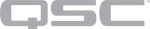Q-SYS 9.1.2
This topic covers release information for Q-SYS 9.1 and any maintenance releases.
CAUTION: The introduction of firmware signing in version 9.1.x has implications for the ability to downgrade from version 9.1.x to previous releases. Before upgrading to 9.1.x, see Firmware Signing.
Version 9.1.2 is a maintenance release of the Q-SYS platform. It includes these updates and resolved issues.
Touch Screen Support
Version 9.1.2 is required to support TSC-G2 touch screen models shipped after August 1, 2021. A notice will be included in the box for any TSC touch screen requiring this update.
Resolved Known Issues
- Control: Selecting a component with a NULL user label in the Remap UCI Controls [BETA] tool no longer causes an error message and Designer to close.
- Monitor: A memory leak in the SNMP Query component has been fixed and no longer causes designs to stop.
Note: Q-SYS Designer Software v9.1.1 addresses an issue discovered in v9.1.0 that affected customers with TSC Series touch screens and certain Network Services configurations. As a result, the v9.1.0 release is no longer available.
Q-SYS Control for iOS, v3.4.1
Version 3.4.1 is now available from the App Store, which fixes an issue in v3.4 that prevented UCI Popups from functioning.
See the Q-SYS Control App (iOS) topic for a list of requirements and to learn how to use the app.
Version 9.1.0 includes these new features, updates, and resolved issues.
Firmware Signing
To increase the security and integrity of the Q-SYS Ecosystem, Q-SYS 9.1.0 implements cryptographic code signing for Q-SYS Core processor firmware images to ensure their authenticity. Once a Core is updated to version 9.1.0, it will inspect subsequent firmware updates for a digital signature and, by default, will only install firmware that is signed by QSC. This protects the Core against illegitimate and potentially unsafe firmware.
Note that:
- Firmware signing is a requirement for cloud-based firmware updates via Q-SYS Reflect Enterprise Manager. If you intend to remotely upgrade Q-SYS Core processors to future firmware versions, you must upgrade those Cores to version 9.1.0 first.
- If you upgrade to version 9.1.0 and then desire to downgrade to a previous version, you must enable the Allow Legacy Unsigned Firmware (v9.0.1 or lower) option in Core Manager > Utilities. This option is disabled by default. If Access Control is enabled on the Core, only users with Administrator role permissions can enable this option. This option cannot be remotely enabled via Enterprise Manager.
Inventory Updates
The specialized Cinema installer of Q-SYS Designer Software is now discontinued, and all Cinema-related components are now available for everyone to use. Cinema Loudspeaker, Amplifier, and Streaming I/O components are now available from the Inventory menu. In addition, Audio category components for Cinema are now included in the Schematic Elements library.
The Inventory menu is now easier to navigate, with new product categorization and the ability to show or hide discontinued products. Product category tabs include:
-
Audio - Q-LAN, which includes Audio I/O, Page Stations, and Cinema processors.
-
Audio - Other, which includes control components for Attero Tech devices.
-
Amplifiers - Q-LAN, which includes CX-Q, DPA-Q, and CXD-Q amplifiers.
-
Amplifiers - Dataport, which includes CX, DCA, and PowerLight amplifiers, plus amplifier Accessories.
-
Loudspeakers - High-Z, which includes AcousticDesign and AcousticCoverage loudspeakers.
-
Loudspeakers - Performance, which includes AcousticPerformance, E Series, Line Array, and Subwoofer loudspeakers.
-
Loudspeakers - Cinema, which includes Cinema Screen, Cinema Surround, and Cinema Subwoofer loudspeakers.
-
Loudspeakers - Custom, which includes the Generic Speaker (low impedance), Generic 70/100V Speaker (high impedance), and Custom Voicing components.
-
Video, which includes Audio-Video I/O products, Cameras, and Source and Display components.
-
Control, which includes Touch Screen products, as well as the Monitoring Proxy, Microsoft Teams Room PC, and UCI Viewer components.
-
Streaming I/O, which includes Realtime streaming components (Q-LAN, AES67, Software Dante, System Link), Cinema (Atmos), and WAN components (Media Stream, WAN, and Softphone).
Audio
Concurrent with the release of Q-SYS 9.1.0, you can now order and install a multi-track playback (MTP) license to allow simultaneous playback of 32 tracks. Media drive upgrade options for 128 GB, 256 GB, and 512 GB are also available.
Video
Use the new AV Stream Router component to route multiple AV streams to multiple destinations with a single component. This is especially useful for AV control of large designs with many Q-SYS Network Video Endpoints.
To learn more, see the AV Stream Router topic.
The Q-SYS PTZ camera Status/Control component and USB Video Bridge component Coordinates control now accepts a fourth value – Focus – in addition to Pan, Tilt, Zoom.
-
If you specify coordinates for only P T Z, Auto Focus (AF) mode is engaged.
-
If you specify coordinates with an F value appended (P T Z F), manual focus mode is engaged. Valid values are between 0.00000 and 1.
Tip: This feature allows manual focus values to be saved in Snapshots.
Control
Available from the Tools menu when a UCI is selected, easily reassign the control IDs for multiple UCI controls in a single click. If you've ever created a new UCI from an existing one and wanted a painless way to point the new UCI to different components in your design, this tool was made for you.
For more use cases, and to learn how to use this new tool, see the Remap UCI Controls [BETA] topic.
Note: This is a BETA tool. Though it is functional, it is not feature complete. QSC cannot provide support for this tool at this time, but is interested in your feedback. To provide feedback, send an email to Qsyscontrolfeedback@qsc.com.
Version 3.4 is now available from the App Store, and includes multiple new features:
-
UCI Viewer Mode, available in the app's Settings menu, allows you to select from a list of available UCI Viewer instances instead of a list of UCIs.
-
Allow Insecure Networking, also available in the app's Settings menu, forces the app to use HTTP and unencrypted TCP to communicate with the Q-SYS Core processor. Enabling this setting allows the app to communicate with older Q-SYS firmware versions that don’t support HTTPS and TLS control connections (version 7.0 and earlier).
-
Use the iOS Shortcuts app to create custom shortcuts to open the app to a specific UCI, which can save you time if you always need to connect to a particular UCI or UCI Viewer name.
To learn about these new features and how to use them, and to see a list of requirements for the app, see the Q-SYS Control App (iOS) topic.
Note: Version 3.4 of the iOS app is required with Q-SYS 9.1.x and later.
The web-based HTML5 UCI viewer includes multiple improvements:
-
UCIs now load and render faster – especially UCIs with many resources, such as images.
-
Page swiping is now much more smooth, and matches the functionality of the UCI Viewer app.
-
Dynamically changing a style via the UCI Style Controller is now recognized.
UCI styling includes expanded support for these CSS properties and features:
-
Groupboxes now support the
marginproperty. -
Knobs now support the
text-alignandvertical-alignproperties. -
The
font-size,border,border-left-width,border-top-width,border-right-width, andborder-bottom-widthproperties now support viewport relative sizes, which allows you to define their size as a percentage of the containing object's width or height. For usage and an example, see Setting Viewport Relative Sizes. -
CSS variables are now supported. For usage and an example, see Defining and Using CSS Variables.
Tip: Refer to the UCI Styles topic to learn how to create, manage, and apply CSS styles to your UCI.
You can now change the multicast time-to-live (TTL) property in the UdpSocket extension. The .MulticastTtl property accepts values from 0-255 (default of 1), and can be set before the socket is opened or dynamically while the socket is in use.
To learn more, and to see a code example, see UdpSocket.
When calling the HttpClient.Download method in scripts, multiple returned headers with the same key are now returned as an array of strings instead of just a string – for example, "set-cookie" headers.
To learn more, and to see an updated script example, see HttpClient.
If a User and Password is also supplied, you can now use the Auth option to set the authorization mode on an HTTP request:
Auth = "any" | "basic" | "digest" | "digest_ie"
To learn more, and to see a new script example, see HttpClient.
Management
In Core Manager and Enterprise Manager, you can now create, rename, and delete custom files and folders at the same level as the default folders (Audio, Messages, PageArchives, Preambles, Ringtones).
To learn how to manage audio files, see the Audio Files topic in the Core Manager section.
Tip: You can also manage audio files with custom scripts and cURL requests to the Media Resources and Media Playlists API endpoints. To learn more, see Management APIs.
The Network > Basic page (Core Manager, Enterprise Manager) and Network Settings page (Peripheral Manager) now include a Link Speed indicator, allowing for quick troubleshooting of a LAN interface's connection to the network switch.
The Network > Services page in Core Manager and Enterprise manager includes a fresh new look, with the ability to filter the list of network services by protocol now exposed by default (no longer hidden in a drop-down menu).
To learn more, see the Network > Services topic in the Core Manager section.
To allow for compatibility with legacy VoIP systems that still use deprecated (insecure) ciphers, a new Insecure Ciphers option has been added to the Softphone > Shared Settings in Core Manager and Enterprise Manager. This option is disabled by default for new designs in Q-SYS 9.1.0 and later.
To learn more, see the Telephony > Softphones topic in the Core Manager section.
-
Navigation breadcrumbs in the header allow for quick navigation to a Site or System without having to go back to the Sites > Systems page. While viewing a System, you can also easily navigate to the Sites, Alerts & Notifications, Audit Log, and Organizations pages.
-
The Sites page Table View now allows for grouping by Organization or Role (or None), and includes improved search capabilities for Site name, Organization name, and Role name.
-
The Sites page Card View now allows for sorting by Site, Organization, or System Count, and includes the same search improvements as the Table View.
-
Email notifications have a fresh new look, have a responsive layout, and now include the Organization name, Site name, and System name.
You can now show or hide the Core Manager or Enterprise Manager navigation menu by pressing the ![]() icon in the header. By default, the navigation menu is visible in desktop browsers and hidden in tablet/mobile browsers.
icon in the header. By default, the navigation menu is visible in desktop browsers and hidden in tablet/mobile browsers.
The Media File Management API endpoints are now officially documented in the Q-SYS Help. These include:
-
Authentication: For Cores with Access Control enabled, log in (obtain a bearer token) for the other API endpoints.
-
Media Resources: View and manage
/mediacontent on the Core, including folders and files. -
Media Playlists: View and manage audio playlists on the Core.
To learn how to submit a request to these endpoints, see Management APIs.
Resolved Known Issues
- Audio: When Loop Player is configured to reference a PTP clock, sending a scripted Play command no longer results in a "GPS clock not valid" error in the script's Debug Window.
- Audio: Cores no longer lock up with simultaneous Software Dante and Q-LAN audio streams after a Grandmaster power cycle.
- Audio: Atmos Rx components are now included in the network utilization calculation in File > Check Design.
- Audio: When using the Softphone "Simulate Incoming Call" feature with multiple Softphones, answering the call on one phone no longer causes the other phones to show "off hook" as well.
- Audio: Deploying a design containing Software Dante components to a Core 5200 no longer causes false messaging about required licenses.
- Audio: An issue that caused WAN Receivers to stop receiving audio after a few days has been fixed.
- Video: Camera and USB Video Bridge controls for Shutter and Aperture are now drop-down menus instead of knobs, allowing for only valid value selection.
- Video: If you select the Core 110f Video Bridge in video conferencing software, deselect it, and then select it again, the stream continues to work as expected.
- Control: Adding, selecting, and deleting a large number of UCI controls in a short period of time no longer results in an "Object reference not set" error.
- Control: The HTML5 UCI viewer now works as expected (controls respond, meters refresh, etc.) even if the External Control Protocol is disabled for the Guest account in Q-SYS Administrator.
- Control: Multitouch interactions on touchscreen PCs now work as expected in the UCI Viewer app.
- Management: Viewing an Audio Files folder with > 500 files or subfolders no longer causes Windows performance issues (memory depletion).
- Other: Q-SYS Help now opens properly if Edge is set as your default browser.
These features and options are planned to be discontinued in future releases. QSC highly recommends that you start transitioning now to the newer functionality, as noted, to ensure compatibility with future firmware releases.
Planned Deprecation: Q-SYS 9.2.0
Starting with Q-SYS Designer Software v9.2.0, QSC will introduce new features that improve camera imaging and USB Video Bridging performance and capabilities. To take full advantage of these new software features using the Core 110f’s onboard AV USB bridge, the cable infrastructure between the Core 110f’s USB device port (Type B) and the PC’s USB host port (Type A) must be USB 3.0 compatible, including the cable, port, and anything in between. If you choose to use USB 2.0 infrastructure after updating to v9.2.0, AV bridging performance will be limited to 540p. Note that this does not affect other Q-SYS bridging devices.
Planned Deprecation: Q-SYS 9.3.0
To increase the security of data transfers to and from the Core, the ability to upload, delete, and reference audio files via CGI scripts will no longer be supported. This impacts anyone using the existing Q-SYS PA Remote API (PARAPI) or other custom software using the cgi-bin calls. Use the new media-related Management APIs for audio file transfers instead, which allow for scripted API calls over secure HTTPS.
Planned Deprecation: Q-SYS 9.3.0
The ability to browse the /media file directory is being deprecated in favor of the Audio Files page in Q-SYS Core Manager, where you can easily browse, upload, and download media files.
Planned Deprecation: Q-SYS 9.3.0
To increase the security of media file uploads and downloads to and from the Core, the ability to enable the FTP server on the Core will no longer be supported. Q-SYS Core Manager now provides a much richer user experience for media file management via the Audio Files page. You can also use the new media-related Management APIs for audio file transfers, which allow for scripted API calls over secure HTTPS.
Planned Deprecation: Q-SYS 9.3.0
To increase the security of data transfers to and from the Core, the insecure HTTP protocol will no longer be supported. Transition all custom applications to secure HTTPS.
Note: By default, the Q-SYS Core processor and Q-SYS peripherals use self-signed certificates for HTTPS communication. This can cause some browsers, such as Chrome, to prompt you to accept the connection. To avoid this, you can install a CA-signed certificate, depending on your organization's security requirements. To learn how, see the Network > Certificates topic in the Core Manager section.
Note these requirements when upgrading the Q-SYS Core processor and Q-SYS peripherals using Q-SYS Designer Software (QDS) release 9.1.x.
There are no special upgrade path requirements. You can upgrade directly to version 9.1.x.
- Upgrade to version 7.2.1.
- Upgrade to version 9.1.x.
- Upgrade to version 7.2.1.
- Save the design in QDS version 9.0.0 to upgrade the file format. (There is no need to upgrade the Core and peripherals to 9.0.0.)
- Upgrade to version 9.1.x.
If you are upgrading from version 5.4.x, 5.3.x, 5.2.x, 5.1.x, or 5.0.x:
- Upgrade to version 6.0.0. See the version 6.0.0 Release Notes for upgrade requirements for that version. (There is no need to update peripherals to version 6.0.0 in advance of updating to 7.2.1. Once the Q-SYS Core is running 7.2.1, it will update connected peripherals running version 5.x to version 7.2.1.)
- Upgrade to version 7.2.1.
- Save the design in QDS version 9.0.0 to upgrade the file format. (There is no need to upgrade the Core and peripherals to 9.0.0.)
- Upgrade to version 9.1.x.
If you are upgrading from a version earlier than 4.2:
- Upgrade to version 4.2. See the version 4.2 Release Notes for upgrade requirements for that version.
- Upgrade to version 6.0.0. See the version 6.0.0 Release Notes for upgrade requirements for that version.
- Upgrade to version 7.2.1.
- Save the design in QDS version 9.0.0 to upgrade the file format. (There is no need to upgrade the Core and peripherals to 9.0.0.)
- Upgrade to version 9.1.x.
CAUTION: Designs you create or update with a newer QDS version and then open in an older version are likely to be incompatible and unusable with the older version of software. Before upgrading, create backup copies of your Q-SYS design files for both the current version and older versions, and back up all media on your Q-SYS Core processor. To avoid overwriting design file backups, do not open backup files with newer versions of QDS.
For software and firmware updates, see the QSC Software and Firmware page.
- Windows 8.1 PRO x64
- Windows 10 PRO x64
Q-SYS Designer Software has been tested to work when running in a virtual Windows 10 environment via Parallels Desktop for Mac. Use the following test environment and settings as a guideline for your setup.
Mac Hardware
- Mac Mini
- 3.2 GHz 6 Core Intel I7 processor
- 16 GB RAM
MacOS
- Version: Catalina 10.15.7
- To preserve RDP access, disable Energy Saver.
Parallels
- Version: Parallels Desktop 16 for Mac
- To preserve RDP access, deselect Pause Windows.
- Make sure that Devices > Network > Bridged Network (Ethernet) > Ethernet is selected.
- Reserved RAM space for Windows 10: 8 GB
Windows 10 Virtual Environment
- Version: Windows 10 Enterprise
- To preserve RDP access, disable sleep settings.
Other Notes
- If you have no intent of using Remote Desktop (RDP), you can leave the sleep / Energy Saver settings for all three layers at their defaults.
- If you change any network settings (for example, switching network NICs), you must restart Parallels.
- Hard Links have not yet been tested in a virtual Windows installation.
- Big Sur (MacOS 11.1) has not yet been tested by QSC as a host MacOS version for a virtual Windows installation.
The Q-SYS Designer and Q-SYS Administrator installation programs automatically install the following components if not currently installed on the Windows PC. Internet access is required to download these dependencies.
- Microsoft .NET Framework 3.5 SP1 (includes 2.0 SP2, 3.0, and 3.0 SP2)
- Microsoft .NET Framework 4.6 SP2
- Microsoft .NET Framework 4.8
- Microsoft Visual C++ Runtime 14.16 (2017)
- Microsoft Windows Installer 3.1
- Microsoft XML Parser 6.0
Q-LAN relies on the performance of modern network switches to ensure real-time delivery and synchronicity of media streams across all connected Q-SYS devices. See Network Switches & Infrastructure to understand your options in choosing a network switch, as well as the requirements for compatibility with Q-LAN.
Q-SYS Designer release numbering convention is a three-level system – major release.minor release.build number (2.2.100). Larger numbers indicate a newer release. If the "major.minor" release number of a design file and Q-SYS Designer software are the same, the "build" number doesn't matter. You will have to upgrade/downgrade your hardware to the same "build" number as the Q-SYS Designer software to Run the design on the Core processor.
You cannot open a design file with a newer "major.minor" release number than the Q-SYS Designer software. For example, you cannot open a 4.2.nnn design file with 3.3.nnn Q-SYS Designer software.
You can open a design file with an older "major.minor" release number than the Q-SYS Designer software. For example, you can open a 3.3.nnn design file with Release 4.2.nnn Q-SYS Designer software. If you save the file with the newer software, you cannot save it back to an older release.
Note: Make sure your design files are backed up using your current release before starting the upgrade to a newer release.