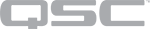Network Interfaces, Services, & Protocols
Q-SYS provides many network-related services and functions across multiple network adapters (interfaces). Q-SYS Core processors, peripherals, and some I/O cards include network interfaces.
Note: Many network services on the Q-SYS Core can be enabled or disabled on a per-adapter basis in Q-SYS Core Manager or Enterprise Manager. For more information, see Q-SYS Core Manager > Network > Services.
Q-SYS Core processors include at least two network interfaces.
- LAN A: Included on all Q-SYS Core processors, LAN A is required for use with the primary Q-LAN network. (If the Q-LAN network is not redundant, LAN A must be used for Q-LAN.) LAN A can also be used for other functionality.
- LAN B: Included on all Q-SYS Core processors, LAN B is required for use with the secondary Q-LAN network. It can also be used for other functionality.
- AUX LAN / AUX A, B: Except for the Q-SYS Core 110f, Q-SYS Core processors include one or more AUX ports that can be used for non-time-sensitive networking applications.
Some Q-SYS peripherals have both LAN A and LAN B interfaces. Connect each interface to the network corresponding to the same interface on the Q-SYS Core processor.
Note: Q-SYS peripherals cannot be placed on LAN A and LAN B when there is only a single network.
Q-SYS I/O cards with network interfaces include:
- Dante™ audio bridge card (CDN64)
- AVB bridge card (CAN32)
- CobraNet™ digital input/output card (CCN32).
The network interfaces on those cards are used exclusively for those purposes.
Note: Although the AES/EBU digital input card (CIAES-16) includes RJ-45 connectors, it does not support Ethernet in any context.
These high-level network services and their underlying protocols can be enabled or disabled on the Q-SYS Core processor on a per-adapter basis in Q-SYS Core Manager or Enterprise Manager.
Note: See Q-SYS Core Manager > Network > Services for more information.
![]() = Can be enabled on the LAN adapter.
= Can be enabled on the LAN adapter.
| Network Service / Function | Description / Protocols Used | LAN A | LAN B | AUX LAN |
|---|---|---|---|---|
|
Q-SYS Device Discovery |
Required to allow Q-SYS software applications, such as Q-SYS Designer, to automatically discover the Core on a LAN. If disabled, then Hard Links must be used to locate the Core on the network. Protocols: Q-SYS Discovery Protocol (QDP): Multicast UDP 224.0.23.175 on Ports 2467-2470 and Unicast on Port 6504 |
|
|
|
|
Q-SYS Designer Communications - Legacy |
Required to downgrade the Core to v7.1 or lower firmware versions. Requires that either Q-SYS Device Discovery is enabled or Hard Links are used to locate the Core on the network. Protocols:
|
|
|
|
|
Q-SYS Designer Communications - Secure |
This required service allows secure connection, design file load, and control communications with the Core when using Q-SYS Designer Software version 7.1 or higher. Requires that either Q-SYS Device Discovery is enabled or Hard Links are used to locate the Core on the network. Protocols: Hypertext Transfer Protocol Secure (HTTPS): TCP Port 443 Note: This service cannot be disabled. |
|
|
|
|
Q-SYS Core Redundancy |
Required to use the Core with another in a redundant pair. Protocols:
|
|
|
|
|
Q-SYS Audio Enabled Peripherals |
Required when using any Q-SYS peripheral device that provides audio streaming. Protocols:
|
|
|
|
|
Q-SYS Control Peripherals |
Required when using the Core with any Q-SYS TSC touch screen control device. Protocols:
|
|
|
|
|
Q-SYS UCI Viewers - Windows and iOS |
Required when using the Core with any Q-SYS UCI Viewer application. Requires that either Q-SYS Device Discovery is enabled or Hard Links are used to locate the Core on the network. Protocols:
|
|
|
|
|
Q-SYS Cameras |
Required to use Q-SYS networked cameras with the Core. Protocols: Web Services Discovery (WSD): Multicast UDP 239.255.255.250 on Port 3702 |
|
|
|
|
Q-SYS External Control Protocol - ASCII |
Required to allow control of the Core from a third-party control system using the ASCII-based Q-SYS External Control Protocol. Protocols: TCP Port 1702 |
|
|
|
|
Q-SYS Remote Control Protocol - JSONRPC |
Required to allow control of the Core from a third-party control system using the JSONRPC-based Q-SYS Remote Control Protocol. Protocols: TCP Port 1710 |
|
|
|
|
Secure Maintenance & Support |
Allows secure communications for diagnostics by QSC engineering if remote support is requested, authorized, and provided by the user. This can safely be disabled in most situations. Protocols: Secure Shell: TCP Port 22 |
|
|
|
|
Q-SYS Device Discovery via mDNS / Bonjour |
Allows accessing the Core on a LAN via hostname, rarely used in normal operation. Note that some Q-SYS plugin developers leverage the mDNS service for various functions, so disabling this service could impact the performance of some plugins. Protocols: Multicast Domain Name Service (mDNS): Multicast UDP 224.0.0.251 on Port 5353 Note: Enabling or disabling this network service does so for all LAN adapters. |
|
|
|
|
Hovermon Audio |
Allows the Q-SYS Designer Software application to listen to audio throughout the DSP design for troubleshooting purposes. Can be disabled for security reasons if desired. Protocols: Outbound from Q-SYS Core: UDP Ephemeral Port Note: Enabling or disabling this network service does so for all LAN adapters. |
|
|
|
Of the protocols and functions supported by Q-SYS, some require the transmission and reception of multicast packets, while others (such as Q-LAN) are time sensitive, requiring guaranteed and timely delivery of packets through the network.
In the following tables:
- Multicast protocols require that multicast traffic is allowed on the network. If the total bandwidth of traffic on the network exceeds 1Gbps, you must configure IGMP snooping on the network switch. See Network Switches & Infrastructure and Addressing & Routing.
- Time-sensitive protocols require a network that can deliver packets with low latency and low jitter. For these protocols and functions, QSC recommends that you configure Quality of Service (QoS). See Network Switches & Infrastructure.
| Protocol | Multicast | Time-sensitive |
|---|---|---|
|
Q-SYS Discovery |
|
|
|
Q-SYS Control |
||
|
Audio Clocking (PTPv2) |
|
|
|
Q-LAN Audio |
|
|
|
Q-LAN Video |
|
|
|
AES67 |
|
|
|
Dante Audio |
|
|
|
VoIP Telephony Control (SIP/TLS) |
||
|
VoIP Telephony Audio (RTP/SRTP) |
|
|
|
Other Media Streaming |
|
|
| Protocol / Function | Multicast | Time-sensitive |
|---|---|---|
|
mDNS |
|
|
|
Audio Clocking (PTPv1) |
|
|
|
Dante Audio |
|
The CAN32 is a 100 Mbps device. IGMP snooping is not required on AVB-compliant networks.
| Protocol / Function | Multicast | Time-sensitive |
|---|---|---|
|
IEEE1722.1 (Device discovery, control, connection) |
|
|
|
MSRP (Stream Reservation Protocol) |
|
|
|
Audio Clocking (PTPv2) |
|
|
|
AVB Audio (QoS handled by IEEE802.1Qat in switch) |
|
The CCN32 is a 100 Mbps device. CobraNet devices do not support IGMP snooping. CobraNet Audio packets are usually unicast, but can be configured as multicast.
| Protocol / Function | Multicast | Time-sensitive |
|---|---|---|
|
Conductor Beat Packets |
|
|
|
Discovery and Device Connection (SNMP) |
|
|
|
CobraNet Audio |
|
|
These are the other network functions on the Q-SYS network and the Q-SYS Core network adapters they use.
| Function | LAN A | LAN B | AUX LAN |
|---|---|---|---|
|
Audio Clocking (PTPv2) |
|
|
|
|
Q-SYS Control Scripting |
|
|
|
|
Q-SYS Softphone Control - SIP/TLS |
|
|
|
|
Q-SYS Softphone Audio - RTP/SRTP |
|
|
|
|
AES67 Streaming Audio |
|
|
|
|
Dante Streaming Audio |
|
|
|
|
Media Streaming, Rx/Tx |
|
|
|
|
WAN Streaming, Rx/Tx |
|
|
|