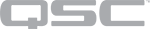Multicast Traffic
For Q-SYS to function properly when spread across a layer 3 network, the network must be configured to route Q-SYS unicast traffic packets between subnets (refer to Addressing & Routing), but also must be configured to route multicast traffic.
Note: Multicast routing may not be supported by some layer 3 switches, or may require additional licensing. Some 3rd-party devices (for example, AES67) may have limitations with layer 3 multicast routed networks. For more information, see Other Networked Audio.
These Q-LAN protocols require routing of multicast traffic.
Q-SYS Discovery Protocol (QDP)
UDP destination IP 224.0.23.175 – registered exclusively to QSC, LLC by IANA – on ports 2467-2470 (multicast) and port 6504 (unicast). This is used to discover Q-SYS products on the network by name regardless of IP address. One QDP packet is sent every second from the Q-SYS Core, Q-SYS peripherals, and the PC running Q-SYS Designer software. A Q-SYS device joins the QDP multicast group when it receives the QDP packet from the Q-SYS Core (or PC running Q-SYS software) and then responds back with a unicast packet identifying itself to the Q-SYS Core or PC.
IEEE 1588 PTPv2
UDP Destination IP 224.0.1.129 – registered to NIST/IEEE.
These Q-SYS devices and streaming I/O peripherals support multicast traffic.
Note: All Q-SYS devices support auto-assignment of multicast addresses. 'Auto' mode uses a combination of the device type (Camera, Video Endpoint, AES67) and MAC address of the Core's primary LAN interface to seed addresses. This scheme results in a very low chance of address overlap. However, if your site contains a large quantity of Cores that weren't purchased at the same time, there is a higher chance of address overlap. If this happens, use 'Manual' mode and specify custom addressing. To learn more see the Network > Multicast topic in Core Manager Help.
Cameras
- Web Services Discovery: Multicast UDP 239.255.255.250 on Port 3702.
- Video stream multicasting: User-configurable in Q-SYS Core Manager. Use 'Auto' mode to allow the system to supply multicast addresses in the range 233.253.0.0 - 233.253.255.255. To learn more, see the Network > Multicast topic in Core Manager Help.
Network Video Endpoints
User-configurable in Q-SYS Core Manager. Use 'Auto' mode to allow the system to supply multicast addresses in the range 233.252.0.0 - 233.252.255.255. To learn more, see the Network > Multicast topic in Core Manager Help.
AES67 Transmitter
User-configurable in the AES67 Transmitter component, with the range configurable in Q-SYS Core Manager. Use 'Auto' mode to allow the system to supply multicast addresses in the range 233.254.0.0 - 233.254.255.255. To learn more, see the Network > Multicast topic in Core Manager Help.
Note: The AES67 Transmitter multicast address range applies to both the AES67 Transmitter component and System Link Transmitter component audio pin connections.
Q-SYS devices implement Internet Group Management Protocol Version 2 (IGMPv2). IGMP allows Q-SYS devices to register with the switched network to receive specific multicast transmissions. Without IGMP enabled, multicast traffic is treated in the same manner as a broadcast transmission, which forwards packets to all ports on the network. With IGMP enabled, multicast traffic is only forwarded to ports that are members of that Multicast group.
IGMP Querier
For IGMP to function properly, an IGMP querier must be present on the VLAN. Otherwise, Q-SYS devices – which depend upon multicast packets for device discovery and sample clock – will cease to function. This is because the IGMP snooping filters in switches belonging to this VLAN restrict multicast transmissions to any switch ports for which it has not detected a Membership Group Report for a period of time (typically two to three minutes).
Q-SYS devices are designed to generate IGMPv2 Multicast Group Requests once at startup, and then only when queried by an IGMP querier somewhere on the VLAN. If no switch or router on a given VLAN has an IGMP querier enabled, IGMP snooping must be disabled on all switches or on ports assigned to VLANs utilizing multicast data.
Note: Some switches support only a single VLAN – for example, the Q-SYS NS Series.
IGMP Fast-Leave (Required for NV-32-H Multicasting)
If your design contains an NV-32-H Encoder that is multicasting to multiple NV-32-H Decoders, you must enable the IGMP "fast-leave" option on the network switch. This prevents issues with temporary garbled video when switching AV sources.
For an example of a multicasting configuration, see HDMI I/O (NV-32-H).
Mixed Multicast Sources
When mixing Q-LAN with other sources of multicast, such as video encoders, IGMP is required to prevent foreign multicasts from being sent to ports used for Q-SYS equipment (and vice-versa).
Multiple Network Switches
If your network contains more than one switch:
- Enable the IGMP querier on the switch to which the Q-SYS Core is connected.
- There must only be one querier per physical network or VLAN (if the switch supports a per-VLAN configuration).
- Enable IGMP snooping on all switches.
Protocol Independent Multicast Sparse Mode (PIM-SM) is the most common and recommended protocol for forwarding multicast data across routers, as it is the most efficient on network resources for paths and ports that don't need Q-LAN multicast data.
PIM-SM must be configured properly to maintain network performance.