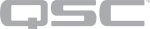PA Zones (Administrator)
PA Zones are defined in the Q-SYS Designer design in the Properties of the PA Router component. The number of PA Zones you specify in the design is reflected in the Administrator PA Zones tab. You assign PA Zones to Commands to control where the event, associated with the Command, is broadcast.
The PA Zones tab allows you to rename the zones, and create and assign Tags to the PA Zones.
The PA Zones are initially named Zone 1, Zone 2, and so on. Rename a PA Zone by double-clicking the name, and typing over the existing name.
Note: The number next to a PA Zone identifies the pin number on the PA Router for that zone.
Naming Zones
Double-click a zone to give it a name. Custom zone names automatically appear in the PA Router component 'Name' control.
Assigning Tags to PA Zones
Use this procedure to assign one or more Tags to a PA Zone. Refer to the Tags topic for details.
- Select the PA Zone (or Zones) to which you want to assign a Tag. Use Ctrl+click to select multiple zones one at a time, or Shift-click to select a series of contiguous zones.
- Click the check box next to the desired Tag or Tags in the Tag list. The Tag displays to the right of the PA Zone (or Zones).
Note: The assigned Tags are listed alphabetically from left to right next to the PA Zone.
Filter the PA Zones by Tags
You can filter the list of PA Zones based on the Tags you assign.
- Click the filter icon
 in the top left corner. A list of Tags displays.
in the top left corner. A list of Tags displays. - Click the check box of the Tag or Tags you wish to filter by. Only the PA Zones assigned the selected Tags display.
- Click the filter icon again and deselect any or all of the Tags to remove or modify the filter.
Deleting Tags
In the PA Zone list, click the X on the Tag you wish to delete. The Tag is removed from that PA Zone only.
In the Tags list (right-side pane), click the X on the Tag you wish to delete. The Tag is removed from the Tags list and any PA Zones, Commands, and Users to which it was assigned.
Core-to-Core Paging
Refer to the Core-to-Core Paging topic in the Q-SYS Designer Help.