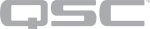Zoom
Use this topic to aid in configuring Q-SYS Softphone for Zoom.
-
Navigate to http://zoom.us/signin.
-
Sign in to your Zoom account.
-
Obtain the parameters necessary for third-party SIP endpoint configuration, such as a domain name, proxy address (for example, us01sip0h.ny.zoom.us:5091), authentication/authorization ID, etc. Refer to the Zoom Help Center for any requirements.
Refer to the Hosted SIP Configuration topic as a general guide for configuring Q-SYS Softphone for a hosted SIP provider. Use the following parameters to configure for compatibility with Zoom.
Configuration Notes
|
Username |
Provided by Zoom. |
|
Multiple Extensions |
Support is unknown. Most hosted providers allow for multiple extensions, but this has not been tested with Zoom. |
|
DTMF |
RFC2833 supported |
|
Outbound SIP Ports |
The outbound proxy requires port 5091 for TLS – example: us01sip0h.ny.zoom.us:5091. Proxy information is provided by Zoom. |
|
TLS/SRTP |
Supported |
|
UDP and TCP |
Not supported. TLS only. |
|
Domain |
Required. This is provided by Zoom. |
|
Audio Codecs |
Zoom supports these codecs:
|