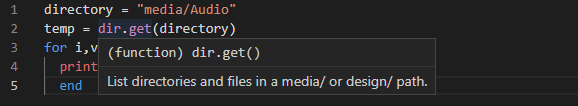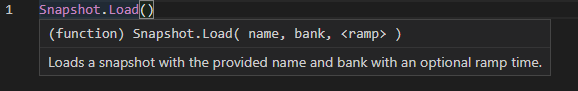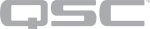VSCode Script Editor
Introduced in Q-SYS 9.3.0, the VSCode script editor is an alternative script editor that offers powerful code completion (Intellisense), error highlighting, snippets (commonly used blocks of code), and hover help (in-script help) capabilities. The VSCode editor is selectable from the Q-SYS Designer Software > File > Preferences menu.
In addition to expanded code completion for standard Lua functions and Q-SYS Lua modules, the VSScript editor suggests controls that have been defined in scripting components such as Text Controller, as well as Named Controls and Named Components. These suggestions are updated whenever the Q-SYS design changes.
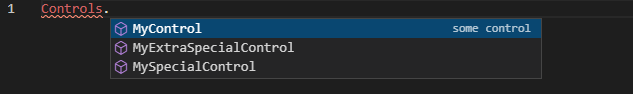
The VSCode editor also parses the script in real time and suggests functions as variables.
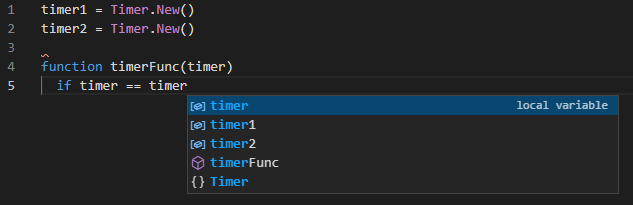
The VSCode editor indicates any script parse errors.
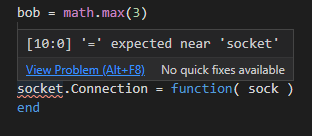
Snippets are commonly used blocks of code. As you author code, suggested snippets appear.
Example – For Loop
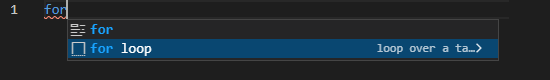
Selecting "for loop" inserts this block of code:
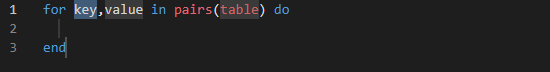
Example – TCP Socket
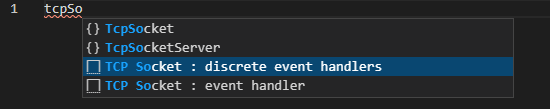
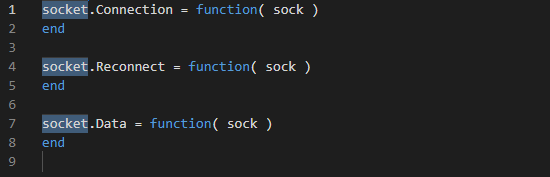
Simply hover over a method to view its syntax and purpose.