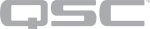Test External Controls
When the controls within Q-sys have been selected and named (see Named Controls) you can test their functionality over a Telnet connection. This topic describes how to do this.
Note: An External Control client must communicate with the Q-SYS Core at least once every 60 seconds, or the socket connection will be closed by the Core. This is a form of "keep-alive" to make sure that abandoned connections get reclaimed by the Core. Most client programs poll a Change Group at a much higher rate which serves as a keep-alive. If not, the client program can issue a "Status Get" command periodically, or a "Control Set Value" on an unused control if no return response is desired.
Telnet to Local Host
- In Q-SYS Designer, open the design file with the controls set up for external control. (see Named Controls)
- Press F6 to enter Emulate mode. If you are not in Emulate mode, you can't open the localhost port.
- Open a Command Prompt window.
- At the command prompt type:
telnetopen localhost 1702 - Type the desired commands according to the ECP Commands. For example, using a Gain control named "gain1":
- Type:
get gain1
Returns:cv "gain1" "-20.0dB" -20 0.444444" - Type:
csv gain1 5
Returns:
cv "gain1" "5.00dB" 5 0.75 - If everything is working, the control addressed changes to the new value, position, etc.
Note: Control IDs are case sensitive, and if there is a space in the name you must enclose the entire name in double quotes — "My Control".
Telnet to a Live Core
- In Q-SYS Designer, load the design with the controls set up for external control.
- Press F5 to enter Run mode.
- Open a Command Prompt window.
- At the command prompt type:
telnetopen <hostname of Core>.local 1702
ORopen <IP address> 1702 - Type the desired commands according to the ECP Commands. For example, using a Gain control named "gain1":
- Type:
get gain1
Returns:cv "gain1" "-20.0dB" -20 0.444444" - Type:
csv gain1 5
Returns:
cv "gain1" "5.00dB" 5 0.75
- Type:
- If everything is working, the control addressed changes to the new value, position, etc.