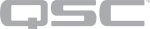Media Resources
Use the Media Resources API endpoint to view and manage /media content on the Q-SYS Core processor, including folders and files.
Variables are marked with curly brackets { } in request commands:
-
core-ip: the Core's IP address -
bearer: the token for/apiendpoints authentication
Rules for submitting requests:
-
All Media resource endpoints are protected with the Bearer Authentication type for Cores in "protected" Access Mode (i.e., Access Control is enabled). The "Authorization" header is not required for "open" Cores (i.e., Access Control is disabled). Refer to the Authentication topic for instructions on obtaining a bearer token, if needed.
-
Folders and files are referred to as a "resource" with a corresponding "type" in the payload. A resource is requested as JSON with a GET verb by its filesystem path and returns either an array of metadata describing its content (when the path is a folder) or a single file metadata (when the path points to an actual file).
-
Any special characters within the resource endpoint path (spaces, slashes, etc.) must be URI encoded.
Note: If your client does not add the HTTP Host header by default, it must be provided with each request. Otherwise, the request won't pass security checks, resulting in HTTP code 406 ("Not Acceptable").
List and Check
Obtain a list of the folders and files in the root /media folder, including default folders and custom folders.
Note: The system default folders (Audio, Messages, PageArchives, Preambles, Ringtones) are read-only and cannot be modified in any way.
List root folders: success
curl -k -X GET https://{core-ip}/api/v0/cores/self/media \
-H "Authorization: Bearer {bearer}" \
-H "Accept: application/json"Response
[
{
"created": 1570195890724,
"ext": null,
"name": "Audio",
"path": "/Audio",
"size": null,
"type": "folder",
"updated": 1613052655318
},
// ...other root folders
]Attempt to modify a default folder: fail
curl -k -X PATCH https://{core-ip}/api/v0/cores/self/media/Audio \
-H "Authorization: Bearer {bearer}" \
-H "Content-Type: application/json" \
-d '{
"name": "Audio-renamed"
}'Response
{
"code":403,
"message":"Forbidden",
"error": {
"code":"MEDIA_ACCESS_DENIED",
"message":"Cannot modify default resources in the root"
}
}Note: Operations on custom-created folders in the root /media location are allowed, however.
If the requested path is a folder, the resources contained within that folder are listed as an array of metadata describing each resource.
curl -k -X GET https://{core-ip}/api/v0/cores/self/media/Audio \
-H "Authorization: Bearer {bearer}" \
-H "Accept: application/json"Response
[
{
"created": 1570195890724,
"ext": null,
"name": "example folder",
"path": "/Audio/example folder",
"size": null,
"type": "folder",
"updated": 1610554920070
},
{
"created": 1610554969982,
"ext": "mp3",
"name": "example file",
"path": "Audio/example file.mp3",
"size": 764176,
"type": "file",
"updated": 1610554970074
},
]If you need to check for the resource's existence without reading actual metadata or content, a HEAD request can be made to minimize file system operations and HTTP traffic.
curl -k -I 'https://{core-ip}/api/v0/cores/self/media/Audio/example%20file.mp3' \
-H "Authorization: Bearer {bearer}"Response
HTTP/1.1 200 OK
Date: Mon, 15 Feb 2021 17:04:58 GMT
Connection: keep-alive
# ...other headersIf the requested path is a file, its meta description is returned.
curl -k -X GET https://{core-ip}/api/v0/cores/self/media/Audio/example%20file.mp3 \
-H "Authorization: Bearer {bearer}" \
-H "Accept: application/json"Response
{
"created": 1610554969982,
"ext": "mp3",
"name": "example file",
"path": "Audio/example file.mp3",
"size": 764176,
"type": "file",
"updated": 1610554970074
}Create Folders
A path specifies the parent folder where the new folder should be created.
Note: An attempt to create a folder that already exists results in an HTTP 400 error.
curl -k -X POST https://{core-ip}/api/v0/cores/self/media/Audio \
-H "Authorization: Bearer {bearer}" \
-H "Content-Type: application/json" \
-d '{
"name": "example folder"
}'Response
{
"created": 1613474548847,
"ext": null,
"name": "example folder",
"path": "Audio/example folder",
"size": null,
"type": "folder",
"updated": 1613474548847
}The same request can be used to create multiple folders at once by providing an array of new resources in the payload.
curl -k -X POST https://{core-ip}/api/v0/cores/self/media/Audio \
-H "Authorization: Bearer {bearer}" \
-H "Content-Type: application/json" \
-d '[
{
"name": "example folder 0"
},
{
"name": "example folder 1"
},
{
"name": "example folder 2"
}
]'Response
[
{
"created": 1613475346326,
"ext": null,
"name": "example folder 0",
"path": "Audio/example folder 0",
"size": null,
"type": "folder",
"updated": 1613475346326
},
// ...other folders
]Download, Play Back, and Upload Files
To download the actual file, it must be requested as a stream of raw data. File binary content can be redirected to an output file using the -o argument.
curl -k -X GET https://{core-ip}/api/v0/cores/self/media/Audio/example%20file.mp3 \
-H "Authorization: Bearer {bearer}" \
-H "Accept: application/octet-stream" \
-o "example file.mp3"The response is a binary data stream.
Request for a raw data stream with a response MIME type that allows for interpretation as audio by the requesting client.
curl -k -X GET https://{core-ip}/api/v0/cores/self/media/Audio/example%20file.mp3 \
-H "Authorization: Bearer {bearer}" \
-H "Accept: audio/*"The response is a binary data stream with the audio MIME type.
The request sends the multipart/form-data body where the media form-field specifies the source and the file name.
Note: An attempt to upload a file that already exists safely replaces the existing file with the new one. The original file is left untouched until the upload is finished – therefore, there must be enough drive space for both files while the operation is in progress.
In this example request, example file.mp3 is in the shell working directory.
curl -k -X POST https://{core-ip}/api/v0/cores/self/media/Audio \
-H "Authorization: Bearer {bearer}" \
-H "Content-Type: multipart/form-data" \
-F 'media=@example file.mp3'Response
{
"created": 1613475166397,
"ext": "mp3",
"name": "example file",
"path": "Audio/example file.mp3",
"size": 764176,
"type": "file",
"updated": 1613475166421
}It’s also possible to initiate a batch upload by providing more files for the media form-field.
curl -k -X POST https://{core-ip}/api/v0/cores/self/media/Audio \
-H "Authorization: Bearer {bearer}" \
-H "Content-Type: multipart/form-data" \
-F 'media=@example file 0.mp3' \
-F 'media=@example file 1.mp3' \
-F 'media=@example file 2.mp3'Response
[
{
"created": 1613477354019,
"ext": "mp3",
"name": "example file 0",
"path": "Audio/example file 0.mp3",
"size": 764176,
"type": "file",
"updated": 1613477354079
},
// ...other files
]Rename, Move, and Delete Resources
The endpoint path is a resource-unique identifier, and the payload contains a new name for the resource.
Note: The resource id (path) naturally changes after a successful rename.
curl -k -X PATCH https://{core-ip}/api/v0/cores/self/media/Audio/example%20folder \
-H "Authorization: Bearer {bearer}" \
-H "Content-Type: application/json" \
-d '{
"name": "example folder 0"
}'Response
{
"created": 1613474548847,
"ext": null,
"name": "example folder 0",
"path": "Audio/example folder 0",
"size": null,
"type": "folder",
"updated": 1613474548847
}The endpoint path targets the root folder. The payload is an array of resource objects with id (the full resource path, including extension if the resource is a file) and a new name for it.
curl -k -X PATCH https://{core-ip}/api/v0/cores/self/media \
-H "Authorization: Bearer {bearer}" \
-H "Content-Type: application/json" \
-d '[
{
"id": "Audio/example folder",
"name": "example folder 0"
},
{
"id": "Audio/example file.mp3",
"name": "example file 0"
}
]'Response
[
{
"created": 1613479883289,
"ext": null,
"name": "example folder 0",
"path": "Audio/example folder 0",
"size": null,
"type": "folder",
"updated": 1613479883289
},
{
"created": 1613477726987,
"ext": "mp3",
"name": "example file 0",
"path": "Audio/example file 0.mp3",
"size": 764176,
"type": "file",
"updated": 1613477727015
}
]The path sets the target resource, and the payload contains a new path for it.
curl -k -X PUT https://{core-ip}/api/v0/cores/self/media/Audio/example%20folder \
-H "Authorization: Bearer {bearer}" \
-H "Content-Type: application/json" \
-d '{
"path": "Messages/example folder"
}'Response
{
"created": 1613479883289,
"ext": null,
"name": "example folder 0",
"path": "Messages/example folder 0",
"size": null,
"type": "folder",
"updated": 1613479883289
}The endpoint path targets the root folder. The payload is composed as an array of objects where each has a key that equals the resource id (path), and its value is an object that contains a new path for that resource.
curl -k -X PUT https://{core-ip}/api/v0/cores/self/media \
-H "Authorization: Bearer {bearer}" \
-H "Content-Type: application/json" \
-d '[
{ "Audio/example folder": { "path": "Messages/example folder" } },
{ "Audio/example file.mp3": { "path": "Messages/example file.mp3" } }
]'Response
[
{
"created": 1613481234196,
"ext": null,
"name": "example folder",
"path": "Messages/example folder",
"size": null,
"type": "folder",
"updated": 1613481234196
},
{
"created": 1613477726987,
"ext": "mp3",
"name": "example file",
"path": "Messages/example file.mp3",
"size": 764176,
"type": "file",
"updated": 1613477727015
}
]The delete request simply targets the resource by its path with the DELETE command. The request has no response body.
curl -k -X DELETE https://{core-ip}/api/v0/cores/self/media/Audio/example%20file.mp3 \
-H "Authorization: Bearer {bearer}"The endpoint path targets the root folder. The payload is an array of resource paths. The request has no response body.
curl -k -X DELETE https://{core-ip}/api/v0/cores/self/media \
-H "Authorization: Bearer {bearer}"
-H "Content-Type: application/json" \
-d '[
"Audio/example folder", "Audio/example file.mp3"
]'Example Script: media_resources.sh
#!/bin/bash
printf "Q-SYS Core Manager Media resources API probe\n\n"
## Info describing script usage
if [ $# -lt 4 ]; then
printf "Script usage:\n\n"
printf "$0 <protocol> <core-ip> <test-folder-name> <test-file-name> [username] [password]\n"
exit 1
fi
## Script parameters
PROTOCOL=$1
CORE_IP=$2
TEST_FOLDER=$3
TEST_FILE=$4
USERNAME=$5
PASSWORD=$6
## No cURL output
SILENCED="-s"
# ----------------------------------------------------------------------------
# Auth 1 - check Core Access Mode
# ----------------------------------------------------------------------------
ACCESS_MODE_RESP=$(curl -k -X GET $PROTOCOL://$CORE_IP/api/v0/cores/self/access_mode \
$SILENCED \
-H "Accept: application/json")
printf "Auth #1: Core Access Mode response: $ACCESS_MODE_RESP\n"
## Log in if Access Mode "protected"; set empty header otherwise
if [[ $ACCESS_MODE_RESP = *open* ]]
then
AUTHORIZATION=""
else
if [ -z "$USERNAME" ] || [ -z "$PASSWORD" ]; then
printf "\nLogin failed - no User credentials provided! Exiting...\n"
exit 1
fi
# --------------------------------------------------------------------------
# Auth 2 - Log in using provided credentials
# --------------------------------------------------------------------------
LOGIN_RESP=$(curl -k -X POST $PROTOCOL://$CORE_IP/api/v0/logon \
$SILENCED \
-H "Accept: application/json" \
-H "Content-Type: application/json" \
-d '{
"username": "'$USERNAME'",
"password": "'$PASSWORD'"
}')
printf "Auth #2: Login response: $LOGIN_RESP\n"
## Exit if Login failed
if [[ $LOGIN_RESP != *token* ]]; then
printf "\nLogin failed - invalid User credentials provided! Exiting...\n"
exit 1
fi
## Parse Bearer token out of Login response
TOKEN_REGEX='"token":"([a-f0-9]+)"'
[[ $LOGIN_RESP =~ $TOKEN_REGEX ]]
ACCESS_TOKEN=${BASH_REMATCH[1]}
AUTHORIZATION="Authorization: Bearer $ACCESS_TOKEN"
fi
## Create single test file (1MB)
dd if=/dev/zero of="$TEST_FILE.dat" bs=1MB count=1 status=none
# ----------------------------------------------------------------------------
# Step 0.1 - list contents of the root folder
# ----------------------------------------------------------------------------
MEDIA_ROOT_LIST_RESP=$(curl -k -X GET $PROTOCOL://$CORE_IP/api/v0/cores/self/media \
$SILENCED \
-H "$AUTHORIZATION" \
-H "Content-Type: application/json")
printf "\n"
printf "Media resources #0.1: List root folder response: $MEDIA_ROOT_LIST_RESP\n"
# ----------------------------------------------------------------------------
# Step 0.2 - attempt to overwrite one of the default root folders
# ----------------------------------------------------------------------------
MEDIA_ROOT_CREATE_DEFAULT_FOLDER_RESP=$(curl -k -X POST $PROTOCOL://$CORE_IP/api/v0/cores/self/media \
$SILENCED \
-H "$AUTHORIZATION" \
-H "Content-Type: application/json" \
-d '{
"name": "Audio"
}')
printf "\n"
printf "Media resources #0.2: Attempt to overwrite the default 'Audio' root folder response: $MEDIA_ROOT_CREATE_DEFAULT_FOLDER_RESP\n"
# ----------------------------------------------------------------------------
# Step 0.3 - create custom folder in the root directory
# ----------------------------------------------------------------------------
MEDIA_ROOT_CREATE_FOLDER_RESP=$(curl -k -X POST $PROTOCOL://$CORE_IP/api/v0/cores/self/media \
$SILENCED \
-H "$AUTHORIZATION" \
-H "Content-Type: application/json" \
-d '{
"name": "'$TEST_FOLDER'"
}')
printf "\n"
printf "Media resources #0.3: Create custom root folder response: $MEDIA_ROOT_CREATE_FOLDER_RESP\n"
# ----------------------------------------------------------------------------
# Step 0.4 - attempt to upload the file with an existing root folder name
# ----------------------------------------------------------------------------
dd if=/dev/zero of="Audio" bs=1KB count=1 status=none
MEDIA_ROOT_UPLOAD_DEFAULT_FILE_RESP=$(curl -k -X POST $PROTOCOL://$CORE_IP/api/v0/cores/self/media \
$SILENCED \
-H "$AUTHORIZATION" \
-H "Content-Type: multipart/form-data" \
-F 'media=@Audio')
printf "\n"
printf "Media resources #0.4: Attempt to upload the file with default 'Audio' root folder name: $MEDIA_ROOT_UPLOAD_DEFAULT_FILE_RESP\n"
rm "Audio"
# ----------------------------------------------------------------------------
# Step 0.5 - create custom file in the root folder
# ----------------------------------------------------------------------------
MEDIA_ROOT_UPLOAD_FILE_RESP=$(curl -k -X POST $PROTOCOL://$CORE_IP/api/v0/cores/self/media \
$SILENCED \
-H "$AUTHORIZATION" \
-H "Content-Type: multipart/form-data" \
-F 'media=@'$TEST_FILE'.dat')
printf "\n"
printf "Media resources #0.5: Upload file to the root folder response: $MEDIA_ROOT_UPLOAD_FILE_RESP\n"
# ----------------------------------------------------------------------------
# Step 0.6 - rename custom file in the root folder
# ----------------------------------------------------------------------------
MEDIA_ROOT_RENAME_FOLDER_RESP=$(curl -k -X PATCH $PROTOCOL://$CORE_IP/api/v0/cores/self/media/$TEST_FILE.dat \
$SILENCED \
-H "$AUTHORIZATION" \
-H "Content-Type: application/json" \
-d '{
"name": "'$TEST_FILE'-renamed"
}')
printf "\n"
printf "Media resources #0.6: Rename file in the root folder response: $MEDIA_ROOT_RENAME_FOLDER_RESP\n"
# ----------------------------------------------------------------------------
# Step 0.7 - move custom file from the root folder
# ----------------------------------------------------------------------------
MEDIA_ROOT_MOVE_FOLDER_FROM_RESP=$(curl -k -X PUT $PROTOCOL://$CORE_IP/api/v0/cores/self/media/$TEST_FILE-renamed.dat \
$SILENCED \
-H "$AUTHORIZATION" \
-H "Content-Type: application/json" \
-d '{
"path": "Audio/'$TEST_FILE'-renamed.dat"
}')
printf "\n"
printf "Media resources #0.7: Move file from the root folder response: $MEDIA_ROOT_MOVE_FOLDER_FROM_RESP\n"
# ----------------------------------------------------------------------------
# Step 0.8 - move custom file to the root folder
# ----------------------------------------------------------------------------
MEDIA_ROOT_MOVE_FOLDER_INTO_RESP=$(curl -k -X PUT $PROTOCOL://$CORE_IP/api/v0/cores/self/media/Audio/$TEST_FILE-renamed.dat \
$SILENCED \
-H "$AUTHORIZATION" \
-H "Content-Type: application/json" \
-d '{
"path": "'$TEST_FILE'-renamed.dat"
}')
printf "\n"
printf "Media resources #0.8: Move file to the root folder response: $MEDIA_ROOT_MOVE_FOLDER_INTO_RESP\n"
# ----------------------------------------------------------------------------
# Step 0.9 - delete custom resources from the root folder
# ----------------------------------------------------------------------------
curl -k -X DELETE $PROTOCOL://$CORE_IP/api/v0/cores/self/media/$TEST_FOLDER \
$SILENCED \
-H "$AUTHORIZATION"
curl -k -X DELETE $PROTOCOL://$CORE_IP/api/v0/cores/self/media/$TEST_FILE-renamed.dat \
$SILENCED \
-H "$AUTHORIZATION"
printf "\n"
printf "Media resources #0.9: Deleted custom resources from the root folder\n"
# ---
printf "\n"
printf "> Part 1 - Single resource operations:\n"
# ----------------------------------------------------------------------------
# Step 1.1 - create test folder in Audio root folder
# ----------------------------------------------------------------------------
MEDIA_CREATE_FOLDER_RESP=$(curl -k -X POST $PROTOCOL://$CORE_IP/api/v0/cores/self/media/Audio \
$SILENCED \
-H "$AUTHORIZATION" \
-H "Content-Type: application/json" \
-d '{
"name": "'$TEST_FOLDER'"
}')
printf "\n"
printf "Media resources #1.1: Create folder response: $MEDIA_CREATE_FOLDER_RESP\n"
# ----------------------------------------------------------------------------
# Step 1.2 - upload media file to the test folder
# ----------------------------------------------------------------------------
MEDIA_UPLOAD_FILE_RESP=$(curl -k -X POST $PROTOCOL://$CORE_IP/api/v0/cores/self/media/Audio/$TEST_FOLDER \
$SILENCED \
-H "$AUTHORIZATION" \
-H "Content-Type: multipart/form-data" \
-F 'media=@'$TEST_FILE'.dat')
printf "\n"
printf "Media resources #1.2: Upload file response: $MEDIA_UPLOAD_FILE_RESP\n"
# ----------------------------------------------------------------------------
# Step 1.3 - rename the test folder
# ----------------------------------------------------------------------------
MEDIA_RENAME_FOLDER_RESP=$(curl -k -X PATCH $PROTOCOL://$CORE_IP/api/v0/cores/self/media/Audio/$TEST_FOLDER \
$SILENCED \
-H "$AUTHORIZATION" \
-H "Content-Type: application/json" \
-d '{
"name": "'$TEST_FOLDER'-renamed"
}')
printf "\n"
printf "Media resources #1.3: Rename folder response: $MEDIA_RENAME_FOLDER_RESP\n"
# ----------------------------------------------------------------------------
# Step 1.4 - move the test folder to Messages folder
# ----------------------------------------------------------------------------
MEDIA_MOVE_FOLDER_RESP=$(curl -k -X PUT $PROTOCOL://$CORE_IP/api/v0/cores/self/media/Audio/$TEST_FOLDER-renamed \
$SILENCED \
-H "$AUTHORIZATION" \
-H "Content-Type: application/json" \
-d '{
"path": "Messages/'$TEST_FOLDER'-renamed"
}')
printf "\n"
printf "Media resources #1.4: Move folder response: $MEDIA_MOVE_FOLDER_RESP\n"
# ----------------------------------------------------------------------------
# Step 1.5 - download the uploaded media file
# ----------------------------------------------------------------------------
curl -k -X GET $PROTOCOL://$CORE_IP/api/v0/cores/self/media/Messages/$TEST_FOLDER-renamed/$TEST_FILE.dat \
$SILENCED \
-H "$AUTHORIZATION" \
-H "Content-Type: application/octet-stream" \
-o "$TEST_FILE-copy.dat"
printf "\n"
printf "Media resources #1.5: Downloaded test media file as $TEST_FILE-copy.dat\n"
# ----------------------------------------------------------------------------
# Step 1.6 - delete the test folder
# ----------------------------------------------------------------------------
curl -k -X DELETE $PROTOCOL://$CORE_IP/api/v0/cores/self/media/Messages/$TEST_FOLDER-renamed \
$SILENCED \
-H "$AUTHORIZATION"
printf "\n"
printf "Media resources #1.6: Deleted test folder $TEST_FOLDER-renamed\n"
## Delete test file
rm $TEST_FILE.dat $TEST_FILE-copy.dat
# ---
## Create multiple test files (100KB each)
for i in {1..10}; do
dd if=/dev/zero of=$TEST_FILE-$i.dat bs=1KB count=100 status=none
done
printf "\n"
printf "> Part 2 - Multiple resources operations:\n"
# ----------------------------------------------------------------------------
# Step 2.1 - create multiple test folders in Audio root folder
# ----------------------------------------------------------------------------
TEST_FOLDERS=()
for i in {1..3}; do
TEST_FOLDERS+=('{"name":"'$TEST_FOLDER-$i'"}')
done
TEST_FOLDERS_JSON=$(printf %s, ${TEST_FOLDERS[@]})
TEST_FOLDERS_JSON="[${TEST_FOLDERS_JSON::-1}]"
MEDIA_CREATE_FOLDERS_RESP=$(curl -k -X POST $PROTOCOL://$CORE_IP/api/v0/cores/self/media/Audio \
$SILENCED \
-H "$AUTHORIZATION" \
-H "Content-Type: application/json" \
-d $TEST_FOLDERS_JSON)
printf "\n"
printf "Media resources #2.1: Create folders response: $MEDIA_CREATE_FOLDERS_RESP\n"
# ----------------------------------------------------------------------------
# Step 2.2 - upload multiple media files to the Audio root folder
# ----------------------------------------------------------------------------
TEST_FILES=''
for i in {1..10}; do
TEST_FILES+=" -F media=@$TEST_FILE-$i.dat"
done
MEDIA_UPLOAD_FILES_RESP=$(curl -k -X POST $PROTOCOL://$CORE_IP/api/v0/cores/self/media/Audio \
$SILENCED \
-H "$AUTHORIZATION" \
-H "Content-Type: multipart/form-data" \
$TEST_FILES)
printf "\n"
printf "Media resources #2.2: Upload files response: $MEDIA_UPLOAD_FILES_RESP\n"
# ----------------------------------------------------------------------------
# Step 2.3 - rename the test resources
# ----------------------------------------------------------------------------
TEST_FOLDERS=()
for i in {1..3}; do
TEST_FOLDERS+=('{"id":"Audio/'$TEST_FOLDER-$i'","name":"'$TEST_FOLDER-$i'-renamed"}')
done
TEST_FOLDERS_JSON=$(printf %s, ${TEST_FOLDERS[@]})
TEST_FOLDERS_JSON="[${TEST_FOLDERS_JSON::-1}]"
MEDIA_RENAME_FOLDERS_RESP=$(curl -k -X PATCH $PROTOCOL://$CORE_IP/api/v0/cores/self/media \
$SILENCED \
-H "$AUTHORIZATION" \
-H "Content-Type: application/json" \
-d $TEST_FOLDERS_JSON)
printf "\n"
printf "Media resources #2.3: Rename test folders response: $MEDIA_RENAME_FOLDERS_RESP\n"
# ----------------------------------------------------------------------------
# Step 2.4 - move the test folders to Messages folder
# ----------------------------------------------------------------------------
TEST_FOLDERS=()
for i in {1..3}; do
TEST_FOLDERS+=('{"Audio/'$TEST_FOLDER-$i'-renamed":{"path":"Messages/'$TEST_FOLDER-$i'-renamed"}}')
done
TEST_FOLDERS_JSON=$(printf %s, ${TEST_FOLDERS[@]})
TEST_FOLDERS_JSON="[${TEST_FOLDERS_JSON::-1}]"
MEDIA_MOVE_FOLDERS_RESP=$(curl -k -X PUT $PROTOCOL://$CORE_IP/api/v0/cores/self/media \
$SILENCED \
-H "$AUTHORIZATION" \
-H "Content-Type: application/json" \
-d $TEST_FOLDERS_JSON)
printf "\n"
printf "Media resources #2.4: Move test folders response: $MEDIA_MOVE_FOLDERS_RESP\n"
# ----------------------------------------------------------------------------
# Step 2.5 - delete the test files
# ----------------------------------------------------------------------------
TEST_FILES=()
for i in {1..10}; do
TEST_FILES+=("Audio/$TEST_FILE-$i.dat")
done
TEST_FILES_JSON=$(printf '"%s",' "${TEST_FILES[@]}")
TEST_FILES_JSON="[${TEST_FILES_JSON::-1}]"
curl -k -X DELETE $PROTOCOL://$CORE_IP/api/v0/cores/self/media \
$SILENCED \
-H "$AUTHORIZATION" \
-H "Content-Type: application/json" \
-d $TEST_FILES_JSON
printf "\n"
printf "Media resources #2.5: Deleted test files\n"
# ----------------------------------------------------------------------------
# Step 2.6 - delete the test folders
# ----------------------------------------------------------------------------
TEST_FOLDERS=()
for i in {1..3}; do
TEST_FOLDERS+=("Messages/$TEST_FOLDER-$i-renamed")
done
TEST_FOLDERS_JSON=$(printf '"%s",' "${TEST_FOLDERS[@]}")
TEST_FOLDERS_JSON="[${TEST_FOLDERS_JSON::-1}]"
curl -k -X DELETE $PROTOCOL://$CORE_IP/api/v0/cores/self/media \
$SILENCED \
-H "$AUTHORIZATION" \
-H "Content-Type: application/json" \
-d $TEST_FOLDERS_JSON
printf "\n"
printf "Media resources #2.6: Deleted test folders\n"
## Delete test files
rm $TEST_FILE-*