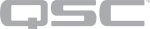Device Password
Set or remove a password for the Q-SYS peripheral. Set a password to protect the Q-SYS peripheral from unauthorized configuration changes in Q-SYS Peripheral Manager.
CAUTION: By default, the Q-SYS peripherals are not protected with a password. For security purposes, QSC recommends that you create a password for each peripheral on the Q-SYS network.
Setting a Password
- In the Password field, type a password that is at least eight characters long. Passwords are case-sensitive, and can contain alpha-numeric and special characters.
- Confirm the password, and then click Save.
- Reload the page in your browser.
- Sign in with Username "admin" and the Password you just set.
Note: The sign-in username for all Q-SYS peripherals is "admin".
Changing a Password
- In the New Password field, type a new password that is at least eight characters long. Passwords are case-sensitive, and can contain alpha-numeric and special characters.
- Confirm the password, and then click Change.
- Reload the page in your browser.
- Sign in with the new password.
Removing a Password
- On the Device Password tab, click Delete.
- In the confirmation dialog, click Delete.