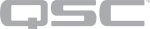Date/Time
Use the Date/Time component to insert a date/time text box into your design. This is especially useful for adding the local date and time to a user control interface (UCI).
- Drag the Date/Time component into your schematic and double-click it to open the control panel.
- Copy the Output text box into your UCI design.
- Press F5 to save your design to the Core and run it. (Or, press F6 to emulate your design.)
- In the Date/Time component's control panel, select a Format. You can select from a list of common date/time formats, or select Custom to specify your own using date/time specifiers. See Controls.
The Core's date/time is now shown in your UCI using the selected format.
There are no configurable properties for this component.
|
Control |
Function |
Default / Range |
|---|---|---|
|
Format |
Select from a list of common date/time formats, or select Custom to specify your own date/time Format String. |
Preformatted (multiple) Custom |
|
Format String |
Shows the date/time format of a selected Format string. Select Format > Custom (or modify a preformatted string) to specify your own date/time format. See Date/Time Specifiers. |
N/A |
|
Output |
Displays the output of the selected date/time format within a text box. |
N/A |
|
Specifier |
Definition |
|---|---|
|
%A |
Full day of the week |
|
%a |
Abbreviated day of the week |
|
%B |
Full month name |
|
%b |
Abbreviated month name (same as %h) |
|
%C |
Two-digit century number |
|
%c |
Locale's preferred date and time stamp |
|
%D |
Equivalent to "%m/%d/%y" |
|
%d |
Two-digit day of the month with leading zeros |
|
%e |
Day of month with space preceding single digits |
|
%F |
Equivalent to "%Y-%m-%d" |
|
%G |
Four-digit version of %g |
|
%g |
Two-digit year (ISO-8601:1988). See %V. |
|
%h |
Abbreviated month name (same as %b) |
|
%j |
Three-digit numeric day of the year with leading zeros |
|
%m |
Two-digit month |
|
%U |
Week number of the year (starting with the first Sunday as the first week) |
|
%u |
Numeric representation of the day of the week (ISO-8601), with Monday as '1' |
|
%V |
Week number of the given year, starting with the first week of the year with at least four weekdays, with Monday being the start of the week (ISO-8601:1988) |
|
%W |
Numeric representation of the week of the year, starting with the first Monday as the first week |
|
%w |
Numeric representation of the day of the week, with Sunday as '0' |
|
%x |
Locale's preferred date representation without time |
|
%Y |
Four-digit year |
|
%y |
Two-digit year |
|
Specifier |
Definition |
|---|---|
|
%H |
Two-digit hour in 24-hour format |
|
%I |
Two-digit hour in 12-hour format |
|
%k |
Hour in 24-hour format with space preceding single digits |
|
%l (lower-case 'L') |
Hour in 12-hour format, with space preceding single digits. |
|
%M |
Two-digit minute |
|
%P |
Lower-case 'am' or 'pm' |
|
%p |
Upper-case 'AM' or 'PM' |
|
%R |
Equivalent to "%H:%M" |
|
%r |
Equivalent to "%I:%M:%S %p" |
|
%S |
Two-digit second |
|
%s |
Unix Epoch Time timestamp |
|
%T |
Equivalent to "%H:%M:%S" |
|
%X |
Locale's preferred time representation without date |
|
%Z |
Time zone abbreviation |
|
%z |
Time zone offset |
|
Specifier |
Definition |
|---|---|
|
%n |
Newline character ("\n") |
|
%t |
Tab character ("\t") |
|
%% |
Percentage character |