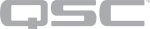16-Channel AES3 In
The AES3 16-channel Input in Q-SYS Designer has one input component associated component that you can add to your design. The AES3 Card gives you a total of 16 inputs of AES3 digital audio.
You can also use the AES3 inputs to sync Q-SYS to an external clock source. Refer to the Core Status topic for details. The AES3-1 option displays in the Core's Properties under Clock Source when you have an 16 Channel AES3 card selected for the Core I/O slot. Use this option to sync to an external AES3 signal. The AES3 selections require either regular AES3 or AES3 black. The clock should be connected to the AES3 card either connector Channel 1/2 In, or Channel 3/4 In.
Note: Typically, Internal is used as the clock source. Only if there is a need to synchronize the Q-SYS system to an external clock would you use GPIO or AES3. You would use GPIO if the external clock signal is a word clock. You would use AES3 if the external clock signal is an AES3 signal. Often an AES3 signal without audio is used to reduce the clock jitter. This signal is called AES3 black.
Type 2 Hardware 
Type 2 hardware provides new cables and connectors between the I/O cards and main boards in Cores and I/O Frames. Due to this change, the Type 2 hardware is not physically compatible with the older hardware. You can still integrate the new I/O Frames and Cores in the same system with older hardware, but the I/O cards are not interchangeable. Type 2 hardware can be identified by a yellow label on the back of the Core and I/O Frame, and the bottom of the I/O cards.
Controls
AES3 In
AES3
|
Control |
Function |
Default / Range |
|---|---|---|
|
Lock |
LED indicating that the card is receiving a valid AES input signal. |
N / A |
|
Peak Input Level (dBFS) |
Graphic display of the peak input level to the AES3 Input, measured in dBFS. |
N / A |
|
Clip |
Indicates if the signal is good (Green), close to clipping (Yellow), or clipping (Red). |
Green Yellow Red |
|
Clip Hold |
Holds the clip indication until manually cleared. |
Off / On |
Digital
|
Control |
Function |
Default / Range |
|---|---|---|
|
Invert |
Inverts the input signal. |
Off / On |
|
Mute |
Mutes the input signal. |
Off / On |
|
Gain |
Sets the gain of the input signal. |
Default = 0 Range = -100 to 20 |
Status
|
Control |
Function |
Default / Range |
|---|---|---|
|
Status |
Component status is conveyed with the Status LED and Status box, which uses both color and text to indicate the current condition:
|
N / A |
Properties
When the AES In component is selected in the Schematic, you will see all of the Properties of the Core or I/O Frame in which it is installed. The only Property for the AES3 In component is Sample Rate Conversion.
|
Property |
Function |
Choices |
|---|---|---|
|
SRC Disabled |
Determines if the SRC (Sample Rate Conversion) is done by the AES3 In card or not. |
Yes / No |
Control Pins
AES3 Input Control Pin
|
Pin Name |
Value |
String |
Position |
Pins Available |
|---|---|---|---|---|
|
Channel |
||||
|
Gain |
-100 to 20 |
-100 dB to 20 dB |
0.000 to 1.00 |
Input / Output |
|
Invert |
0 1 |
normal invert |
0 1 |
Input / Output |
|
Level (Peak Input Level (dBFS)) |
-100 to 20 |
-100 dB to 20 dB |
0.000 to 1.00 |
Output |
|
Lock |
0 1 |
false true |
0 1 |
Output |
|
Mute |
0 1 |
unmute mute |
0 1 |
Input / Output |
|
Status |
N / A |
Text |
N / A |
Output |