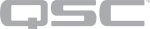Status (I/O USB Bridge)
The I/O USB Bridge is a Q-SYS peripheral that converts Camera and Audio IP streams to USB. In the peripheral Properties, enable the USB Video Bridge and USB Audio Bridge to expose components for this capability.
Note: Audio Bridges allow you to use the volume controls on a Mac that is running 10.12.6 or higher and has the IO USB Audio Bridge selected.
I/O USB Bridge
Name
User-defined network name given to the I/O USB Bridge. The Name may contain ASCII letters 'a' through 'z' (case-insensitive), the digits '0' through '9', and the hyphen. Names cannot begin or end with a hyphen. No other symbols, punctuation characters, or blank spaces are permitted.
Location
User-defined name that groups the component with other components in the same physical location, or in the same organizational scheme.
Is Network Redundant
Indicates that the USB Video Bridge is connected to redundant networks. LAN B information is displayed in the Audio Streams section of the Control Panel.
Is Required
- When Is Required is set to Yes, an error displays if the hardware does not exist on the network. This is the default behavior.
- When Is Required is set to No, the device is identified as not present, its status state is Not Present which is not considered an error. The color displayed for "Not Present" equipment is gray.
Note: If a device is dynamically assignable but has not been assigned, it is considered Not Present" even if it is required.
Dynamically Paired
Indicates that this virtual component can be paired with the same type of hardware without changing the network id of the hardware, or the name of this component. Refer to the Q-SYS Core Manager Dynamic Pairing topic for more information.
External USB Audio
When enabled, you can connect an external audio device to the USB input and route audio to and from that device. See External USB Audio Device In and Out.
Verbose
When set to Yes, the Control Panel displays Audio Stream Input and Output Statistics along with a Reset button to reset the statistics to zero.
Note: This field displays only when you have the I/O USB Status component in the design and selected. All other Properties are the same whether you have the USB Video Bridge or the I/O USB Bridge Status component selected.
USB Bridging – Common Properties
These properties appear based on the USB bridging capabilities of the Q-SYS device.
USB Bridge Name
User-defined name given to the USB Bridge, from 1 to 24 characters. The Name may contain ASCII letters 'a' through 'z' (case-insensitive), the digits '0' through '9', and the hyphen. Names cannot begin or end with a hyphen. No other symbols, punctuation characters, or blank spaces are permitted.
Zoom Compatibility
If you are using the HID Conferencing component to control a remote computer running Zoom, set this property to 'Enabled.' Otherwise, when controlling another conferencing app such as Skype for Business, set to 'Disabled' (default). When this property is enabled, the USB Bridge Name property is disabled, and the USB Bridge uses the name of the device – for example, "Q-SYS Core 110f" or "Q-SYS NV-32-H".
Tip: Enabling Zoom Compatibility may improve the user experience with macOS conferencing solutions.
USB Video Bridge
Enable the USB Video Bridge to bridge Q-SYS Mediacast streams to USB, enabling you to view Mediacast video on a connected computer. This exposes the USB Video Bridge component in the I/O-USB Bridge Inventory tree. To see what Properties are available when the USB Video Bridge is enabled, see USB Video Bridge.
USB Audio Bridge
Provides the capability of passing audio via USB. When this is set to anything except 'Disabled', you can drag the Speakerphone and/or Sound Card components from the device's Inventory tree into your design. To see what Properties are available when the USB Audio Bridge is enabled, see USB Audio Bridge.
- Disabled: (Default)
- Speakerphone (1 x 1): Provides a speakerphone with an input and output component, each having 1 audio connection.
- Sound Card (2 x 2): Provides a sound card with an input and output component, each having two (stereo) audio connections.
- Speakerphone and Sound Card: Provides one speakerphone and one sound card with the same capabilities as described above.
- Advanced – If supported, allows up to any combination of four speakerphone / sound cards.
|
Control |
Function |
Default / Range |
|---|---|---|
|
ID |
When the ID/Identify button, in the Q-SYS Designer Status component, or the Configurator's Network Configuration for the hardware, or on the physical hardware is pressed, the ID buttons in the Configurator and Status component flash, and the LCD on the physical Hardware flashes to indicate the association between the three. The indicators will flash for 5 minutes unless you stop them by pressing any one of the buttons. |
Off / On |
|
Status LED |
This LED changes color to indicate the current status of the Core. See Status for the meanings of the various colors. |
N / A |
|
Status |
Displays color-coded messages indicating the current status of the active Core. OK – Green – (0) – Audio and / or Video is good, hardware is good. Compromised – Orange – (1) – Audio and / or Video is good but a redundancy mechanism is active (one LAN down but the other is still up) or a non-fatal hardware problem exists (fans too slow, temperature higher than expected, etc.) Fault – Red – (2) – Audio and / or Video is not passing, or hardware is malfunctioning or mis-configured (amplifier power off, audio streams broken, wrong type of I/O Card installed, loudspeaker short circuit, etc.) Missing – Red – (3) – A piece of hardware, defined in the design, has not been discovered. Audio and / or Video is not passing through that piece of hardware. Initializing – Blue – (5) – In the process of firmware, configuration update, and design start. Audio and Video are obviously bad. Not Present – Gray – A virtual component in the design, that is designated as Dynamically Paired, and Not Required ,has no hardware assigned to it. |
N / A |
|
Clock Offset |
Indicates how much of an offset exists between this Core and the Master Clock. If this Core is the Master Clock, the offset is zero. |
No default Microseconds |
|
Grandmaster |
The clock master of the network. |
N / A |
|
Parent Port |
The device and interface name that this device is syncing to when it's not the clock master. Usually it is the same as the Grandmaster name. |
N / A |
You must have USB Audio Bridge, in Properties, set to anything except Disabled to see the following.
|
Control |
Function |
Default / Range |
|---|---|---|
|
Input / Output OK LED (LAN A / LAN B) |
You must have "Is Network Redundant" set to Yes in the Properties to see LAN B. This LED changes color to indicate the current status of the I/O USB Bridge. See Status for the meanings of the various colors. |
N / A |
|
Suppress button |
If the "Is Network Redundant" property is set to 'Yes', but the redundant network is not connected, an error is displayed. This button suppresses the error caused by LAN B not being connected. |
Off / On |
|
Input / Output Details |
The following details are available: connected=1 (=1 connected / =0 not connected) dscp=34 (Differentiated services code point) You can change this number in the Design Properties dialog (Menu > File > Design Properties). accept_count= (number of packets accepted) |
N / A |
The following information is available only when the USB Audio Bridge, in the Properties, is set to anything except Disabled, and one or more of the USB Audio components are in the schematic.
|
Control |
Function |
Default / Range |
|---|---|---|
|
Connection |
Green LED indicating that the USB Out component is connected to a computer. |
Off / On |
|
USB Speed |
Speed of the USB Connection. For example: High (2.0) |
N / A |
|
Active |
Green LED indicating that signal is streaming. |
Off / On |
|
More button |
Click to show or hide the details listed below. (Samples, SRC+, SRC-) |
N / A |
|
Samples |
Total number of samples since the audio started, or since the count has been reset. |
N / A |
|
SRC+ |
The number of samples added in order to match the USB clock with the Q-SYS PTP clock |
N / A |
|
SRC- |
The number of samples removed in order to match the USB clock with the Q-SYS PTP clock |
N / A |
|
Reset |
Resets the Sample count for the associated audio device. |
N / A |
The following information is available only when the USB Video Bridge, in the Properties, is set to Enabled, and the USB Video Bridge component is in the schematic. This applies to both the I/O USB Bridge and the Core 110f.
Input
Input LED
Indicates whether or not there is active input to the Q-SYS video input device.
Input Connection
The network name of the Q-SYS video input device.
Bitrate (Kb/s)
The current input video bitrate, in kilobits per second.
Frames per Sec
Number of frames per second being sent by the video device.
Frame Count
Total number of frames sent.
Packet Count
Total number of packets since the last reset.
Packets Lost
Number of packets lost since the last reset.
Packet Loss%
The percentage of packets lost based on Packets Lost and Packet Count.
Test Button
Test the network setup for the Q-SYS video streaming implementation without having a PC or any USB connection. This tests QoS and IGMP on multicast.
USB
USB Active LED
Video Bridge USB Active: Indicates if the USB is active or not.
USB Bridge Name
The network name of the Q-SYS video bridging device.
Video Format
Displays the format of the video present on the USB – for example, "1920x1080p30".
Encoding
Displays the type of encoding used for the USB video stream - for example, "MJPEG".
USB Speed
Displays the detected USB speed capability of the connection – for example, "High Speed (2.0)".
Bitrate (Mb/s)
USB bitrate, in megabits per second.
Frames per Sec
USB frames per second
SRC-
The number of samples removed in order to match the USB clock with the Q-SYS PTP clock
SRC+
The number of samples added in order to match the USB clock with the Q-SYS PTP clock
Reset
Reset Button
Clears the readings, and restarts monitoring.
|
Pin Name |
Value |
String |
Position |
Pins Available |
|---|---|---|---|---|
|
Clock Grandmaster Name |
Text box indicating the network name of the Network Clock Grandmaster |
Output |
||
|
Clock Offset From Master |
– |
0 ms to n ms |
– |
Output |
|
Clock Parent Port Name |
Text box indicating the network name of the Parent port, usually the same as the Clock Grandmaster with the LAN appended. |
Output |
||
|
I/O USB Bridge Status |
Text field displaying the current status of the I/O USB Bridge |
Output |
||
|
Identify |
0 1 |
false true |
0 1 |
Input / Output |
|
Pin Name |
Value |
String |
Position |
Pins Available |
|---|---|---|---|---|
|
LAN A (LAN B) Input Stream Details |
Read-only text field listing details about the Input audio streams. |
Output |
||
|
LAN A (LAN B) Input Stream OK |
0 1 |
false true |
0.00 1.00 |
Output |
|
LAN A (LAN B) Output Stream Details |
Read-only text field listing details about the Output audio streams. |
Output |
||
|
LAN A (LAN B) Output Stream OK |
0 1 |
false true |
0.00 1.00 |
Output |
|
LAN B Suppress button |
0 1 |
false true |
0.00 1.00 |
Output |
The following control pins are available on the Speakerphone In and Out, Sound Card In and Out components.
|
Pin Name |
Value |
String |
Position |
Pins Available |
|---|---|---|---|---|
|
Active |
0 1 |
Off On |
0 1 |
Output |
|
Reset Counters |
Trigger button |
Input / Output | ||
|
SRC- |
0 and up |
0 and up |
0.00 to 1.00 |
Output |
|
SRC+ |
0 and up |
0 and up |
0.00 to 1.00 |
Output |
|
Total Samples |
0 and up |
0 and up |
0.00 to 1.00 |
Output |
|
USB Connected |
0 1 |
Off On |
0 1 |
Output |
|
USB Speed |
Text Field |
Output |
||
The following control pins are available when the Status component or the USB Video Bridge component is selected.
|
Pin Name |
Value |
String |
Position |
Pins Available |
|---|---|---|---|---|
|
IP Streams 1 and 2 |
||||
|
Bitrate |
0.0000 and up |
0.0000 and up |
0.00 to 1.00 |
Output |
|
FPS |
0 to 30 |
0 to 30 |
0.00 to 1.00 |
Output |
|
Frame Count |
0 and up |
0 and up |
0.00 to 1.00 |
Output |
|
Packet Count |
0 and up |
0 and up |
0.00 to 1.00 |
Output |
|
Packet Loss Percentage |
0.00 to 100 |
0.00% to 100% |
0.00 to 1.00 |
Output |
|
Packets Lost |
0 and up |
0 and up |
0.00 to 1.00 |
Output |
|
Test Stream 1, 2 |
0 1 |
false true |
0 1.00 |
Input / Output |
|
USB |
||||
|
Active |
0 1 |
false true |
0 1.00 |
Output |
|
Bitrate |
0.0000 and up |
0 and up |
0.00 to 1.00 |
Output |
|
Bridge Name |
(text) |
Output |
||
|
Encoding |
(text) |
Output |
||
|
FPS |
0 to 30 |
0 to 30 | 0.00 to 1.00 |
Output |
|
SRC- |
0 and up |
0 and up |
0.00 to 1.00 |
Output |
|
SRC+ |
0 and up |
0 and up |
0.00 to 1.00 |
Output |
|
USB Speed |
(text) |
Output |
||
|
Video Format |
(text) |
Output |
||
|
Input Active |
0 1 |
false true |
0 1.00 |
Output |
|
Input Connection |
(text) |
Output |
||
|
Reset |
0 1 |
0 or false 1 or true |
0.00 1.00 |
Input / Output |