Amplifier and Loudspeaker Integration
Q-SYS integrates with QSC DataPort amplifiers and QSC loudspeakers to provide telemetry, control, and audio monitoring capabilities beyond what is possible with generic amplifiers and loudspeakers.
When integrating QSC DataPort amplifiers and QSC loudspeakers into a Q-SYS system there are three main items to consider. Each of these items is a piece of physical hardware which is represented in Q-SYS Designer by a virtual component. (The links below take you to the topics for the hardware and virtual items.)
- Q-SYS DataPort Out card
- QSC DataPort amplifiers
- QSC loudspeakers (Acoustic Design, Line Arrays, Line Array Subwoofers)
Integration consists of:
Note: The configuration process described in this topic is a simple procedure, focusing only on the three components. It does not take into account any network configuration or redundancy, any Core, I/O Frame, or amplifier redundancy, or any custom DSP you may want to add to the configuration.
- Physically connecting and configuring the hardware
- Placing the three components into your Q-SYS design and connecting them to match the physical hardware connections
- Configure the amplifiers in Q-SYS Designer.
- Configure the Intrinsic Correction™, loudspeakers / configure non-Intrinsic Correction loudspeakers
In order for a Q-SYS system to work properly, not only do the amplifier and loudspeakers need to be physically connected to the system, but both must be correctly identified and connected within Q-SYS Designer.
Connecting the components so that the design matches the physical connections is critical. Because designs can be large, and contain many components, Q-SYS Designer offers several methods to assist with connections including: component user-defined Location, Naming, Color, multiple Schematic Pages, and with the amplifiers, Q-SYS will produce an error if there is a mismatch between virtual amplifier and the physical amplifier.
A DataPort amplifier is connected directly to a DataPort Out card in a Core, or an I/O Frame using a QSC DataPort cable with DE-15 connectors.
The cables used for the DataPort Out card and amplifier connections appear to be common VGA cables but they are not. Many off-the-shelf VGA cables MIGHT work with satisfactory results, however it is also quite possible off-the-shelf cables will give less-than-satisfactory results, and could even cause damage to QSC DataPort amplifiers! The QSC DataPort specification requires that all conductors be present, as well as shielding over those conductor pairs used for the audio channels to the amplifier. Therefore, QSC recommends the use of QSC DataPort cables exclusively. Use of any non-QSC DataPort cable may void the warranty.
DataPort Card
The Q-SYS DataPort Out card is installed in either a Core, or an I/O Frame slot. It connects directly, using a QSC DataPort cable, to QSC DataPort amplifiers, providing Intrinsic Correction, audio, telemetry capabilities, control, and audio monitoring.
QSC DataPort Amplifiers
The connection between the DataPort Out card and the DataPort amplifier provides the following for/about the amplifier:
- On/Standby power control, power status, amplifier connection status, and detected amplifier model,
- Audio signal,
- Individual channel telemetry including: Attenuation Potentiometer setting, Temperature, DAC Limiting, Protection, Clipping, amplifier mode (bridge or parallel), Input signal level, Voltage, Current, Power, Headroom, and audio Monitoring capability.
For more information refer to the Amplifiers topic and the associated user guide supplied with the amplifier.
QSC Loudspeakers
The connection between the DataPort Out card and the DataPort amplifier provides the following for loudspeakers connected to the amplifier:
Note: Loudspeakers with Intrinsic Correction will differ from those without, and generic loudspeakers.
- Intrinsic Correction (for Intrinsic Correction loudspeakers)
- Master Mute, Gain, and Monitoring for all Segments and/or frequency bands,
- For individual Segments and/or frequency bands,
- Overall Status, Impedance, Open, Short, Crest Factor, Speaker Protect, Temperature, Power Compression
- Voltage, Current Power, Limiting
- Low and High Pilot Tone with Enable/Disable and Impedance
- Audio Monitoring with Gain
For more information refer to the individual Loudspeaker Status Control component topics and the associated user guide supplied with the loudspeakers.
The connection in Q-SYS Designer ensures that the correct control and telemetry is provided to/from the amplifier/loudspeaker.
DataPort Out card
The DataPort Out card is placed into the design and connected to the source for the output, then to the appropriate DataPort amplifier.
QSC DataPort Amplifiers
The amplifier component is connected to a DataPort Out card component in Q-SYS Designer. It is identified and configured to represent the model and configuration of the physical amplifier. Each DataPort amplifier has a unique identifying resistor which, when measured by the DataPort Out card, identifies that model. If the physical amplifier and the amplifier model connected in Q-SYS Designer do not match, the system alerts you. If there are multiple amplifiers of the same model, it is up to the designer to ensure the physical connections match those in Q-SYS Designer. Q-SYS Designer allows you to give unique Names, Locations, and Colors for each amplifier and I/O Frame to help ensure correct connections. You can also place associated components on separate Schematic Pages.
QSC Loudspeakers
Note: With any loudspeaker, wiring is critical. When Q-SYS Designer is in the Design mode, you can hover your mouse over the loudspeaker component's connections, and the hover text displays the correct Speakon connections for that channel. Hover over the amplifier connections, and the amplifier's channel number is displayed.
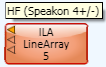
A specific model loudspeaker is chosen, configured, and connected to an amplifier in Q-SYS Designer. The DataPort Out card calculates telemetry readings, and supplies Intrinsic Correction, based on the model and configuration of the loudspeaker. Because of this, it is critical that the physical loudspeaker and the one chosen in Q-SYS Designer match, and that both physical and Q-SYS Designer connections match. Q-SYS Designer provides the capability of naming the loudspeakers and identifying a location for each loudspeaker to assist in making matching connections.
Configuration consists of configuring and connecting the physical amplifiers and loudspeakers then configuring and connecting the Q-SYS amplifier and loudspeaker components to match the physical.
DataPort Card
After a DataPort Out card is installed in a Core or an I/O Frame and connected to an amplifier, there is no physical configuration necessary.
DataPort Amplifiers
The configuration of the DataPort amplifiers depends on the requirements of the individual installations. Refer to the amplifier user guides supplied with the amplifier.
QSC Loudspeakers
The configuration of the loudspeakers depends on the requirements of the individual installations. Refer to the loudspeaker user guides supplied with the loudspeaker.
DataPort Card
There is no required configuration for a DataPort Out card in Q-SYS Designer. You can change the color of the component in the Schematic, and you can select the component and begin typing to change the default description of the component. The DataPort Out card component inherits the Name and Location from the Core or I/O Frame in which it is installed.
When a QSC Line Array, WL and GP Subwoofer, or the AD-S282H loudspeaker in Bi-amp mode is selected, configured and connected to a DataPort amplifier, the DataPort Out card automatically supplies Intrinsic Correction, crossover, limiting, and other parameters based on the individual loudspeaker.
QSC DataPort Amplifiers
Configuring a DataPort Amplifier in Q-SYS Designer consists of:
- Naming the amplifier
- Specifying the Location
- Selecting the Model - must match the physical amplifier
- Selecting the amplifier mode for the available channels - must match the physical amplifer
Using a DataPort amplifier in a Q-SYS design provides:
- On/Standby power control, power status, amplifier connection status, and detected amplifier model,
- Audio signal, Intrinsic Correction™,
- Individual channel telemetry including: Attenuation Potentiometer setting, Temperature, DAC Limiting, Protection, Clipping, amplifier mode (bridge or parallel), Input signal level, Voltage, Current, Power, Headroom, and audio Monitoring capability.
For more information about identifying and configuring an amplifier in Q-SYS Designer, refer to the Amplifiers topic.
QSC Loudspeakers
When you choose and configure a QSC loudspeaker in Q-SYS Designer, the system has all the information needed to apply the correct parameters for Intrinsic Correction, and the telemetry computations. Because of this, it is critical to ensure that the physical loudspeakers and the loudspeakers selected in Q-SYS Designer match, and that the connections in Q-SYS Designer match the physical connections. If they do not match, the loudspeakers can be damaged. Q-SYS Designer has the capability of assigning names to loudspeakers and amplifiers, and assigning each specific locations to help ensure the proper connections.
The following information is used to configure a loudspeaker.
- Intrinsic Correction loudspeakers (The parameters will differ between Line Arrays, Subwoofers, and the AD-S282H loudspeaker)
- Model
- Number of Segments
- Box Count per Segment
- Number of Speakers
- Total Splay
- Amplifier Mode
- Presence of a Subwoofer
- Non-Intrinsic Correction loudspeakers
- Custom Voicing
- Model
- Low Impedance
- Number of Speakers
- Line Voltage
- Total Wattage
Intrinsic Correction is a type of advanced loudspeaker processing available for many QSC Loudspeakers. Intrinsic Correction is implemented as a set of DSP filters that provide precisely designed crossover and equalization for each speaker model. When a supported loudspeaker is wired to a DataPort amplifier in Q-SYS Designer, Intrinsic Correction is automatically configured. There is no need to add crossover filters, driver-to-driver delays, horn eq. or other typical speaker processing filters. Intrinsic Correction ensures that supported speakers deliver optimal sound quality and reliability, allowing you to work on the overall system and room setup. For more information, read the Intrinsic Correction White Paper at qsys.com.
One of the advantages of line arrays is their predictable array behavior. As length of array and splay angle increase, frequency response increasingly tilts downward towards the high frequencies. This tilt is easily calculated and is correctable using DSP filters. Array correction is similar to the HF boost typically applied to constant directivity horn and compression driver systems. For line array loudspeakers, Q-SYS automatically applies Array Correction based on the Box Count and Total Splay properties of a speaker component. Total Splay should be the sum of the splay between boxes for the entire array. For example, a four-box array with 5 degrees between each box would have a 15 degree Total Splay.
Intrinsic and Array Corrections correct for inherent loudspeaker and array characteristics; this leaves environmental correction to the user, and in many cases, especially indoors, it may not be necessary. Typical environmental effects include HF absorption over large distances and reverberation and standing waves at bass frequencies.
