Cisco SX20 Codec
Follow these recommendations when integrating a Cisco SX20 Codec microphone with Q-SYS.
This diagram shows the common configuration for connections between an SX20 and the Q-SYS Core processor.
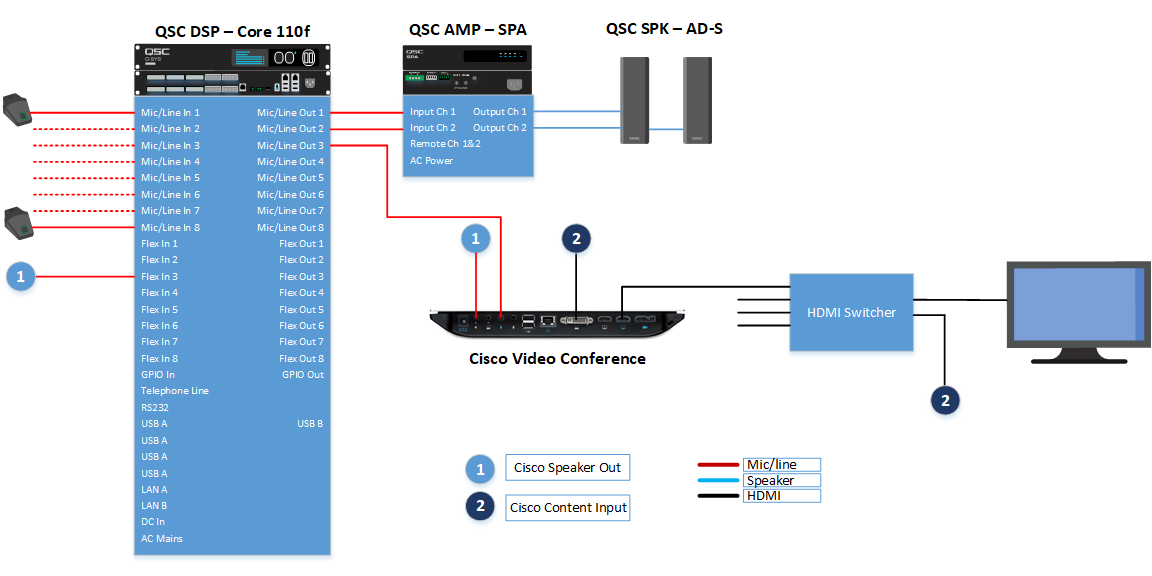
To prevent interference, turn off the EchoControl setting on the SX20 so that the Q-SYS Core's AEC can handle echo cancellation.
In the SX20's web interface > EchoControl section, set Dereverberation, Mode, and NoiseReduction to 'Off'.

The Line Out (unbalanced RCA) connection on the Cisco device connects to an input on the Q-SYS Core. This input will be the audio received from the far end that plays out into the room.
Wiring to the Core should be as shown below.

With the SX20 analog speaker (loudspeaker) output now connected to one of the audio inputs on the Core, now build your design in Q-SYS Designer Software. Note that:
-
Any gain control should be done on the audio input channels on the Core.
-
The audio input channel should then be connected to an AEC block so that the Core can perform echo cancellation for the SX20 microphones.
For example:
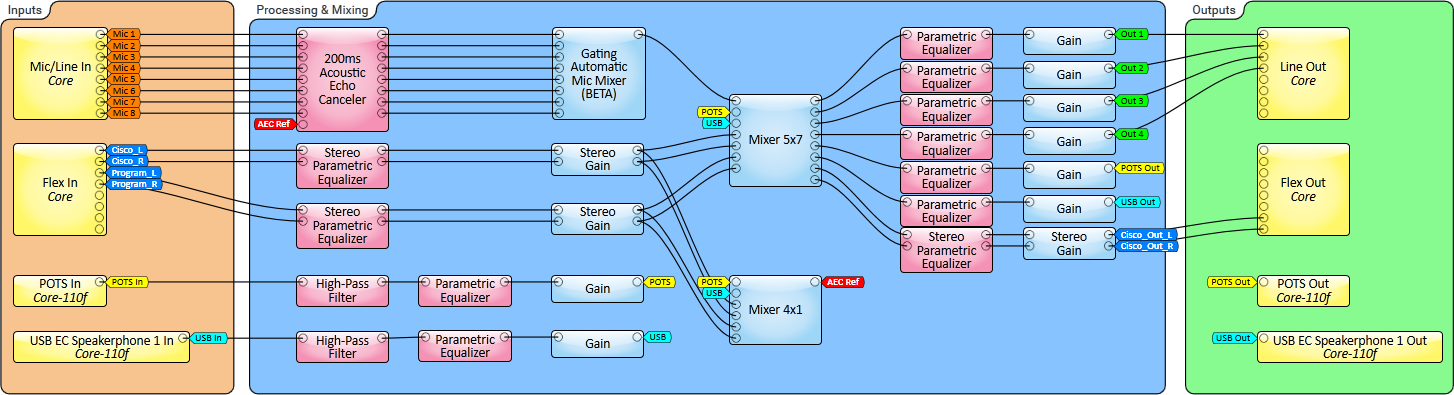
-
On the stereo output channel of the Core, set the gain to -31dB. This ensures that the audio coming from the Core is correctly set to mic level when it’s connected to the SX20 mic input.
-
Set the analog ouputs to -51dB to match the signal going to the SX20 Codec.
If the SX20 is also connected to an HDMI matrix switcher, you must either disconnect the Speaker Out from the SX20 or set its volume to 0 to mute it. This prevents duplicate audio from being sent to the Core causing echo and garbled audio.
Monitor clipping on the SX20 with a VU-meter:

