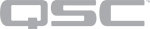The input and output pins shown depend on whether the HDMI I/O component is configured as an Encoder or Decoder in the component Properties.
Input Pins
HDMI AV Input 1, 2, 3 
Each pin represents one of the three HDMI inputs on the NV-32-H. Connect this pin to a Generic HDMI Source component HDMI AV Output pin.
Output Pins
AV Output 1, 2, 3 
The AV Output pins send combined HDMI video and audio signals over the Q-LAN network. Each of the three outputs correspond to a respective HDMI AV Input pin – for example, AV Output 1 transmits the incoming HDMI signal from HDMI AV Input 1. Connect an AV Output pin to an AV Input pin on the HDMI I/O Decoder component.
HDMI AV Output 1 
If enabled in the component Properties (HDMI Output Mode is set to "HDMI 1"), this pin outputs a selectable signal from one of the three HDMI inputs on the NV-32-H. Connect this pin to a Generic HDMI Display HDMI AV Input pin.
Note: Each HDMI output supplies up to 120mA on the +5v signal line.
HDMI 1 Channel 1, 2 
If enabled in the component Properties (HDMI Output Mode is set to "HDMI 1"), select the number of audio pins to expose – from 0 to 8 – for routing to other Q-SYS audio components, such as a network amplifier. This audio corresponds to the HDMI Output 1 source you select in the Encoder control panel.
Input Pins
AV Input 1, 2, 3 
The AV Input pins receive the combined HDMI video and audio signals from the Q-LAN network. Connect an AV Input pin to an AV Output pin on the HDMI I/O Encoder component.
HDMI AV Input 1, 2, 3 
Each pin represents one of the three HDMI inputs on the NV-32-H. Connect this pin to a Generic HDMI Source component HDMI AV Output pin.
Output Pins
HDMI AV Output 1, 2 
This pin outputs a selectable signal from any of the HDMI I/O inputs, including the AV inputs and local HDMI inputs. Connect this pin to a Generic HDMI Display HDMI AV Input pin. By default, a single HDMI AV output pin is exposed. However, if you configure the HDMI Output Mode component property to "HDMI 1 + HDMI 2", a second output pin is exposed.
Note: Each HDMI output supplies up to 120mA on the +5v signal line.
HDMI 1, 2 Channel 1, 2 
If enabled in the component Properties (HDMI Output Mode is set to "HDMI 1 + HDMI 2"), select the number of audio pins to expose – from 0 to 8 – for routing to other Q-SYS audio components, such as a network amplifier. This audio corresponds to the HDMI Output 1 or 2 source you select in the Decoder control panel.
Tip: These pins automatically send audio for whatever HDMI video source is selected for display. No additional programming is required to align audio and video signals.
This example shows a typical conference room configuration. Three HDMI source signals (for example, computer HDMI audio and video) can be encoded by one NV-32-H network endpoint mounted under a conference room table. The signals are transmitted over the Q-LAN network and decoded by another NV-32-H connected to a wall-mounted HDMI display. Whatever network AV source selected in the Decoder is sent to the display, with amplification of two channels of audio from the selected source.
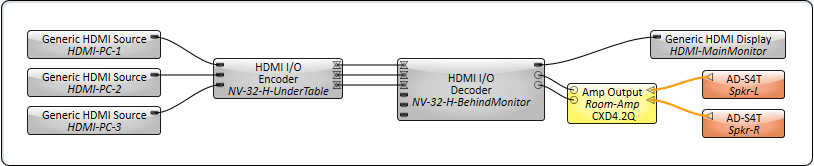
This example is similar to Example 1, except that a "courtesy" monitor is connected to the HDMI 1 output on the NV-32-H Encoder. This allows a presenter to select one of the HDMI sources for viewing on a separate monitor. For example, this would be useful for a lecturer to view the presented source on a small lectern monitor without having to turn around to see the main display.
Note: Audio from an Encoder's local HDMI 1 output can also be routed to Q-SYS audio components for processing in the Q-SYS Core's DSP. To enable HDMI and audio output pins on an Encoder, set the HDMI Output Mode property to "HDMI 1" and set the number of HDMI 1 Audio Pins.
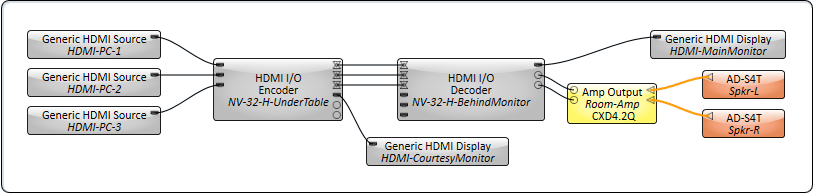
Tip: You can also route audio directly from an HDMI source by enabling Breakaway Audio for that source. For more information, and to see an example, see Generic HDMI Source.
This example adds the ability to connect up to three local HDMI sources to the NV-32-H Decoder, such as Blu-ray players, network streaming devices, and similar. Users can thus select from six AV sources (three network, three local) to display in the room, with amplification of the selected source.
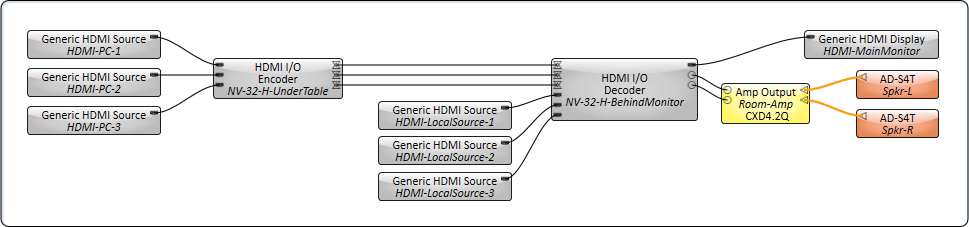
In this example, the room contains two HDMI displays. Each can display a separate network AV source. Audio from both sources is routed to a Matrix Mixer and is then amplified.
Note: To enable HDMI Output 2 pins on a Decoder and route separate AV streams to dual displays, set the HDMI Output Mode property to "HDMI 1 + HDMI 2".
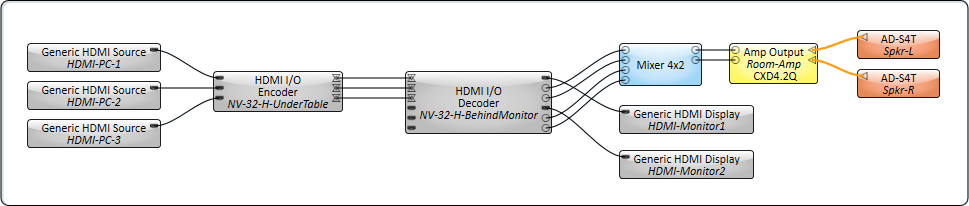
Tip: You can also route audio to a display by exposing audio input pins for that display. This can be useful, for example, for inserting audio from a Q-SYS PA system (pages) for output on a display's internal speakers or a connected speaker bar. For more information, and to see an example, see Generic HDMI Display.
In this example, the primary room's NV-32-H is sending unicast streams on its AV Output 1 and 2 pins. However, AV Output 3 is sending a stream to both the NV-32-H in the primary room and a secondary location, thus making this a multicast stream. In the secondary location, the stream is decoded and output to an HDMI display. This location has no amplifier and speakers, so the stream audio is heard via the display's internal speakers or connected speaker bar.
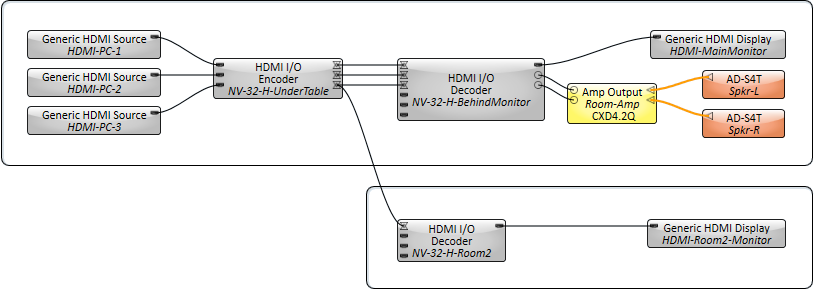
Note: For more NV-32-H schematic examples showing different configurations for HDMI sources and displays, see Generic HDMI Source and Generic HDMI Display.
Name
The Name may contain ASCII letters 'a' through 'z' (case-insensitive), the digits '0' through '9', and the hyphen. Names cannot begin or end with a hyphen. No other symbols, punctuation characters, or blank spaces are permitted.
Location
User-defined name that groups the component with other components in the same physical location, or in the same organizational scheme.
Is Required
When enabled, and the device is not found on the network, the device is reported as 'Missing', which is an error condition. This is the default behavior. When disabled, and the device is not found on the network, the device is reported as 'Not Present', which is not an error condition.
Dynamically Paired
Indicates that this virtual component can be paired with the same type of hardware without changing the network ID of the hardware or the name of this component. Refer to the Q-SYS Core Manager Dynamic Pairing topic for more information.
External USB Audio
See External USB Audio Device In and External USB Audio Device Out.
Device Type
Select whether the NV-32-H functions as an Encoder or Decoder.
AV IP Streaming
For Encoders only, this property determines the network streaming method for QLAN AV streams:
- Compiler Choice: (Default) Select this option to allow Q-SYS Designer to determine whether unicast (one-to-one) or multicast (one-to-many) is best for your configuration. This is the recommended option.
- Unicast: Select this option when your design contains one-to-one AV routing, meaning that each AV output pin in your design is connected to a single AV input pin.
- Multicast: Select this option when your design contains one-to-many AV routing, meaning that an AV output pin is connected to multiple AV input pins.
AV Input Count
For Decoders only, this property determines the number of exposed AV input pins, from 0 to 255.
HDMI Output Mode
This property determines the functionality of the NV-32-H HDMI outputs. The choices depend on whether the HDMI I/O component is configured as an Encoder or Decoder.
- None: (Default) HDMI video and audio output is disabled.
- HDMI 1: HDMI video and audio output is enabled for the HDMI 1 output connector.
- HDMI 1: (Default) Video and audio output is enabled for the HDMI 1 output connector.
- HDMI 1 + HDMI 2: Video and audio output is enabled for both the HDMI 1 and HDMI 2 output connectors. Each output can be assigned an independent source.
Note: When HDMI 1 + HDMI 2 mode is selected, source EDID files are forced to a maximum resolution of 1080p60. This applies to local HDMI inputs on the Decoder and any Encoder HDMI inputs that are wired to the Decoder.
HDMI 1, 2 Audio Pins
This property determines the number of exposed audio pins for the HDMI 1 and HDMI 2 outputs, from 0 to 8. Set this number to match the number of audio channels from the HDMI source. Note that Encoders do not support HDMI 2 output.
USB Video Bridge
See USB Video Bridge.
USB Audio Bridge
See USB Audio Bridge – Speakerphone / Sound Card In and USB Audio Bridge – Speakerphone / Sound Card Out.
The controls shown depend on whether the HDMI I/O component is configured as an Encoder or Decoder.
Encoder Network Settings
IP Streaming
LED indicates whether the Encoder is actively transmitting AV audio and video data to a Decoder via SRTP on the Q-LAN network. This applies to both unicast or multicast streams.
SRTP Address
Displays the IP address that the Encoder is using to send AV network audio and video streams directly to Decoders:
- For unicast streams, this is the Encoder's IP address.
- For multicast streams, this is the multicast address assigned in Q-SYS Core Manager.
Bitrate (Mbps)
Specify the maximum average network video bitrate the Encoder can use to send AV streams to Decoders, from 50 to 800. The default is 750. Lower bitrates consume less network bandwidth, but at the expense of compromised video quality during fast motion, transitions, etc.
- For 4K60 streams, set the Bitrate to at least 650 Mbps.
- For 1080p streams, set to the Bitrate to at least 250 Mbps.
Tip: This value is shared across all AV streams. For example, if you set the Bitrate to 600, the first AV stream can use a maximum of 600 Mbps. If a second stream becomes active, both streams can use 300 Mbps. If a third stream becomes active, each stream can use 200 Mbps.
Ref Frame Interval
This value determines how often video artifacts introduced by network errors are eliminated in the video stream. The value, between 90 and 255, is the number of video frames before a complete refresh occurs. The default is 90. A longer interval results in a lower video bitrate (thus consuming less network bandwidth), but at the expense of video artifacts persisting during the interval.
Encoder Mode
This property determines the maximum allowed AV stream resolution and what happens when the Encoder video streaming capabilities are exceeded.
- 4K60 max - One Hot Plug Event: (Default) This option allows a maximum stream resolution of 4K60. However, because an Encoder is limited to processing a single stream at resolutions above 1080p60, a request from a Decoder to process an additional AV stream on another input triggers a "hot plug event": Any Encoder input EDID with a resolution greater than 1080p60 is automatically re-negotiated down to 1080p60 maximum, thus allowing the Encoder to provide up to three streams. When this occurs, there is a momentary disruption of video processing across all AV streams. (This negotiation and disruption mimics what occurs when unplugging and plugging back in an HDMI cable, hence the term.) When all AV inputs become idle, the source EDIDs then reset to allow resolutions greater than 1080p60 again.
- 1080p60 max - No Hot Plug Events: This option limits all streams to 1080p60 maximum. Because an Encoder can process three simultaneous streams up to 1080p60, there is no EDID re-negotiation when a Decoder requests subsequent streams.
HDMI Output 1 Source
This section only appears when the HDMI Output Mode component property is set to "HDMI 1". Select which source to output through the Encoder's HDMI AV Output 1 pin. You can select a source using either the drop-down menu, numeric input, or trigger buttons.
- Graphic 1, 2, 3: Toggle a graphic to display that you assign in Q-SYS Core Manager. Numeric input values are 1, 2, and 3.
- HDMI 1, 2, 3: These inputs correspond to the sources connected to the HDMI AV Input pins 1, 2, 3. Numeric input values are 4, 5, and 6.
HDMI Output 1, 2 Source
Select which sources to output through the Decoder's HDMI AV Output pins. The section for HDMI Output 2 Source only appears when the HDMI Output Mode component property is set to "HDMI 1 + HDMI 2". You can select a source using either the drop-down menu, numeric input, or trigger buttons.
- Graphic 1, 2, 3: Toggle a graphic to display that you assign in Q-SYS Core Manager. Numeric input values are 1, 2, and 3.
- HDMI 1, 2, 3: These inputs correspond to the sources connected to the HDMI AV Input pins 1, 2, 3. Numeric input values are 4, 5, and 6.
- AV 1 - n: These inputs correspond to the sources connected to the AV Input pins, where n is the value specified for the AV Input Count property. Numeric input values start at 7.
- Follow H1: (HDMI Output 2 Source only) If the AV Input Count property is set to "HDMI 1 + HDMI 2", this control appears for the HDMI Output 2 Source. When enabled, HDMI Output 2 uses whatever source is selected for HDMI Output 1. When enabled, the maximum resolution is 1080p60 for both outputs. Its numeric input value is one count after the last AV input value.
The control pins shown depend on whether the HDMI I/O component is configured as an Encoder or Decoder.
|
Pin Name |
Value |
String |
Position |
Pins Available |
|---|---|---|---|---|
|
Network |
||||
|
Encoder Mode |
- |
4K60 max - One Hot Plug Event 1080p60 max - No Hot Plug Events |
- |
Input / Output |
|
Ref Frame Interval |
5 to 255 |
- |
0.000 to 1.00 |
Input / Output |
|
Video Bitrate |
50 to 800 |
- |
0.000 to 1.00 |
Input / Output |
|
Input 1, 2, 3 |
||||
|
SRTP Address |
(text) |
Output |
||
|
Streaming |
0 1 |
false true |
0 1 |
Output |
|
Output 1 |
||||
|
Select by Name |
- |
Graphic n HDMI n |
- |
Input / Output |
|
Select by Number |
n (1 to n) |
- | - |
Input / Output |
|
Active |
||||
|
HDMI 1, 2, 3 |
0 1 |
false true |
0 1 |
Output |
|
Select |
||||
|
Graphic 1, 2, 3 |
0 1 |
false true |
0 1 |
Input / Output |
|
HDMI 1, 2, 3 |
0 1 |
false true |
0 1 |
Input / Output |
|
Pin Name |
Value |
String |
Position |
Pins Available |
|---|---|---|---|---|
|
Output 1, 2 |
||||
|
Select by Name |
- |
Graphic n HDMI n AV n Follow H1 |
- |
Input / Output |
|
Select by Number |
n (1 to n) |
- | - |
Input / Output |
|
Active |
||||
|
AV 1, 2, 3 |
0 1 |
false true |
0 1 |
Output |
|
HDMI 1, 2, 3 |
0 1 |
false true |
0 1 |
Output |
|
Select |
||||
|
AV 1, 2, 3 |
0 1 |
false true |
0 1 |
Input / Output |
|
Follow HDMI Output 1 |
0 1 |
false true |
0 1 |
Input / Output |
|
Graphic 1, 2, 3 |
0 1 |
false true |
0 1 |
Input / Output |
|
HDMI 1, 2, 3 |
0 1 |
false true |
0 1 |
Input / Output |