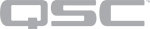In an AV distribution topology using Q-SYS NV-32-H network video endpoints, the Generic HDMI Source component represents the beginning of the HDMI signal chain.
Input Pins
This component has no input pins.
Output Pins
HDMI AV Output 
This pin represents the audio and video signals from the HDMI source. Connect this pin to one of the HDMI input pins of the HDMI I/O (NV-32-H) component. HDMI video and embedded audio signals are routed directly through the NV-32-H network video endpoint without the need for Q-SYS Core processing.
Note: You cannot wire a Generic HDMI Source component directly to a Generic HDMI Display component.
Breakaway Channel 
When 'Breakaway Audio' is enabled in Properties, each pin represents one channel of audio that you can route to other Q-SYS audio components, such as a network amplifier. This audio is a copy of the audio embedded within the HDMI stream, and is sent over the network to the Q-SYS Core for processing. Enable breakaway channels if you always want to hear audio from an HDMI source regardless of which output signal the HDMI I/O Decoder component is sending to a Generic HDMI Display component.
A single HDMI source signal (audio and video) is encoded by one NV-32-H network endpoint, decoded by another NV-32-H network endpoint, and sent to an HDMI display device.

Three HDMI source signals (audio and video) are encoded and decoded, with one signal selected at a time to be sent to the HDMI display device. One HDMI source device is configured to expose two breakaway audio channels, and these pins are wired to a Q-SYS network amplifier and speakers. This means that the audio from this HDMI source is locally available regardless of what HDMI video is being sent to the display device.
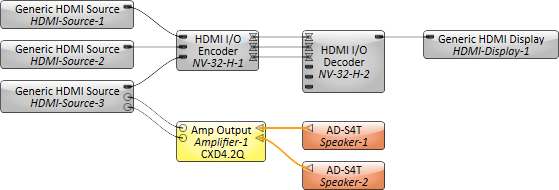
Note: For more NV-32-H schematic examples showing different configurations for encoders, decoders, and displays, see HDMI I/O (NV-32-H) and Generic HDMI Display.
Location
User-defined name that groups the component with other components in the same physical location, or in the same organizational scheme.
Audio Channels
Specify up to 8 audio channels to use for HDMI AV audio and Breakaway Audio, if enabled. When set to '0', Breakaway Audio is automatically disabled. ('1' is not selectable since HDMI audio does not support a single channel.)
This property overwrites the number of audio channels specified in the input EDID. The EDID is altered to only support LPCM audio, with sampling rates from 32 KHz to 48 KHz. (NV-32-H HDMI inputs do not support compressed audio sources.)
Tip: For example, to pass 8-channel LPCM audio from a Blu-ray player through an NV-32-H Encoder and Decoder to a surround sound receiver, you would need to set this property to '8'.
Breakaway Audio
When enabled, exposes Breakaway Channel output audio pins that can be used to route a copy of the HDMI audio to Q-SYS. For more information, see Inputs and Outputs.
Is Required
When enabled, and the device is not found on the network, the device is reported as 'Missing', which is an error condition. This is the default behavior. When disabled, and the device is not found on the network, the device is reported as 'Not Present', which is not an error condition.
Status
Displays the current text and color status of the component:
- OK: The device is functioning normally.
- Initializing: The device is in the process of a firmware or configuration update, or the design is starting.
- Compromised: The device is functioning, but a non-fatal problem exists.
- Missing: The device cannot be discovered.
- Fault: The device is malfunctioning or is not properly configured.
- Unknown: This status appears during a Core reboot (for example, during a firmware update), or when a design is being pushed to the Core and before it has started running.
- Not Present: If applicable to the device, this status appears when the device is not connected to the network and its Is Required component property is set to 'No'. This status also appears if the device component's Dynamically Paired property is set to 'Yes', pairing has not been assigned in Core Manager, and the device component's Is Required property is set to 'Yes'. See Dynamic Pairing.
HDMI AV Output
Note: You must wire the HDMI pin to a NV-32-H HDMI input pin to expose the HDMI AV Output controls.
HDMI +5v
LED indicates whether an external HDMI source is detected. (Some HDMI sources do not have a +5v signal and are not compatible with Q-SYS.)
Valid Format
LED indicates whether the HDMI input is receiving video that is compatible with Q-SYS. If this LED is not lit, it means that video is not detected on the input, is present but corrupt, or the video format is incompatible with the current operating mode - for example, a 4K60 signal is detected but 1080p60 is configured as the maximum format.
Tip: "Auto selection" scripts can use this LED as an indication that an input is active and usable.
Video Format
Displays the detected HDMI source resolution and frame rate. If the video format is incompatible (for example, interlaced input), invalid, or unrecognizable, the status indicates "Invalid".
Aspect Ratio
Displays the detected aspect ratio of the source video.
Active Audio Channels
Displays the number of active, valid, and usable embedded audio channels detected in the HDMI source video.
EDID
EDID files include properties for supported video resolutions, frame rates, number of audio channels, and audio formats. Select an EDID file to apply to the HDMI source, which is then sent to the NV-32-H encoder input. Q-SYS uses standard EDID files (with file extension .qedid) to tell HDMI sources what audio and video formats are compatible with the NV-32-H system. If you save a display's EDID file to the Q-SYS Core (using the Generic HDMI Display component's 'Save EDID to Core' control) or upload an EDID file in the Q-SYS Core Manager Video Endpoints page, those EDID files also appear in this list and use the .bin file extension.
Note: Settings within EDIDs can be dynamically changed on the NV-32-H inputs depending on how you configure the NV-32-H – see the 'Max Supported Format' control and the 'Audio Channels' property.
Max Supported Format
Indicates the maximum video format supported in the current operating mode. There are two configuration scenarios in which the NV-32-H cannot accept video formats that exceed 1920x1080p60:
- If you set the NV-32-H I/O Decoder design property HDMI Output Mode to 'HDMI 1 + HDMI 2', both HDMI outputs are limited to 1920x1080p60 and smaller resolutions.
- If you set the NV-32-H I/O Encoder control Encoder Mode to '1080p60 max - No Hot Plug Events', all HDMI inputs wired to the encoder are limited to 1920x1080p60 and smaller resolutions.
Hot-Plug Trigger
This resets the HDMI interface without having to physically disconnect and reconnect the source's HDMI cable. If you are experiencing HDMI signal issues, try pressing this button.
HDCP Mode
Select whether the NV-32-H HDMI input negotiates and authenticates HDCP with the source:
- Auto: (Default) Allows the source to negotiate HDCP 1.4 or 2.2 with the NV-32-H HDMI input. Note that when a source sends protected content, authentication can interrupt the video signal for up to 30 seconds.
- Off: The NV-32-H HDMI input does not negotiate HDCP with its source. The source cannot send protected content to the input.
CAUTION: Many sources do not provide notification of HDCP authentication failures and instead send black video, making it difficult to diagnose video issues. Use the 'Off' mode with care.
HDCP Status
Displays the HDMI input's HDCP negotiated state.
HDCP Encryption
LED indicates whether HDCP encryption is active on the source's HDMI output.
HDMI Audio
This section shows information for all HDMI source audio channels, as configured in the 'Audio Channels' property.
Valid
Indicates whether audio is detected on the channel.
Peak Input Level (dBFS)
Meter displaying the detected peak level of the HDMI audio, from -120 dB to 20 dB.
Invert
Click to invert the polarity of the audio signal.
Mute
Click to mute the audio signal.
Gain
Click to adjust the gain of the audio signal, from -100 dB to 20 dB.
|
Pin Name |
Value |
String |
Position |
Pins Available |
|---|---|---|---|---|
|
Status |
(text) |
Output |
||
|
Breakaway Audio Channel n |
||||
|
Gain |
-100 to 20 |
-100dB to 20dB |
0.000 to 1.00 |
Input / Output |
|
Invert |
0 1 |
normal inverted |
0 1 |
Input / Output |
|
Level |
-120 to 20 |
-120dB to 20dB |
0.000 to 1.00 |
Output |
|
Mute |
0 1 |
unmuted muted |
0 1 |
Input / Output |
|
Valid |
0 1 |
false true |
0 1 |
Output |
|
HDMI AV Output |
||||
|
5v |
0 1 |
false true |
0 1 |
Output |
|
Aspect Ratio |
(text) |
Output |
||
|
Audio Channels Active |
(text) |
Output |
||
|
EDID Filename |
(text) |
Input / Output |
||
|
HDCP Encryption |
0 1 |
false true |
0 1 |
Output |
|
HDCP Mode |
- |
Off Auto |
- |
Input / Output |
|
HDCP Status |
(text) |
Output |
||
|
Hot-Plug Trigger |
0 1 |
false true |
0 1 |
Input / Output |
|
Max Format |
(text) |
Output |
||
|
Valid Format |
0 1 |
false true |
0 1 |
Output |
|
Video Format Status |
(text) |
Output |
||