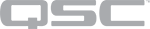Status – DCIO/DCIO-H
This topic covers both DCIO and DCIO-H Status component. Where differences exist, they are noted in the text.
The DCIO and DCIO-H, in the Q-SYS Designer Inventory list, represent physical pieces of equipment. the Status component provides an overall status of the hardware and software associated with the DCIO.
The physical DCIO is an Input / Output device. Audio inputs include AES3 Digital, HDMI, and analog. The output is analog audio. Automation outputs include a GPI, Relay outputs, and a RS-232 Serial interface.
For installation and operation of the DCIO hardware refer to the User Manual.
Controls
DCIO Status
|
Control |
Function |
Default / Range |
||||||||||||
|---|---|---|---|---|---|---|---|---|---|---|---|---|---|---|
|
ID |
When the ID / Identify button is pressed in one of the following:
the ID buttons in the Configurator and Status component flash, and the LCD screen on the hardware displays "ID <name>" to indicate the association between the three. The indicators will flash for 5 minutes unless you stop them by pressing any one of the ID buttons. |
Off / On |
||||||||||||
|
Status LED |
This LED changes color to indicate the current status of the DCIO. See Status for the meanings of the various colors. |
N / A |
||||||||||||
|
Status |
Component status is conveyed with the Status LED and Status box, which uses both color and text to indicate the current condition:
|
N / A |
||||||||||||
|
Clock Offset |
This text field displays the clock difference between the associated DCIO and the Master Clock. The unit of measure is indicated in the text readout. |
N / A |
||||||||||||
|
Grandmaster |
The clock master of the network. See ( http://en.wikipedia.org/wiki/Precision_Time_Protocol#Architecture) |
N / A |
||||||||||||
|
Parent Port |
The device and interface name that this device is syncing to when it's not the clock master. Usually it is the same as the Grandmaster name. |
N / A |
||||||||||||
|
Temperature |
Text field indicating the current temperature inside the associated DCIO, measured in Celsius. Typically about 60° C. |
N / A |
||||||||||||
|
Details |
You must select Verbose Yes in the Properties for this field to display. Text indicating the Details of any errors occurring with the DCIO. The information in this field is updated regularly and is cumulative. None of the items listed below display unless there is a value associated with it. If there are values associated with these, call Support.
|
N / A |
||||||||||||
|
Reset Details |
You must select Verbose Yes in the Properties for this field to display. Click this button to reset the information in the Details field to zero. |
Momentary Off / On |
Audio Streams
To see both input and output Audio Streams information, you must have cards installed in the slots giving both inputs and outputs. For example, a Line Input card gives you Input Audio Streams, a Line Out card gives you Output Audio Streams.
|
Control |
Function |
Default / Range |
||||||||||||||
|---|---|---|---|---|---|---|---|---|---|---|---|---|---|---|---|---|
|
Input OK |
LED indicating the status of the Input Audio Stream for LAN A or LAN B. |
N / A |
||||||||||||||
|
Suppress button |
If the "Is Network Redundant" property is set to 'Yes', but the redundant network is not connected, an error is displayed. This button suppresses the error caused by LAN B not being connected. |
Off / On | ||||||||||||||
|
Input Details |
Text indicating the details of the status of the DCIO Input Audio Stream. The information in this field is updated regularly and is displayed as running totals. An item is displayed only when the value is not zero. 1
|
N / A |
||||||||||||||
|
Output OK |
LED indicating the status of the Output Audio Stream for LAN A or LAN B. |
N / A |
||||||||||||||
|
Output Details |
Text indicating the details of the status of the DCIO Output Audio Stream. The information in this field is updated regularly and is displayed as running totals. An item is displayed only when the value is not zero. 1
|
N / A |
||||||||||||||
1. Notes:In Input and Output Audio Streams, accept_count = (early + on_time). This is OK, everything else should be zero.The units are 16 samples, so accept_count should go up by 3000 per second.too_early, too_late, very_late indicate clock sync problems. If Clock Offset is larger than a single digit, check the QoS configuration on the switches for the clock traffic (the highest priority DSCP). If too_late or very_late are not zero but the Clock Offset is zero or very small, check the QoS configuration on the switches for the audio traffic (the second highest priority DSCP).missing_count could mean network problems such as bad cables, check the CRC error counters on the switches. |
||||||||||||||||
Properties
DCIO
The following properties are set when the DCIO in the Inventory list is selected. They are also available, with the exception of Verbose, when any of the DCIO components are in the Schematic and selected.
|
Property |
Function |
Choices |
|---|---|---|
|
Name |
Identifies the DCIO component in Q-SYS Designer, enabling the connection between the design and the physical DCIO. This name should be the same as the DCIO Device Name (hostname) in the Configurator. Click in the Name property and type the Name. The name must follow standard naming conventions, restricted to the following: ASCII characters a - z (case insensitive) Digits 0 - 9 Hyphen (cannot be at the beginning or end of the name) Underscore (acceptable with a Q-SYS implementation) No other characters, symbols, punctuation, or blank spaces. |
User input |
|
Location |
User defined Location for the DCIO. |
User input |
|
Is Network Redundant |
If the DCIO is using redundant networks set this property to Yes. |
No / Yes |
|
Is Required |
When the hardware is not connected to Q-LAN: When Is Required is set to Yes, the Status is "Missing" / Red if the hardware does not exist on the network. This is the default behavior. When Is Required is set to No, the Status is "Not Present" which is not considered an error. The color displayed for "Not Present" equipment is gray. If a device is dynamically assignable but has not been assigned, it is considered Not Present" even if it is required. Refer to the Q-SYS Core Manager Dynamic Pairing topic for more information. |
No / Yes |
|
Dynamically Paired |
Indicates that this virtual component can be paired with the same type of hardware without changing the network id of the hardware, or the name of this component. Refer to the Q-SYS Core Manager Dynamic Pairing topic for more information. |
No / Yes |
|
Verbose |
Displays the Networking and Audio Stream details for LAN A and LAN B. You must have Is Network Redundant set to Yes to see LAN B details. The Verbose property is available only when you select the DCIO Component in the Schematic. |
No / Yes |
Control Pins
The DCIO in the Inventory list has no Control Pins. The available Control Pins for the DCIO Status Component depend on settings in Properties.
|
Pin Name |
Value |
String |
Position |
Pins Available |
|---|---|---|---|---|
|
Clock Grandmaster Name |
text field |
Output |
||
|
Clock Offset From Master |
– |
0 ms to n ms |
– |
Output |
|
Clock Parent Port Name |
text field |
Output |
||
|
DCIO Status |
text field |
Output |
||
|
Details |
text field |
Output |
||
|
Identify |
0 1 |
false true |
0 1 |
Input / Output |
|
LAN A Input Stream Details |
text field |
Output |
||
|
LAN A Input Stream OK |
0 1 |
false true |
0 1 |
Output |
|
LAN A Output Stream Details |
text field |
Output |
||
|
LAN A Output Stream OK |
0 1 |
false true |
0 1 |
Output |
|
LAN B Input Stream Details |
text field |
Output |
||
|
LAN B Input Stream OK |
0 1 |
false true |
0 1 |
Output |
|
LAN B Output Stream Details |
text field |
Output |
||
|
LAN B Output Stream OK |
0 1 |
false true |
0 1 |
Output |
|
LAN B Suppress |
0 1 |
false true |
0 1 |
Input / Output |
|
Reset Details |
trigger |
Input / Output |
||
|
Temperature |
nn.n |
nn.n°C |
0 to 1.00 |
Output |