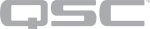Core 110f
With an abundance of acoustic echo cancellation (AEC), raw processing power and networked audio channel count, the Q-SYS Core 110f offers the best cost-to performance ratio of any in-room processing solution available. This smaller core is ideal for acoustic echo canceling and sound reinforcement in small to large meeting or multipurpose rooms, sound reinforcement in performance venues such as house of worship and theater, background music systems, and wide area paging in airports, convention centers, and hospitals.
|
Local I/O Channels |
24 (8 analog in, 8 analog out, 8 analog flex in/out), 16x16 USB audio |
|
Network Audio Channels |
128 x 128 |
|
AEC Processors |
16 |
|
Multitrack Audio Players |
16 (upgradable to 32) |
|
Local I/O Card Capacity |
N/A (Built-in I/O on this model) |
|
VoIP Instances |
4 |
|
Maximum NV-32-H Network Video Endpoints |
32 |
Note: This topic provides an overview of the Core 110f. For installation and connection instructions, see the Hardware User Guide online.
- 128x128 networked audio channels (Q-LAN / AES67), reduced to 64x64 when using Video Bridging capability on built-in USB-B port.
- Up to 24 configurable analog audio I/O
- 8 mic/line level analog audio inputs
- 8 line level analog audio outputs
- 8 Flex Channel mic/line level analog audio inputs or outputs
- Up to 16 assignable and routable AEC processor instances
- Dual Gigabit Ethernet ports with assignable application resources offering any combination of VoIP, Q-LAN Control, Q-LAN audio or network redundancy
- Up to 16x16 channels of digital audio in and out via software definable USB instances advertised to the host operating system
- 16 General Purpose Inputs (GPI) x 16 General Purpose Outputs (GPO)
- Internal Universal Power Supply plus 12 Volt DC External Power Supply input for redundancy or non-mains power supply sources
- Single software platform for system configuration, control and monitoring via Q-SYS Designer software over Ethernet with support for static or Auto/DHCP TCP/IP addressing
- POTS telephone interface via a standard RJ-11 connector
- Supports up to 4 VoIP Softphone instances in addition to the onboard POTS telephone interface
- Fully compatible with all existing and future Q-SYS accessories such as IO Frames, Paging Stations, and Touch Screen Control Surfaces running Q-SYS user control interfaces
- CE marked, UL listed, and RoHS compliant
- Covered by QSC Systems 3-year warranty
The following Q-SYS Designer components are available for the Core 110f, depending on its Properties:
Standard Components
- Status (Core)
- Mic/Line In (Core 110f, 110c)
- Flex In (Core 110f, 110c)
- Line Out (Core 110f, 110c)
- Flex Out (Core 110f, 110c)
- POTS In
- POTS Out
- POTS Controller
- GPIO In (Core 110f, 110c)
- GPIO Out (Core 110f, 110c)
- Serial Port (Core, I/O Frame, I/O-22)
- Loudspeaker Monitor
- HID Keyboard
- HID Media
- HID Conferencing
- USB Input
- USB Output
External USB Audio
USB Video Bridge
USB Audio Bridge
Front Panel
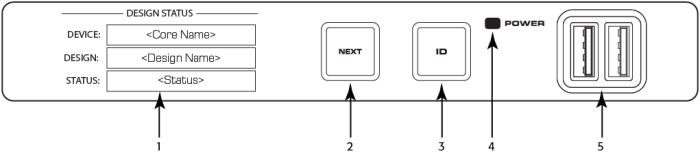
- OLED Display – displays information about the core's settings and status.
- Next button – cycles through the information pages
- ID button – locates the Core in Q-SYS Designer GUI and Configurator
- Power LED – illuminates blue when the Core is on
- USB Type A Host connectors (2)
Rear Panel — Left Side
All audio inputs and outputs use one 3-position, 3.5mm Euro connector for each channel. GPIO uses one 10-position 3.5mm Euro connector for each row. Configure all inputs and outputs in Q-SYS Designer.

- Mic/Line Inputs – eight channels, balanced or unbalanced, phantom power – orange
- Flex Channels – eight user-configurable input/output channels, balanced or unbalanced, phantom power on inputs – blue
- Mic/Line Outputs – eight channels, balanced or unbalanced - green
The following connections use the black Euro plug.
- 12VDC, 0.2A Outputs + uses connector pins 1 and 11 (not numbered)
- General-purpose Inputs – 16 inputs, 0-24V analog input, or contact closure (Pins labeled 1–16 equal pins 1–16 in the Q-SYS Designer GPIO Input component)
- Earth ground – uses pins 10 and 20 (not numbered)
- General-purpose Outputs – 16 outputs, open collector (24V, 0.2A maximum) with pull up to +3.3V (Pins labeled 1–16 equal pins 1–16 in the Q-SYS Designer GPIO Output component)
Rear Panel — Right Side

- Telephone Line – RJ11 (6P2C)
- Serial Number of the Core 110
- External Power Input – Auxiliary power, 12VDC, 10A, 2-pin, 5 mm Euro connector.
- RS232 – Transmit and receive, 3-pin, 5 mm, Euro connector
- HDMI – for future use
- USB Type B Device connector
- LAN A – Q-LAN, control, VoIP, WAN streaming, AES67 etc., RJ45
- USB Type A Host connectors (4) for future use
- LAN-B – Redundancy, control, VoIP, etc.
- A/C Power Input – IEC connector, 100-240V ~ 50-60 Hz, 150W, universal power supply
Design Status
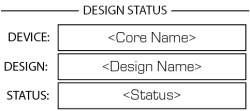
- Device – The name of the Core as defined in Q-SYS Designer.
- Design – The name of the currently running design.
- Status –
- OK – Audio is good, hardware is good.
- Compromised – Audio is good but a redundancy mechanism is active (one LAN down but the other is still up) or a non-fatal hardware problem exists (fans too slow, temperature higher than expected, etc.)
- Fault – Audio is not passing, or hardware is malfunctioning or mis-configured
- Missing – A piece of hardware, defined in the design, has not been discovered. Audio is not passing through that piece of hardware.
- Initializing – Starting the firmware, configuration update, and the design. Audio is obviously bad.
- Not Present – A virtual component in the design, that is designated as Dynamically Paired, and Not Required, has no hardware assigned to it.
System Status

- Firmware – A three-section number identifying the major release, minor release, and maintenance release. For example, 5.0.06.
- Temp – The current chassis temperature of the Core.
- Compromised threshold = 60° C
- Fault threshold = 70° C
- Fan Speed – This number varies with the temperature.
LAN A

- Static or Auto – Displays next to LAN A, indicates if the Core's IP Address is Static or Automatic.
- IP Address – The IP Address assigned to the Core's LAN A. LAN A is the primary Q-LAN connection to the Core, and is required.
- Net Mask – The Net Mask assigned to the Core.
- Gateway – The Gateway assigned to the Core.
Note: You can edit this information in Core Manager.
LAN B
LAN B is used for redundancy, and is not required. The information is the same as LAN A.
Input / Flex In Channels Status

The Input and Flex Input screens show the Mute, Clip, Signal, and +48V (phantom power) for the eight Mic/Line input channels.
- Mute – Displays a "muted loudspeaker" when the channel is muted.
- Clip – Displays a solid circle under the channel having an input signal that is overdriving the associated channel input.
- Signal – Displays a solid circle when there is a signal present on the associated channel.
- +48V – Displays a solid circle when the phantom power is turned on for the associated channel.
Note: If the Flex channel is set to Output, there is no information for that channel on the Flex In screen.
Output / Flex Out Channels Status
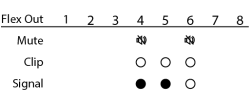
The Output and Flex Output screens show the Mute, Clip, and Signal, for the eight Mic/Line output channels.
- Mute – Displays a "muted loudspeaker" when the channel is muted.
- Clip – Displays a solid circle under the channel having an output signal over driving the associated channel output.
- Signal – Displays a solid circle when there is a signal present on the associated channel.
Note: If a Flex channel is set to Input, there is no information shown under the same channel on the Flex Out screen.
|
Input Frequency Response 20 Hz to 20 kHz @ +21 dBu |
+0.05 dB/-0.5 dB |
|
Input THD+N @ 1 kHz |
|
|
@ +21 dBu Sensitivity and @ +21 dBu input |
< 0.1% |
|
@ +21 dBu Sensitivity and @ +10 dBu input |
< 0.0015% |
|
@ +10 dBu Sensitivity and @ +8 dBu input |
< 0.001% |
|
@ -10 dBu Sensitivity and @ -10.5 dBu input |
< 0.001% |
|
@ -39 dBu Sensitivity and @ -39.5 dBu input |
< 0.007% |
|
Input to Input Crosstalk @1 kHz @ +21 dBu sensitivity @ +10 dBu sensitivity @ -10 dBu sensitivity @ -39 dBu sensitivity |
110 dB Typical, 90 dB Max 105 dB Typical, 90 dB Max 100 dB Typical, 90 dB Max 75 dB Typical |
|
Input Dynamic Range |
|
|
@ +21 dBu Sensitivity |
> 109.5 dB |
|
@ +10 dBu Sensitivity |
> 106.4 dB |
|
@ -10 dBu Sensitivity |
> 104.6 dB |
|
Input Common Mode Noise Rejection |
|
|
@ +21 dBu Sensitivity |
< 51, 20 Hz – 3 kHz < 43, 20 Hz – 10 kHz < 36, 20 Hz – 20 kHz |
|
@ +10 dBu Sensitivity |
< 57, 20 Hz – 3 kHz < 47, 20 Hz – 10 kHz < 41, 20 Hz – 20 kHz |
|
@ -10 dBu Sensitivity |
< 67, 20 Hz – 3 kHz < 58, 20 Hz – 10 kHz < 53, 20 Hz - 20 kHz |
|
@ -39 dBu Sensitivity |
< 60, 20 Hz – 3 kHz < 54, 20 Hz – 10 kHz < 50, 20 Hz – 20 kHz |
|
Input Impedance (balanced) |
7.2k Ω Nominal |
|
Input Sensitivity Range (1 dB Steps) |
-39 dBu min to +21 dBu max |
|
Output Frequency Response 20 Hz to 20 kHz @ all settings |
+0.2/-0.5 dB |
|
Output THD |
0.005% Typical, +21dBu Max Output Level |
|
EIN (no weighting, 20 Hz to 20 kHz) |
< -121 dB |
|
Output Crosstalk @ 1 kHz |
> 100 dB Typical, 90 dB max |
|
Output Dynamic Range |
> 108 dB |
|
Output Impedance (balanced) |
332 Ω |
|
Output Level Range (1 dB Steps) |
-39 dBu min to +21 dBu max |
|
Q-LAN Channels |
128 |
|
AEC Channels Q-SYS Core 110f Q-SYS Core 110c |
16 4 |
|
Core-to-Core Streaming Channels |
128 |
|
MTP |
Default = 16, With optional MD-110 SSD and MTP-32 = 32 |
|
USB B (Audio) |
|
|
Bit Depth |
16-bit |
|
Number of Channels |
up to 16x16 |
|
Sample Rate |
48 kHz |
|
Phantom Power |
+48VDC, 10mA per input max |
|
Sampling Rate |
48 kHz |
|
Power Consumption |
60 watts, typical. 120 watts max |
|
A/D – D/A Converters |
24-bit |
|
BTU / Heat load |
205 BTU/Hour |
|
Device Dimensions (HxWxD) |
1.7" (44 mm) x 18.9" (481 mm) x 11.3" (288 mm) Note: Depth without AC connector is 11.1" (284 mm) |
|
Shipping Dimensions (HxWxD) |
6" (152mm) x 23" (584mm) x 14" (356mm) |
|
Device Weight |
10.8 lb (4.9kg) |
|
Shipping Weight |
11.5 lb (5.2 kg) |
|
Compliance |
FCC Part 68 / TIA-968-B (USA) JATE (Japan) Industry Canada CS-03 (Canada) ES203 021, CE, RoHS (Europe) UL and C-UL listed (USA & Canada) AS/ACIF S002 and RCM (Australia) PTC200 (New Zealand) AC (Eurasian Customs Union) ANATEL Resolution 473 (Brazil) NOM-151-SCTI (Mexico) PSTN01 (Taiwan) |
To see a list of related documentation, visit the Core 110f product page on the QSC website.