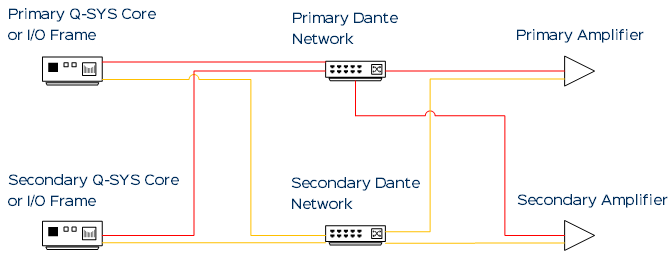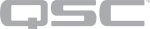Dante Audio
Read this topic to understand the network requirements for Dante hardware and the Software Dante components in Q-SYS Designer Software.
When using the Software Dante TX and Software Dante RX components, observe these clocking requirements, which are all configurable in Design Properties:
- Always use PTPv2 Domain 0 (default) unless you have configured an alternate domain in Dante Domain Manager (DDM).
- Configure the Software Dante Receive Latency to compensate for network latency variation.
- If you require the Q-SYS Core to be the clocking Preferred Master, you cannot set this flag in Dante Controller. Instead, configure the Q-SYS Designer > Design Properties > PTP Priority 1 property to be <= 127 and ensure that no other devices have 'Preferred Master' checked in Dante Controller.
Refer to the Design Properties topic for explanations of these properties.
Because Dante requires a different Quality of Service (QoS) configuration compared to Q-LAN, Dante audio may only be shared on a single VLAN with Q-LAN if other metrics besides DSCP markings are used to classify Q-LAN and Dante data. This is because Dante uses DSCP 56 for PTP and 46 for audio, whereas Q-LAN uses DSCP 46 and 34, respectively. Therefore, the DSCP 46-tagged Dante Audio traffic is likely to disrupt the DSCP 46-tagged Q-LAN PTP packet latency.
Note: When the network contains Dante traffic, QSC strongly recommends the Audinate QoS preset in Design Properties unless the network uses a Q-SYS NS Series Network Switch. To learn about choosing a switch for your network, see Network Switches & Infrastructure.
Single VLAN
If the switch has the capability of classifying packets based on Ethernet encapsulation type or UDP Source port, then Q-LAN and Dante can function within a single VLAN. In this case, it can be safe to assign both Q-LAN PTP and Dante PTP to the highest priority queue. Likewise, it can also be safe to assign Q-LAN audio and Dante audio within the same next-highest priority queue.
Separate VLANs
If Dante and Q-LAN are required to share a switch featuring only one QoS rule table, and the Q-SYS DSCP global settings cannot be adjusted for the deployment (in Q-SYS Designer > File > Design Properties), then the only option is to keep Dante and Q-LAN ports on separate VLANs. (VLAN trunking is not allowed.) In this case, set up the QoS classification rules this way:
- Highest Queue: Dante PTP (DSCP 56)
- Medium-High Queue: Q-LAN PTP and Dante Audio (DSCP 46)
- Medium-Low Queue: Q-LAN audio (DSCP 34)
- Low Queue: Q-LAN Video (DSCP 26)
- Lowest Queue: Everything else
Tip: Isolating Q-LAN and Dante into their own separate VLANs may be required to achieve a stable network environment.
Software Dante requires the mDNS protocol. Before running a design that includes Software Dante components, you must enable the Q-SYS Device Discovery via mDNS / Bonjour network service in Core Manager > Network > Services for the LAN interfaces you are using for Software Dante.
-
To learn how to enable or disable network services on the Q-SYS Core processor, see the Core Manager > Network > Services topic.
-
To learn how to configure what LAN interfaces to use for Software Dante, see Design Properties.
Redundancy Requirements for CDN64 Cards
To achieve redundancy with the CDN64 – Dante Audio Bridge Card, observe these requirements:
- Ensure that the two CDN64 cards are installed in a redundant pair of Q-SYS Cores or I/O Frames.
- In the Q-SYS Dante components (Dante In, Dante Out), set the External Configuration property to 'No' – i.e., internal control mode.
- Configure all routing, in and out, using the Q-SYS Dante components. If you have a third-party device that receives a Dante stream from the CDN64 card, make that connection as you normally do (for example, with Dante Controller).
- If you have configured a static IP address on the primary card, you must also configure a static IP on the backup card (configurable in Dante Controller). Since only one card is active at a time, a static address can be the same for both cards.
Note: Dante Domain Manager version 1.1.0 (supported by Dante firmware 4.2.0) is the first DDM version that is compatible with a redundant CDN64 card configuration.
Redundancy Requirements for Software Dante
- The Q-SYS Core's primary (LAN A) and secondary (LAN B) network interfaces must be isolated by completely separate network infrastructures or VLANs with no routing between them.
- The Q-SYS Designer > File > Design Properties > Software Dante > Interface property must be set to 'Both'. Refer to the Design Properties topic.
- If DHCP server IP address assignment is not used on the Q-SYS network, the Q-SYS Core's LAN B network interface must be statically assigned an IP address within 172.31.x.x/16. This is because Dante devices use this IP range for link-local connections on the secondary network. Use Q-SYS Core Manager to configure IP addressing – see the Q-SYS Core Manager > Network > Basic topic.
- Each Q-SYS Core must have its own unique Software Dante license installed. Refer to the Q-SYS Core Manager > Licensing topic.
Failover
When a failover occurs, all the Dante control values are copied to the backup. Any 3rd-party device configured to receive Dante streams automatically reconnects, as the Device Name and Channel names and labels stay the same.