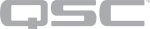Mediacast Router
Use the Mediacast Router component to route multiple Mediacast streams to multiple destination Mediacast-capable devices. For example, you might want to see more than one camera on a single USB Video Bridge and switch between them. Or, you might want to create a design that handles video distribution for divisible or multipurpose room types.
Tip: The Mediacast Router configuration can easily be added to a Snapshot Bank for a simple and intuitive way to create presets.
Devices that send Mediacast streams
Devices that receive Mediacast streams
-
Any Q-SYS device with a USB Video Bridge. Refer to the USB Video Bridge topic to see a list of supported hardware.
In this example, the Mediacast streams from four Q-SYS cameras can be routed to any of the USB Video Bridge-capable devices in the design – in this case, a Core Nano and an IO-USB Bridge.
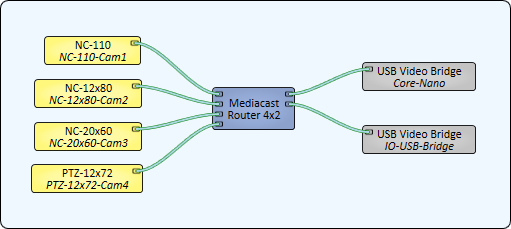
Input Pins
Input n
These pins receive incoming Mediacast streams from the Video Output pins of Mediacast-capable components.
Output Pins
Output n
This pins send outgoing, routed Mediacast streams to the Video Input pins of Mediacast-capable components.
Input Count
Sets the number of input pins to receive Mediacast streams, from 1 to 255. The default is 2.
Output Count
Sets the number of output pins from which to send Mediacast streams, from 1 to 50. The default is 1.
Image Buttons
When set to Yes, the image that the camera is producing is displayed on the button. The default is No.
Output n Select
The combo box indicates what Input is currently being routed for the selected Output. You can also specify the Input number to route to that Output.
Output n Input n Select
For each Output, click an Input's button to route it to that Output. Only one input can be active at a time for a given output.
|
Pin Name |
Value |
String |
Position |
Pins Available |
|---|---|---|---|---|
|
Output n |
||||
|
Input n Select |
0 1 |
false true |
0 1 |
Input / Output |
|
Select |
1 to 255 |
1 to 255 |
- |
Input / Output |