TSC-101-G3
The Q-SYS TSC Series Gen 3 are high-performance network touch screen controllers native to Q-SYS. The TSC-101-G3 is a 10.1-inch, PoE-capable (power over Ethernet) device that supports a wide range of fully-customizable user control interface applications for any space.
Note: This topic provides an overview of the TSC-101-G3. For specifications and installation documentation, see the TSC-101-G3 product page on the QSC website.
- High performance 10.1-inch network touch screen controller native to the Q-SYS Platform
- Enhanced onboard processor with increased resolution and significantly improved screen transitions on all models
- Customizable RGB LED status indicators
- Integrated proximity sensor wakes the screen on approach while an ambient light sensor adjusts screen brightness
- Build intuitive and scalable UCIs in the same software program as your DSP and control programming for a streamlined design and deployment process
- Supports CSS-based styling letting users build more dynamic UCI themes and apply global styles across multiple UCIs
- UCI Controller [BETA] is an alternative method of building UCIs from a template of control types to simplify deployment and scalability of multiple UCIs
- Supports Power over Ethernet to allow for power and data on a single cable for simple, single cable installation
- Supports landscape or portrait orientation when wall-mounted
- Optional table top mount accessory available
- Universal mounting options: Included accessories for mounting to US standard and European wall and junction boxes
These Inventory components are available for the TSC-101-G3:
Standard Components
Front Panel
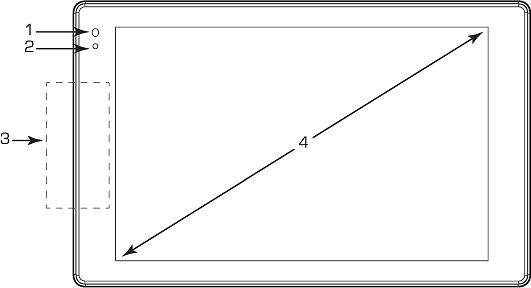
- Proximity sensor. Refer to the Sensors topic.
- Ambient light sensor. Refer to the Sensors topic.
- NFC antenna. Refer to the Sensors topic.
- 10.1 in. 1920 x 1200 display
Rear Panel
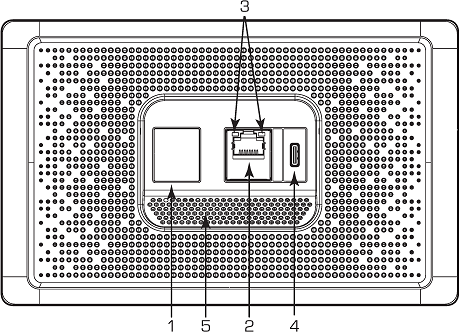
- Docking magnet
- RJ45, PoE/+ in
- LAN LEDs
- Left: Link/Activity
- Right: Speed
- USB Type C
Note: By default, USB 2.0 connections are not supported for TSC Series Gen 3 USB video bridging. There are two possible orientations for the TSC side of a USB-C cable and currently only one orientation is supported for USB 3.0 connections. The supported orientation for USB 3.0 depends on the type of USB cable and/or adapter used. The simplest method to quickly determine the correct USB cable orientation is to deploy a video bridging design with USB 2.0 disabled (set the TSC’s USB 2.0 Support property to “Disabled”) then connect a USB 3.0 capable Host device to the TSC through the USB 3.0 cable and/or adapter that will be used. If the TSC status indicates it is “Compromised”, flip the cable connection at the TSC connector. Once the TSC is not in a Compromised state, USB 2.0 can be re-enabled (set the TSC’s USB 2.0 Support property to “Enabled”). For more information, see the USB Video Bridge topic.
Tip: For most USB-C cables, orientation 1 is seen while the cable is connected with the logo side facing the RJ45 connection. QSC recommends using a USB-C to USB-A cable for most host PCs. USB-C only hosts should then use a common USB-C to USB-A adapter.
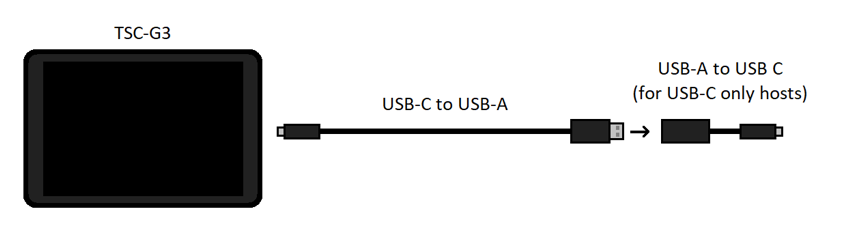
- Exhaust vents
Profile
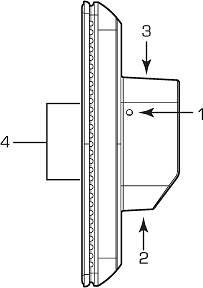
- Mounting point for wall-mount bracket
- Regulatory markings
- Model identification
- Programmable RGB LEDs. Refer to the Lightbar (TSC-G3, PS-TSCG3 Series) topic.
Product specifications and dimension drawings for the TSC-101-G3 can be found on the TSC-101-G3 product page on the QSC website.
