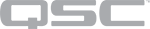Q-SYS is a system that performs complex routing, processing and management of audio in a facility. The elements of a Q-SYS system include:
- The Core is based on an Intel™ server processor. It runs the system and handles the signal processing and control functions.
- I/O Frames are connected to the Core via the network and provide a means for audio signals to be brought into the Core from analog and digital sources as well as sending the processed audio to power amplifiers, powered loudspeakers or other audio devices. The I/O Frames are fitted with cards appropriate to the types of inputs and outputs they receive or send.
- Peripheral devices including Page Stations, Touchscreen Controllers, iPads, and iPhones may also be used in a system.
- Q-SYS Designer software is used by the audio system designer to create signal flows, processing, and control screens for a system.

Basic Network Layout
All Q-SYS network protocols are Internet Protocol (IP) based and support advanced networks beyond the simple Ethernet Local Area Network (LAN). Because Q-SYS is a system for live audio, real-time performance is required on both the LAN and the IP environments. In an IP network, routers replace some, or all, of the network switches. Therefore, routers need to provide the same level of performance as the switches they replace.
Note: In Q-SYS Designer, you can use the Core's Network Receive Buffer setting to relax network real-time performance requirements at the expense of increased audio latency through the network.
Layer-3 IP networks have advantages in manageability, scalability, security and convergence over their LAN counterparts. If yours is a large, critical and shared network, it is likely your application will benefit greatly from layer-3 networking.
Layer-3 networks handle QoS and multicast routing in a more engineered manner.
Audio is transmitted in streams. A stream is an ongoing series of packets. Each packet contains 16 audio samples for each of up to 16 audio channels. Samples are in 32-bit floating point format. The maximum total payload size, including overhead, for an audio stream packet is therefore 1100 bytes (octets).
A Q-SYS Core may generate and receive up to 128 audio streams. An I/O Frame or Page Station receives and transmits a single stream.
Sample Rate
All streams for a system operate synchronously at the same sample rate. The only sample rate currently supported is 48 kHz. In the future, QSC may add other sample rate and data format options to the protocol.
Hardware found in a Q-SYS System, requiring a connection to the Q-LAN network, includes:
- Q-SYS Core - One Core is required, a second Core for redundancy is an option. Each core has two Ethernet connections.
- Q-SYS I/O Frame - Can have none to many, with optional redundancy for each. Each I/O Frame has two Ethernet connections.
- Microsoft Windows-based PC running Q-SYS Designer - optional
- Gigabit Ethernet Switch(es)
- Q-SYS Touchscreen Controller - optional
 About touchscreen LAN connections
About touchscreen LAN connectionsThe TSC-3 and TSC-47w-G2 touchscreen controllers must be connected to the LAN A network. These touchscreens cannot boot from the LAN B or AUX networks.
- QSC Wall Control Plate - optional
- Q-SYS Page Station - optional
- Third-party Control System - optional
The Q-SYS Q-LAN network communicates control information, streaming audio, and synchronization for a Q-SYS audio system.
- 1 Gigabit Ethernet
- 32-bit floating-point audio format
- Redundancy - optional
- 1 to 16 channels per audio stream
Latency
- Configurable from 3.17 to 5.17 ms end-to-end.
- Higher latency settings are provided to accommodate larger networks with higher forwarding delay.
- To achieve the 3.17 ms system audio latency, audio packets must always get across the network in 234 ms or less. Network equipment must meet the Q-LAN requirements (see Ethernet Switches) and the network must meet the construction requirements (see Network Topology).
Bandwidth
- 1.65 to 3.31 Mb bandwidth per channel (dependent on the number of channels per stream). Redundant streaming configurations require this bandwidth on two Ethernet ports.
- The formula for determining total bandwidth per port is: Mb = ( 1.77 * total stream count ) + ( 1.54 * total channel count )
- In most cases control communications consumes less than 1 Mbps. In cases involving redundant Cores and active external controllers (e.g. AMX or Crestron), control bandwidth requirements can be substantially higher, up to 6 Mbps.
- You can check your Core's bandwidth calculations on the Check Design dialog in Q-SYS Designer. (File > Check Design... or press Shift-F6)
The Q-SYS Q-LAN network uses the following standards:
- Control communications between Q-SYS Designer and the Core are via self-signed, encrypted HTTPS.
- Control communications between Q-SYS UCI Viewers, Q-SYS touchscreens, and the Core are via HTTP.
- All control communication is marked with low (DSCP=0) priority.
- A redundant pair of Cores, and a Core and its I/O Frames, exchange some amount of UDP and TCP control and management traffic.
- Q-SYS Discovery Protocol (QDP) communicates via unicast and multicast UDP/IP and enables:
- Cores to locate associated I/O Frames across the network, and
- Computers running Q-SYS Designer to locate Cores.
- QDP uses:
- UDP/IP
- Unicast on port 6504
- Multicast UDP with a destination address of 224.0.23.175 on ports 2467-2470.
- QDP transmissions are:
- approximately one per second per Q-SYS device.
- tagged with DSCP=0 best effort (BE) priority.
- UDP/IP is the transport mechanism for audio streams.
- Audio transmissions always use unicast addressing.
- A Network Audio Stream (NAS) produces 3000 UDP packets per second.
- A Core can transmit and receive up to 128 NASs.
- Audio uses UDP ports 6516 and 6517.
- Audio packet size ranges from 100 to 1100 bytes depending on the number of audio channels carried in the corresponding NAS.
- Audio packets are marked with DSCP=34, assured forwarding (AF41) priority.
- Audio samples are in 32-bit floating point format.
- An audio packet contains Ethernet, IP, and UDP headers, the audio data itself, stream identifier and time-stamp fields.
- Streams are unidirectional from transmitter to receiver with regular acknowledgment transmission from receiver to transmitter. Transmissions are 1 acknowledgment per 100 stream packets or 30 acknowledgments per second.
Periodic acknowledgments ensure that the transmitter promptly discontinues transmission in the event of receiver failure. Periodic acknowledgments also provide a means for the network to continually relearn the port assignments for receiver MAC addresses. Without periodic traffic from the clients, the information does not promptly repopulate in the event of a spanning tree topology reconfiguration.
Note: Q-SYS versions prior to 3.0 used UDP ports 6511 through 6766 as needed, depending on the number of active streams in the system.
Quality of service (QoS) allows different traffic streams to receive different treatment on the network depending on their stated relative priorities. QoS is required in the Q-LAN network to prevent non-real-time control and bulk communications from affecting performance of time-sensitive clock and audio-stream traffic. Network performance analysis and specifications are predicated on a QoS mechanism to differentiate and, to a great extent, isolate the different types of traffic on the network.
QoS ensures timely delivery of network data including audio. The Q-LAN network must be configured to prioritize traffic according to Q-SYS QoS classifications.
Prioritization
Q-SYS uses the DSCP field in the IP header to specify traffic priority to the network. The network must inspect, distinguish, and prioritize the following three traffic classes.
| Q-SYS Priority | DSCP Assignment | Traffic Type |
|---|---|---|
|
Highest |
46 (101110) - Expedited forwarding (RFC 3246) |
Clock distribution |
|
High middle |
34 (100010) - Highest priority (AF41) Assured forwarding (see RFC 2597) |
Audio streams |
|
Lowest |
0 (000000) - Default (best effort) per-hop behavior (RFC 2474) |
Control and management traffic (everything else) |
System administrators may choose to trust the DSCP values transmitted by Q-SYS or alternatively reassign new DSCP values based on these values or other distinguishing traffic characteristics. As long as traffic is properly prioritized, it is not necessary to preserve these exact DSCP values through the network.
Flow Control
Flow control protocols (principally 802.3x) are used to prevent input buffer overflows. Modern switches have adequate internal bandwidth such that input buffer overflow is not typically a concern. 802.3x flow control is considered by many network vendors to be a relic. Switches with bandwidth meeting or exceeding wire speed should never have occasion to initiate flow control. The assumption is that the Q-SYS wire-speed requirement implies that switches in a Q-SYS network will never invoke flow control.
Q-SYS uses IEEE 1588-2008 Precision Time Protocol (PTPv2) for synchronization.
- Q-LAN sample clock requires real-time performance (QoS Strict Priority Queuing).
- Marked DSCP 46 (EF) for QoS prioritization. For more information, see the Q-LAN Networking Overview > Quality of Service section.
- A Q-SYS Core is, by default, the PTP Grandmaster for all Q-SYS peripheral devices.
- UDP on Ports 319 and 320 (registered to NIST/IEEE).
- Destination IP is 224.0.1.129 (multi cast – registered to NIST/IEEE).
- ≤100 packets per second.
- ≤100 bytes per packet.
Since all Q-SYS networking is IP based, each Q-SYS component must be assigned an IP address. Q-SYS supports several means for IP configuration.
- DHCP
- IPv4LL (Auto-IP)
- Static IP
- IP routes may be manually configured
A manually configured static IP assignment is generally preferred for critical equipment such as Q-SYS. Auto-IP adds a significant delay during startup and offers only limited connectivity. When working properly, DHCP does not add significant delay to startup but, depending on configuration of DHCP services on a network, could constitute an (external) single point of failure for your audio system. With either DHCP or Auto-IP, there is the potential for the IP address in use to need to be reassigned. Such reassignment will cause, at minimum, a momentary a disruption in audio service.
End-Point Device Routing
End-point device routing allows a device on one subnet to communicate with a device on separate subnet. There are two methods used to accomplish this task - a static route or the default gateway. A static route defines a specific destination/mask pair. The default gateway is a "catchall" for everything which doesn't match a static route.
Below is an example of a static routing configuration for a device using Q-SYS Configurator in Q-SYS Designer.
Note: To configure network settings for Q-SYS Cores in Q-SYS 8.0 and above, use Q-SYS Core Manager. See the Network Settings topic in the Core Manager help.
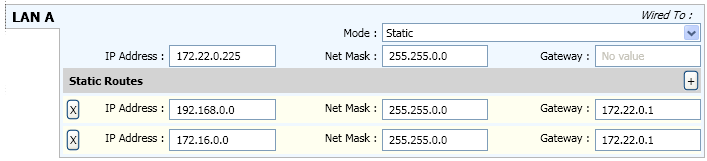
Multicast Routing
For Q-SYS to work across a layer-3 network, the network must be configured to route the multicast addresses used by clock distribution and discovery protocols. Q-SYS devices implement the Internet Group Management Protocol (IGMP). IGMP allows network devices to register to receive specific multicast addresses. You can meet Q-SYS multicast routing requirements most easily on a layer-3 network with network equipment supporting IGMP and configured to enable multicast routing. Security policy may require tightening of multicast routing service around Q-SYS requirements. The following IP multicast addresses are used by Q-SYS.
- 224.0.1.129 - 224.0.1.132– IEEE 1588 - registered to IEEE
- 224.0.23.175 - QDP Device Discovery - registered to QSC
| Core Type | Core Model | Local I/O Channels | Network Audio Channels | AEC Processors | Multitrack Audio Players | Local I/O Card Capacity | VoIP Instances |
|---|---|---|---|---|---|---|---|
|
|
Core 110 |
24 |
128 x 1281 |
16 |
16 |
N/A (Built-in I/O on this model) | 4 |
|
Integrated Cores (medium scale) |
Core 500i |
Up to 32 analog, |
128 flex in/out |
24 |
16 |
8 |
64 |
|
Core 510i |
Up to 32 analog, |
256 x 256 |
64 |
16 |
8 |
64 |
|
|
Enterprise Cores (large scale) |
Core 1100 |
Up to 4 analog, |
256 x 256 |
72 |
16 |
1 |
64 |
|
Core 3100 |
Up to 4 analog, |
512 x 512 |
144 |
16 |
1 |
64 |
|
|
Dell Enterprise Cores (IT friendly) |
Core 5200 |
N / A |
512 x 512 |
160 |
16 |
N / A |
64 |
1. When using the Core 110f on-board USB Device Port for video bridging, the Q-LAN / AES67 maximum audio channel count is 64 x 64. |
|||||||
The Core has the following capacity constraints:
- Core channel capacity is as listed in the table above.
- Core capacity (Core 4000) is further constrained to 128 streams in and 128 streams out. 128 streams correspond to 384,000 packets/second.
- Streams may carry 1 to 16 channels of audio each.
- An arbitrary mixture of different sized streams is permitted.
- It is a considered a configuration error for a GbE link to be burdened at greater than 90% utilization. Overhead in headers becomes significant for smaller streams and therefore the 90% limit becomes a significant constraint for smaller streams.
Note: You can check your design for these parameters by selecting File > Check Design... or by pressing Shift-F6.
The following information is for a Core 4000.
Since all channels pass through the Core, Core capacity limits system size in terms of channel count and ultimately device count.
Each Core has two network connections. Network redundancy duplicates output data on the second port so one Core may transmit up to 1024 channels in up to 256 streams. The Core receives 512 channels in up to 128 streams from elsewhere on the network. In addition, you can transmit these channels redundantly on two network interfaces. Therefore, up to 2048 channels in up to 512 streams may be present on the network during operation.
The Core can receive each individual stream input from a unique redundant pair of devices. The Core can direct each pair of stream outputs to a unique redundant pair of devices. The absolute largest number of audio devices populating a network is therefore ( 128 input streams * 2 redundant pair input devices ) + ( 128 output stream pairs * 2 redundant pair output devices ) + 2 Cores = 514 devices.